Tool to run command against multiple destinations (IP or Domain Name) and display results in nice format and save them automatically.
Issue ping command for multiple hosts in targets.txt file in parralel displaying results:
C:>ccmd -c 15 -b 10 -D
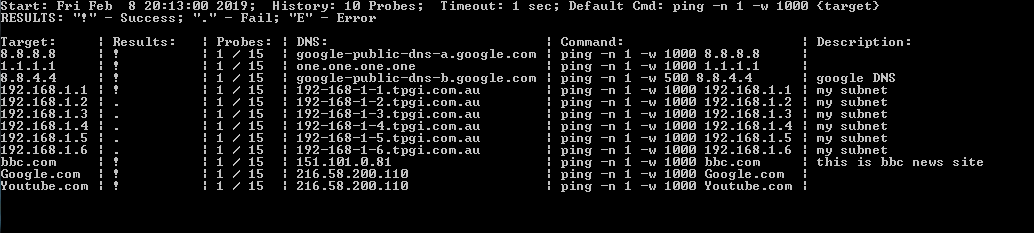
Warning: for Windows script runs clear screen (cls) to print new results to terminal.
By default detailed and summary logs saved into ./LOG/{ctime}/ directory.
targets.txt content:
#target, description, command
8.8.8.8
1.1.1.1
8.8.4.4, google DNS, ping -n 1 -w 500 {target}
192.168.1.0/29, my subnet
bbc.com, this is bbc news site
Google.com
Youtube.com
To run one traceroute probe in parallel against multiple destinations in targets.txt:
C:>python3 ccmd.py -c 1 -T
C:>python ccmd.py -h
Concurrent Command to Multiple Destinations - run commands against targets in
semi-parallel fashion.
optional arguments:
-h, --help show this help message and exit
-c PROBECOUNT Number of probes to run, default - 100
-b BARLEN Length of probe history bar, default - 60
-i PROBEINTERVAL Interval between probes in ms, default - 1000ms
-w PROBETIMEOUT Probe timout interval in ms, default - 1000ms
-t NUMBEROFTHREADS Number of simulteneous probe threads, default - 80
-p LOGSUBDIRPREFIX String prefix for logs directory name
-C USERCOMMAND Command to run, default - ping.
-s SRCFILE Path to targets file, default - ./targets.txt
-ts TARGETS Targets comma separated string
-T Run traceroute command
-P Run ping command
-D Perform DNS resolution
-DS DNSSRV Same as -D but uses given server IP, need dnspython
-S Silent mode - no print to terminal
-v Show version
Only Python 3.x. Script uses standart python libraries such as os, copy, subprocess, threading etc.
Tested with Windows 7,10 and Ubuntu/CentOS.