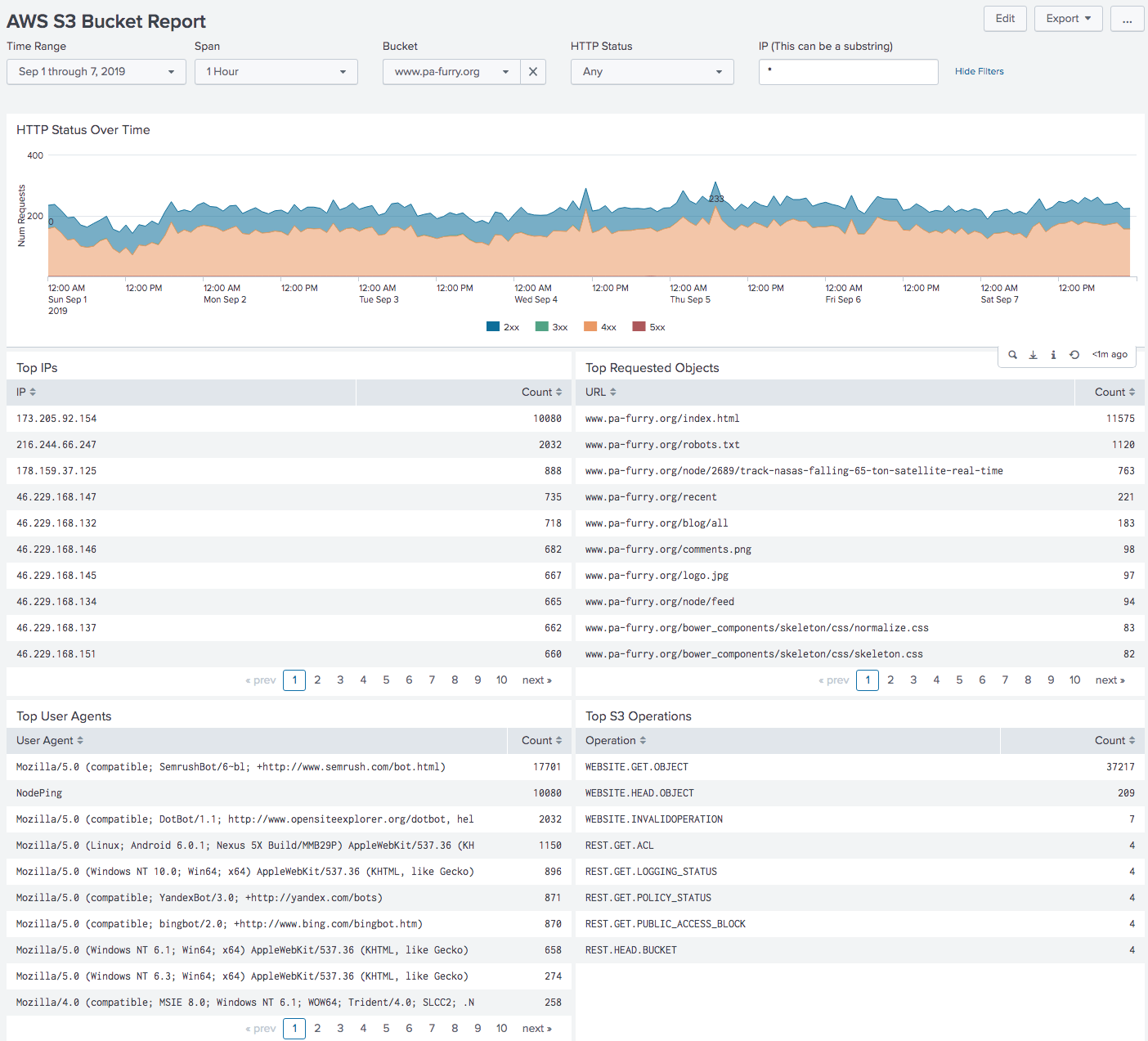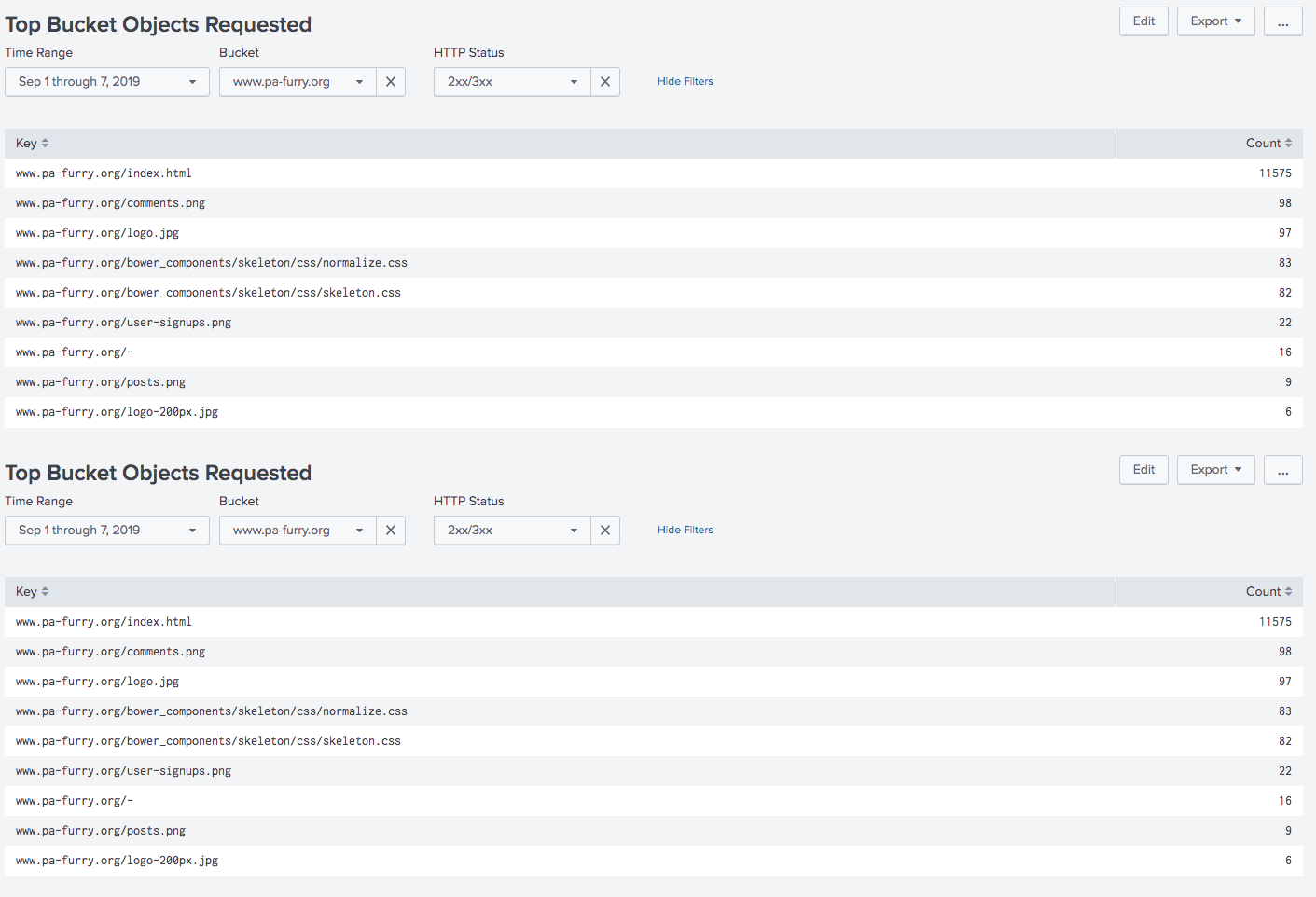AWS S3 logging is great for keeping track of accesses to your S3 buckets, but it is notorious for just spamming your target bucket with many small files many times per minute:
2019-09-14 13:26:38 835 s3/www.pa-furry.org/2019-09-14-17-26-37-5B75705EA0D67AF7
2019-09-14 13:26:46 333 s3/www.pa-furry.org/2019-09-14-17-26-45-C8553CA61B663D7A
2019-09-14 13:26:55 333 s3/www.pa-furry.org/2019-09-14-17-26-54-F613777CE621F257
2019-09-14 13:26:56 333 s3/www.pa-furry.org/2019-09-14-17-26-55-99D355F57F3FABA9
2019-09-14 13:27:06 1013 s3/www.pa-furry.org/2019-09-14-17-27-05-35FDE41D8D27DE13
2019-09-14 13:27:06 333 s3/www.pa-furry.org/2019-09-14-17-27-05-ECC1ECDB7FA3D2E3
2019-09-14 13:27:21 333 s3/www.pa-furry.org/2019-09-14-17-27-20-995D36CE306B33BD
2019-09-14 13:27:28 1386 s3/www.pa-furry.org/2019-09-14-17-27-27-18AE0DD17C532746
2019-09-14 13:27:31 333 s3/www.pa-furry.org/2019-09-14-17-27-30-DDF41B2D86C1DD77
This app instead lets you perform rollup on monthly, daily, hourly, or 10 minute intervals so that you have far fewer files:
2019-09-10 20:02:56 3930277 rollup-day/www.pa-furry.org/2019-09-10
2019-09-11 20:02:56 4304119 rollup-day/www.pa-furry.org/2019-09-11
2019-09-12 20:02:56 3991237 rollup-day/www.pa-furry.org/2019-09-12
The is written in Python, and deployed as a Lambda function that will run every 10 minutes by default. Deployment is done with Serverless.
- Copy
serverless.yml.exampletoserverless.yml - Edit
serverless.ymlto include your source and destination buckets and paths - Install Serverless:
npm install -g serverless - Deploy the app with
sls deploy
Once deployed, the default is that the script will run every 10 minutes.
In certain circumstances (such as if you have over 10,000 files), the script
may not complete in 10 minutes. In that case, either increasing the rate to
1 hour and/or decreasing the level to hour or even 10min is recommended
until the backlog of logs to be rolled up is cleared out.
Alternatively, instead of immediately deploying, serverless could be run in local mode as described below, so that progress can be observed directly, and more time be given for initial rollups to take place.
Enable the debug flags keep and dryrun and then test locally.
Once you have rollup working, you might want to consider performing analytics on those logs so you can see what the top objects are, who the top requesters are, etc. For this, I built an app called Splunk for AWS S3 Server Access Logs. Check it out!
serverless invoke local -f rollup -d keep:dryrun:overwrite- Debug flags:
keep- Keep the source filesdryrun- Do not write destination rollups or remove source logsoverwrite- Overwrite the destination rollups if they exist- Default behavior is to read in the contents of the rollups and append to them, as rollups may be done multiple times within a rollup time period.
- (note that dryrun and overwrite together don't make much sense)
serverless invoke -f rollup -l
This can be pasted in on the command line to get a list of all S3 buckets that your current AWS credentials have access to, and where they send their logs:
for BUCKET in $(aws s3 ls | awk '{print $3}' )
do
echo -n "$BUCKET: "
aws s3api get-bucket-logging --bucket $BUCKET \
| jq -r '.LoggingEnabled | "s3://" + "\(.TargetBucket)" + "/" + "\(.TargetPrefix)" ' \
| tr -d '\n'
echo
done
Instructions are at: https://docs.aws.amazon.com/cli/latest/reference/s3api/put-bucket-logging.html
It's only recommend going through that if you have dozens or buckets or more. Otherwise, the S3 UI is generally sufficient.
Aka "if things go wrong".
Because we're making connections to S3, which is a web service, things might go a little wrong. If at any point there is an error reading or writing an object, the entire script will stop. This is by design. The consequences of the error depend on where in the script it stops.
If the script stops:
- While reading source files
- Nothing will be changed
- While writing the destination file
- If the write to the destination file succeeds, it will overwrite what's there, if not, the original destination file will be untouched and the script will throw an exception, so nothing will be changed.
- While removing the source files
- If this happens, 1 or more source files may be re-rolled up on the next execution. This will result in duplicate events in the rollups. This however could be filtered out based the unique value that appears to be in each log entry.
Care was taken when building this app to minimize the chance of data loss and instead err on the side of having duplicate data, which may be filtered out.
Here's how to get in touch with me: