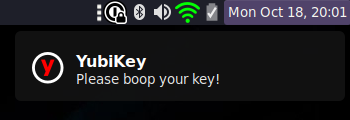I didn't realize that this duplicates built in functionality. Just do
mkdir $XDG_CONFIG_HOME/yubikey-touch-detector; echo 'YUBIKEY_TOUCH_DETECTOR_LIBNOTIFY=true' > $XDG_CONFIG_HOME/yubikey-touch-detector/service.conf and systemctl --user restart yubikey-touch-detector instead.
If you really want to customize your notifications, then this might be helpful 🤷
This repository offers a reader daemon script for
yubikey-touch-detector, which uses notify-send,
so you can see if your YubiKey is waiting for a touch via a notification.
When YubiKey is waiting for a touch:
Make sure you have yubikey-touch-detector installed and
running before proceeding. Also requires rsvg-convert
mkdir -p ~/.local/bin/
cp ./yubikey-touch-notifier ~/.local/bin/
mkdir -p ~/.config/systemd/user
cp ./yubikey-touch-notifier.service ~/.config/systemd/user/
systemctl --user daemon-reload
systemctl --user enable --now yubikey-touch-notifier.service