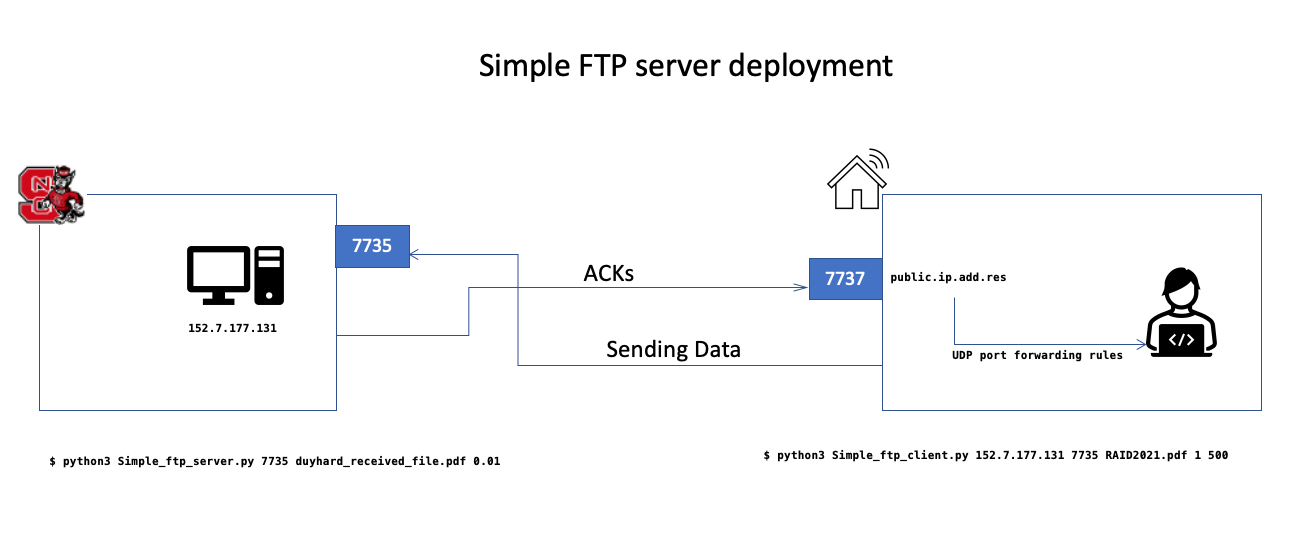Internet Protocols - Go-back-N automatic repeat request (ARQ) scheme
A very simple implementation of an FTP server based on Go-back-N automatic repeat request (ARQ) scheme.
Some highlighted features:
encapsulating application data into transport layer segments by including transport headers,
- buffering and managing data received from, or to be delivered to, the application,
- managing the window size at the sender,
- computing checksums, and
- using the UDP socket interface.
Prerequisites
To run the program, make sure you have these prerequisites:
- Python3
- Two compute nodes, at least 3 hops away from each other. In this experiment, I use an Ubuntu box from NCSU's lab following this link to host the server component, to which I connect from the client component running on my laptop (MacOS)
- The server obviously needs to be reachable from the client (both via UDP and TCP). This entails firewall configuration both sides (as needed) to allow the traffic between them
Deployment overview
Here is the overview of the deployment
Run the program
Follow these steps to run the program:
First, place the file to be sent in the same directory with the Simple_ftp_client.py . This is to make sure the command will be executed sucessfully.
Run the server component on the server node
$ python3 Simple_ftp_server.py port# file-name p
For example:
$ python3 Simple_ftp_server.py 7735 duyhard_received_file.pdf 0.01
In this example, duyhard_received_file.pdf located in the same directory with the Simple_ftp_server.py is the resulting file received from the client component if everything goes well.
Run the client component on the client node
$ Simple_ftp_client server-host-name server-port# file-name N MSS
Again, before running this command, make sure server-host-name is reachable from the client node over both UDP and TCP. Also, the file to be transferred is readable by the client component. E.g: Place the file in the same directory with the Simple_ftp_client.py
For example:
$ python3 Simple_ftp_client.py 152.7.177.131 7735 RAID2021.pdf 1 500
Notice that in this example, I am connecting to server 152.7.177.131 from my laptop over the internet, so it's a multiple-hop deployment
Now you can change the loss probability value (p) in the server component execution command, Window size value N, and the MSS value on the client side to experiment the effect of those values on the total delay of the file transferring process, especially when you transfer a large file.
Special settings with NCSU lab's boxes
In order to allow traffic in/out to/from NCSU lab's box, you probably need to make changes to the firewall
In this project, I use UDP/7735 for file transfer UDP/7737 for ACK transactions purpose
Enable UDP on port 7735:
$ sudo iptables -I INPUT -p udp -s 0.0.0.0/0 --dport 7735 -j ACCEPT
$ sudo ufw allow 7735
$ sudo ufw reload
Enable TCP on port 7737:
$ sudo iptables -I INPUT -p udp -s 0.0.0.0/0 --dport 7737 -j ACCEPT
$ sudo ufw allow 7737
$ sudo ufw reload
This is only some tricks for tunneling from TCP to UDP through ssh (not needed for the current settings)
Tunneling:
Local:
$ ssh -L 65001:localhost:65001 dvnguye3@152.7.177.131
Server:
$ mkfifo /tmp/fifo
$ nc -l -p 65001 < /tmp/fifo | nc localhost 7737 >/tmp/fifo
Local:
$ mkfifo /tmp/fifo
$ sudo nc -l 7737 -u < /tmp/fifo | nc localhost 65001 >/tmp/fifo