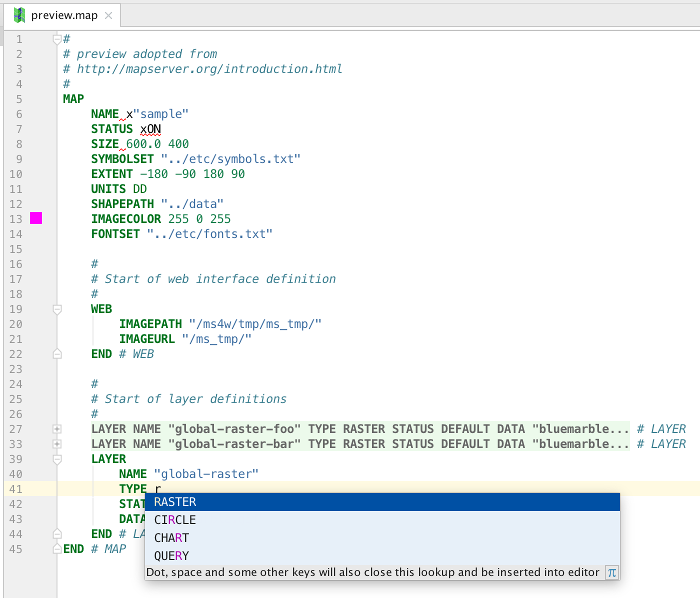IntelliJ Mapfile Plugin
Editor support for UMN Mapserver Mapfiles. Supported Mapserver version is 7.0
https://plugins.jetbrains.com/plugin/9626-mapfile
Features
Basic Syntax Validation and Highlighting
Autocompletion (Ctrl+Space)
Color Picker
Folding
Formatter (Cmd+Shift+L)
Advanced Syntax Highlighting
Templates
Annotations (Error Messages)
Helpers and Utilities
References
Find Usages (Alt+F7)
Structure View
Quick Fix (Alt+Return)
Install
- in your IntelliJ go to Preferences ⌘,
- in Plugins search for "Mapfile"
- select Search in repositories
- there you should find the Mapfile Plugin
- restart IntelliJ
Development
- comply the basic prerequisites
- clone the repository and import the project into IntelliJ
- mark the
gendirectory as asources root - in the
Run/Debug Configurationsdialog add a newConfiguration - select
Pluginand configure the correct module - Run
Resources
-
Mapfile Documentation
http://mapserver.org/mapfile/index.html -
Custom Language Support - Tutorial
http://www.jetbrains.org/intellij/sdk/docs/tutorials/custom_language_support_tutorial.html -
Custom Language Support - Architecture Reference Guide
http://www.jetbrains.org/intellij/sdk/docs/reference_guide/custom_language_support.html -
Backus-Naur Form (BNF) to define the Mapfile's grammar
https://en.wikipedia.org/wiki/Backus%E2%80%93Naur_form