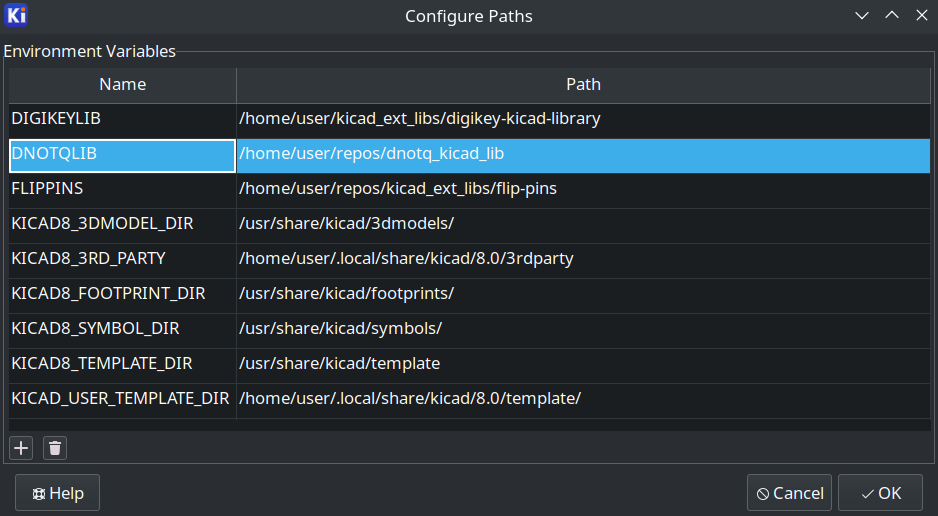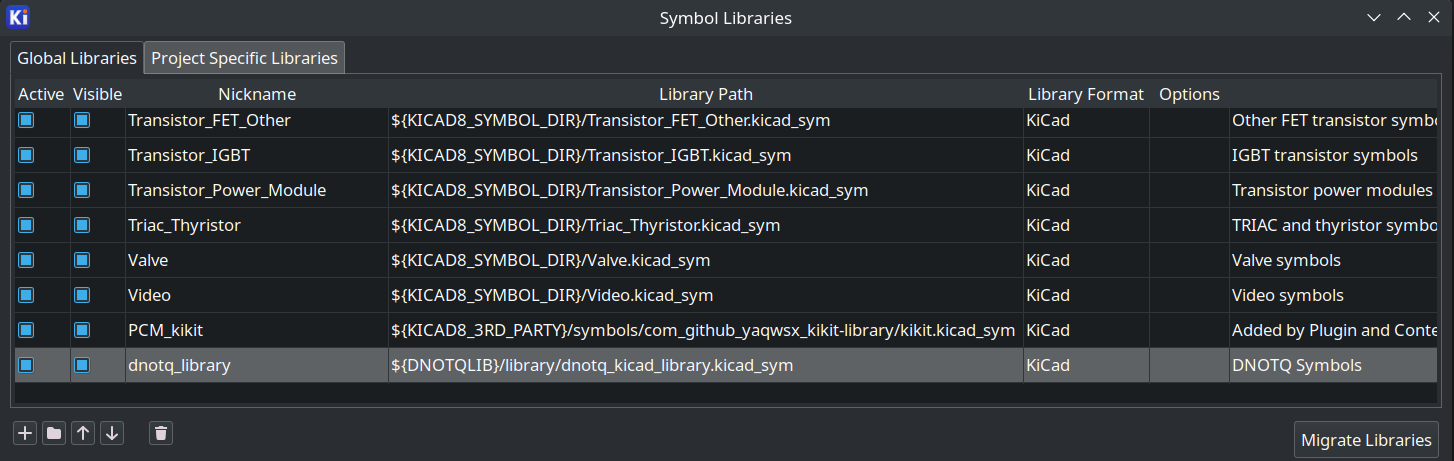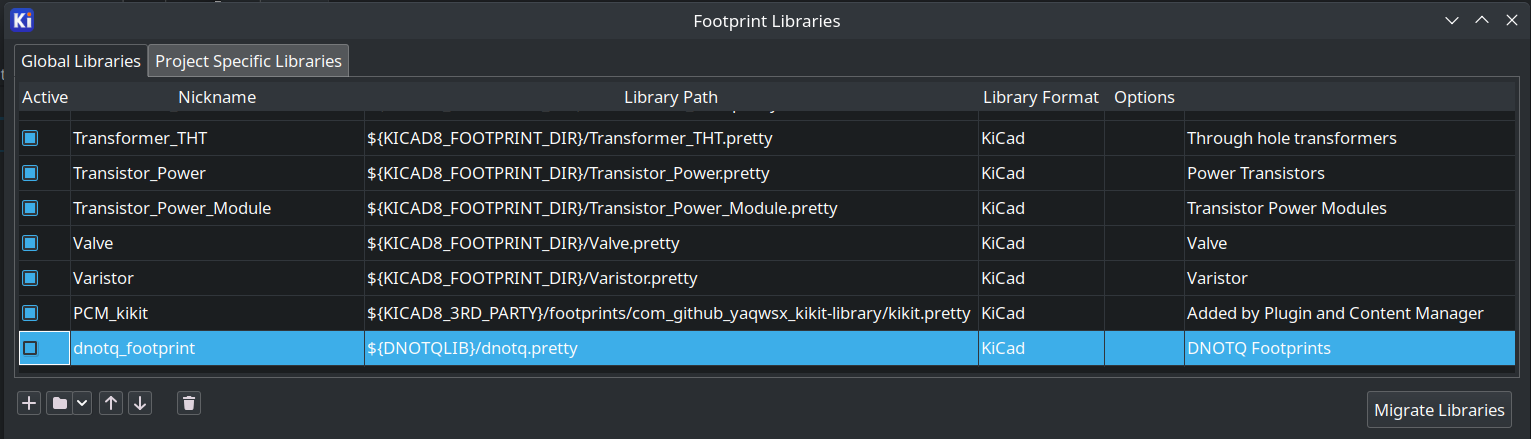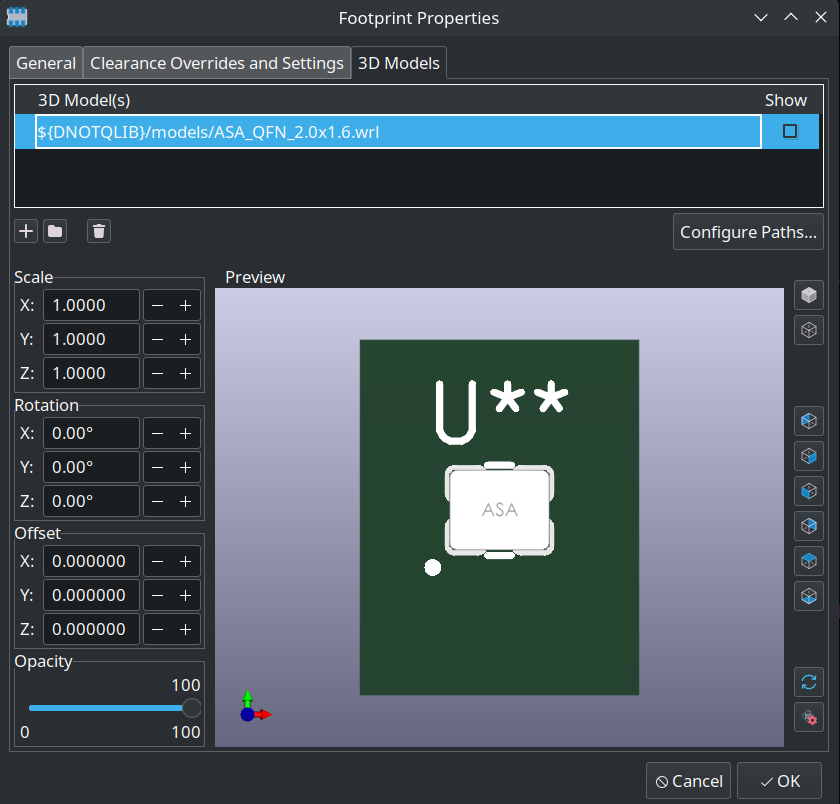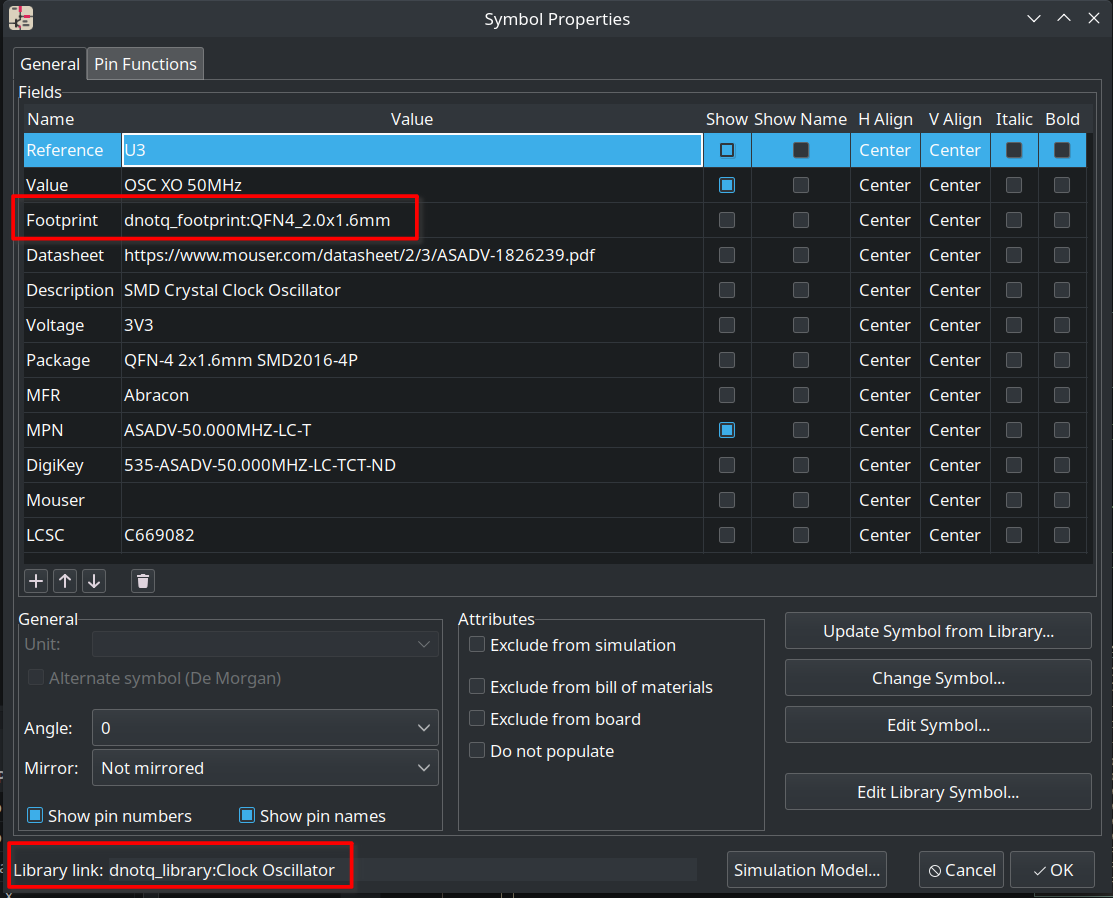Parts and footprints used in DNOTQ designs.
To set up the library:
- Clone the repository to whereever you want on your system.
- Start KiCAD, select
Preferences -> Configure Paths - Create a new Environment Variable called
DNOTQLIBand set the path to where you cloned the repository:
- Select
Preferences -> Manage Symbol Libraries... - Click the
+icon "Add empty row to table", then:- Check the
Activecheckbox - For the "Nickname" enter
dnotq_library - For the "Library Path" enter
${DNOTQLIB}/library/dnotq_kicad_library.kicad_sym - For the "Library Format" select
KiCad - For the "Description" enter
DNOTQ Symbols
- Check the
Setting up the footprints is the same process as the symbols:
- Select
Preferences -> Manage Footprint Libraries... - Click the
+icon "Add empty row to table", then:- Check the
Activecheckbox - For the "Nickname" enter
dnotq_footprint - For the "Library Path" enter
${DNOTQLIB}/dnotq.pretty - For the "Library Format" select
KiCad - For the "Description" enter
DNOTQ Footprints
- Check the
All models for footprints use the ${DNOTQLIB} environment variable prefix, so all previews of boards using these parts should "just work" as expected.
Symbols and footprints from the libarary will use the dnotq_library and dnotq_footprint nicknames set in the steps above. This allows the entire library to be located or moved anywhere by simply changing the one ${DNOTQLIB} environment variable.