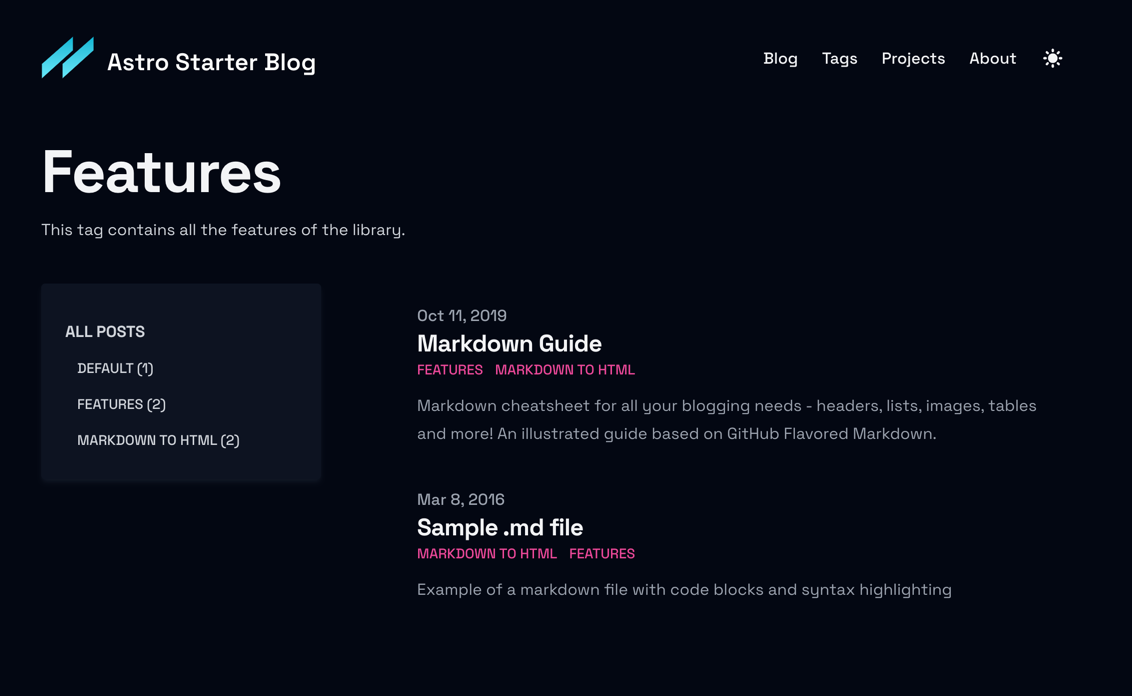This template is perfect for those who want to use Tailwind CSS and Astro to build a blog.
It is inspired by the Tailwind Next.js Starter Blog - one of the most popular Next.js blogging templates.
Feature request or Facing issue? Check the discussion page to see if it has been brought up previously. Otherwise, feel free to start a new discussion thread. All ideas are welcomed!
Live Demo - Deployed on Vercel.
- Astro with Typescript
- Astro MDX support
- Easy styling customization with Tailwind 3.3 and primary color attribute
Perfect lighthouse score- Still have to make some improvements- Mobile-friendly view
- Light and dark theme
Font optimization- Not yet implemented- Automatic image optimization via Astro image component
- Support for tags - each unique tag will be its own page
- Support for multiple authors
3 different blog layouts- Only 2 for now2 different blog listing layouts- Only 1 for now- Support for nested routing of blog posts
- Projects page
SEO friendlystill working on this, but already supports RSS feed, sitemaps and more!
Even thought these features looks the same as the original template, they are implemented in a different way, and there are more to come.
However, there are some features that are not in the original template, like:
- Support for multiple authors pages - each author will have its own page, with a list of all the posts written by him/her.
- Support for multiple tags pages - each tag has its own page with custom description, that can be customized with markdown.
- Related posts - each post has a list of related posts, provided by the author inside the markdown file.
- Pagination inside blog/tags pages - each blog/tags page has a pagination.
- Cool animations provided by Astro.
- And many more that would come in the future.
src/consts.ts contains a list of constants that you can customize to your liking, including the blog title, description, author, social media links, etc.
src/functions.ts contains a list of functions that changes the default behavior of the template, including default post sorting and exclude draft posts.
src/content/authors/default.mdx contains the default author information. You can add more authors by adding more .mdx files in the src/content/authors folder.
src/content/tags/default.mdx contains the default tag information. You can add more tags by adding more .mdx files in the src/content/tags folder.
src/content/config.ts contains all fields for author, blog and tags pages. Check what's required and what's not. You can also add more fields if you want to.
All commands are run from the root of the project, from a terminal:
| Command | Action |
|---|---|
npm install |
Installs dependencies |
npm run dev |
Starts local dev server at localhost:4321 |
npm run build |
Build your production site to ./dist/ |
npm run preview |
Preview your build locally, before deploying |
npm run astro ... |
Run CLI commands like astro add, astro check |
npm run astro -- --help |
Get help using the Astro CLI |