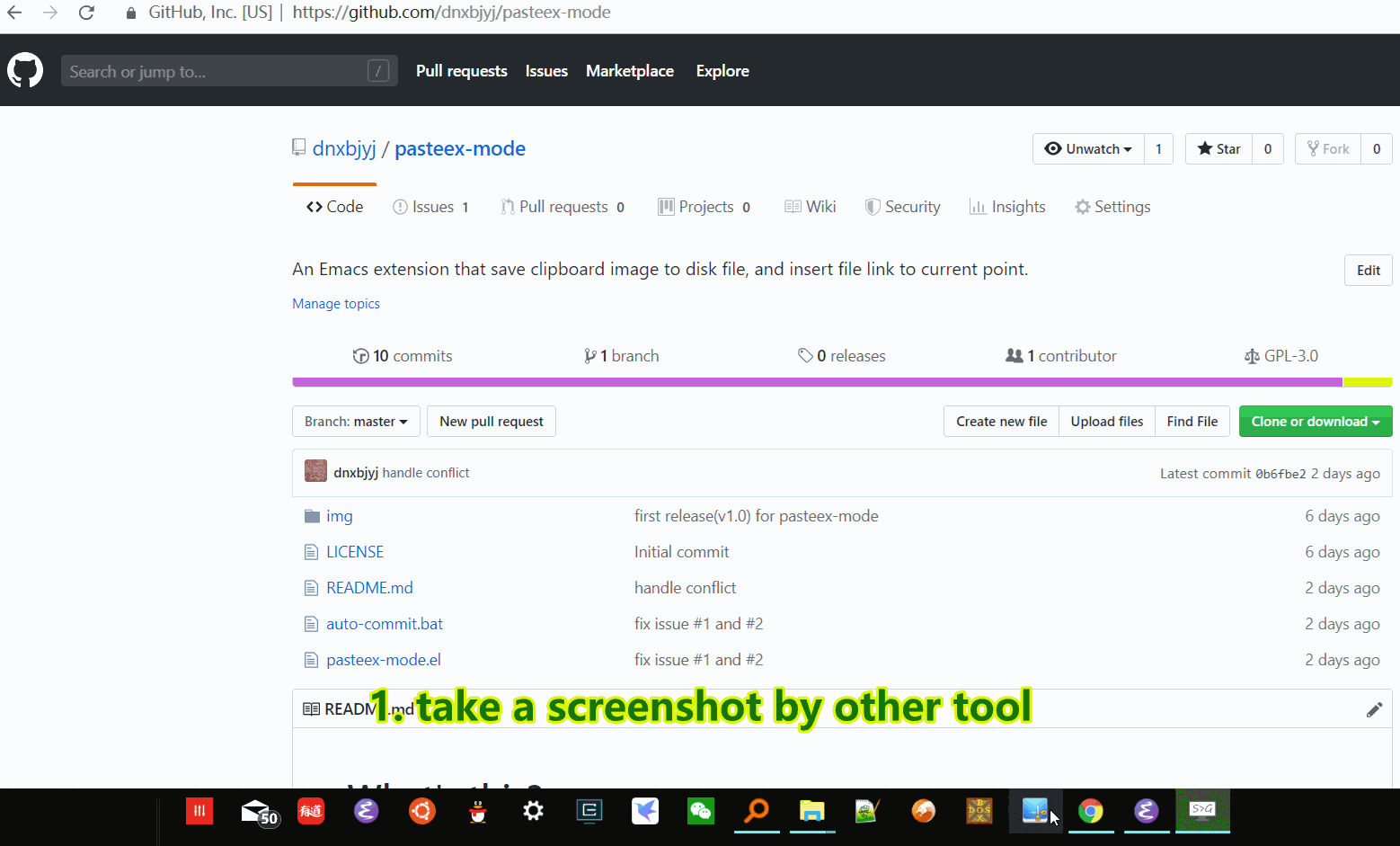English | 简体中文
It's an GNU Emacs extension, using it you can just use one key to save clipboard image to disk file, and at the same time insert the file link(org-mode/markdown-mode) or file path(other mode) to current point.
Support Windows and Mac, based on PasteEx (on Windows OS) and pngpaste (on Mac OS).
Put pasteex-mode.el to your load-path. The load-path is usually ~/elisp/. It's set in your ~/.emacs file like this:
(add-to-list 'load-path (expand-file-name "~/elisp"))
(require 'pasteex-mode)- Windows: Add
PasteEx.exeexecutable to environment PATH, or set the variablepasteex-executable-pathin your config file, like this:
(setq pasteex-executable-path "/path/to/PasteEx.exe")- Mac:Install pngpaste with Home Brew, and add pngpaste executable to environment PATH, or set the variable
pasteex-macos-executable-pathin your config file, like this:
(setq pasteex-macos-executable-path "/path/to/pngpaste")- Bind your favorite key to function
pasteex-image, like this:
(global-set-key (kbd "C-x p i") 'pasteex-image)- After you make a screenshot to clipboard, or copy a PNG image file to clipboard, then just press
C-x p ishortcut, and the file link or path will be inserted to your buffer immediately, the screenshot image file is saved to./img/directory by default. If you want to specify another directory name, you can set the value of this variable:
(setq pasteex-image-dir "img/")Support these functions:
pasteex-image: Save clipboard image to disk file, and insert file path to current point.pasteex-delete-img-link-and-file-at-line: Delete image link at line, and delete related disk file at the same time.pasteex-is-png-file: Check a file is PNG file or not.