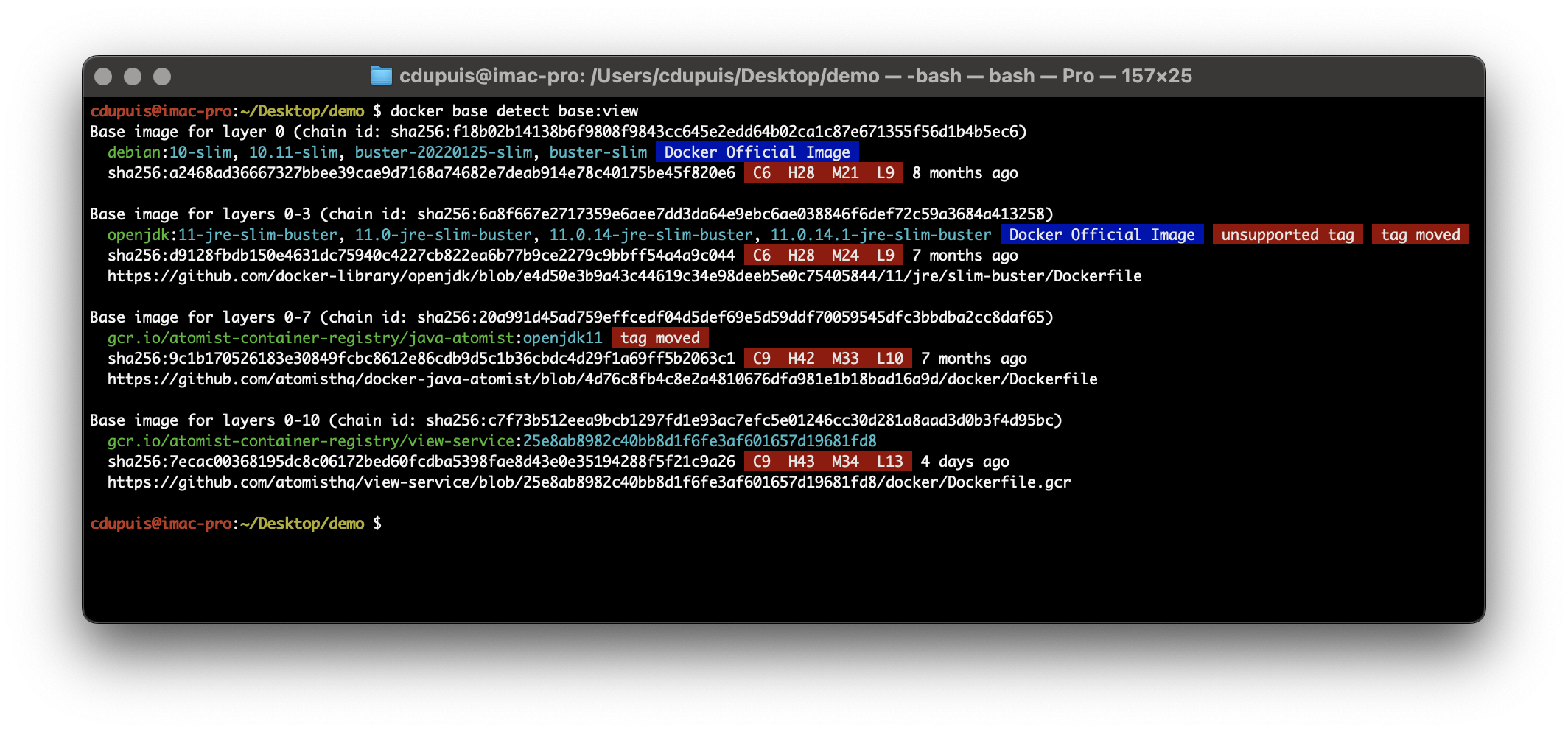Note: This repository is not an officially supported Docker project.
Docker CLI plugin to detect base images of local or remote container images.
The docker base detect command shows the following data about detected base images:
- Image name and tags
- Image digest
- Image vulnerabilities
- Age of image
- Link to the commit or Dockerfile from which the image was created
Docker Official Image,Verified PublisherorSponsored OSS- if the image is trusted content; either from Docker Official Images, Verified Publishers or Sponsored OSSunsupported tag- if the tag in use is not supported any longer (only for Docker Official Images)tag moved- if the tag in use has moved in the meantime; a new image was pushed using the same tag
To install, run the following command in your terminal:
$ curl -sSfL https://raw.githubusercontent.com/docker/base-cli-plugin/main/install.sh | sh -s --Alternatively, you can install manually by following these steps:
- Download the plugin binary from the release page
- Unzip the archive
- Copy/move the binary into
$HOME/.docker/cli-plugins
To detect base images for local or remote images, use the following command:
$ docker base detect <IMAGE><IMAGE> can either be a local image id or fully qualified image name from a remote registry.
To authenticate with the Atomist data plane, use the following command:
$ docker base login <WORKSPACE ID>For the security reasons the command does not accept an API key as command parameter. Instead, an API key can be passed
in via stdin with the parameter --api-key-stdin.
The login command will also check the legacy ATOMIST_API_KEY environment variable.
Authentication is not required. If not authenticated, the plugin will only use public data from Docker Official Images,
Docker Verified Publishers or Docker-sponsored Open Source. Without authentication the detect command will not take
into account your own data on Docker Hub when searching for matching base images.
Visit dso.docker.com to obtain a WORKSPACE ID and API KEY.
To remove the authentication to the Atomist data plane, use the following command:
$ docker base logout