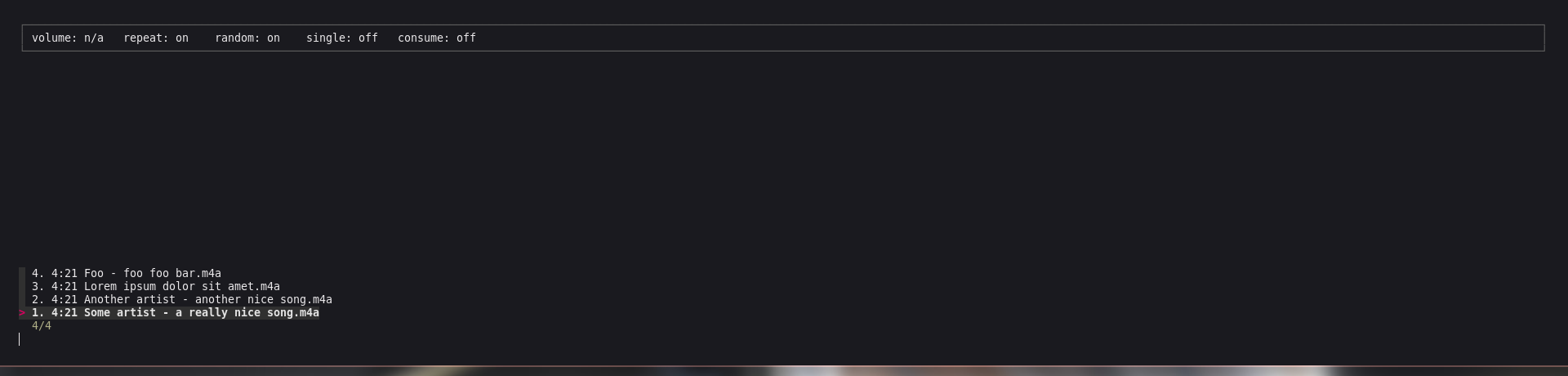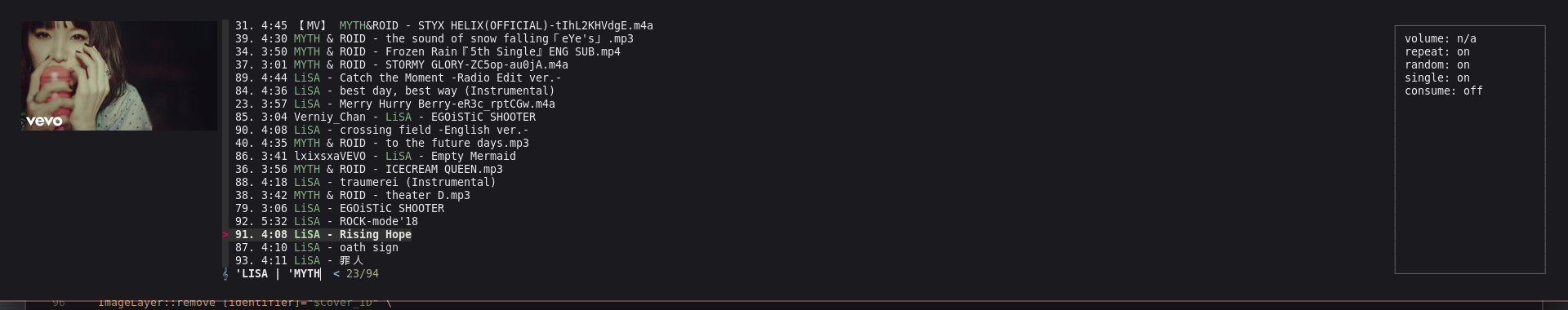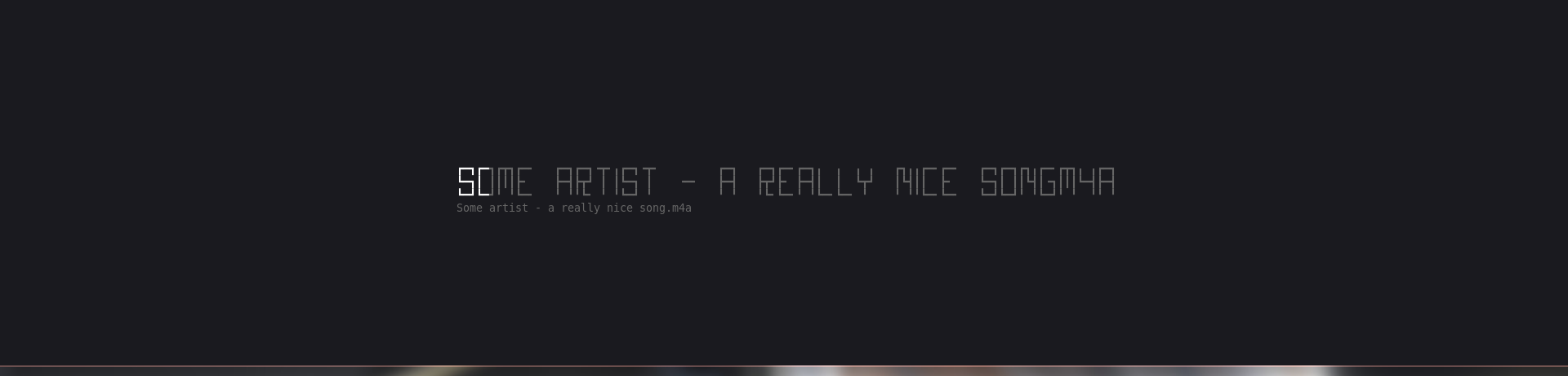fzf mpd user interface
Warning: FMUI will add every song to your queue by default.
- toilet
- fzf
- mpc
The config is a bash script called "config" located in "~/.config/fmui/".
| Variable name | Type | Description | Default value |
|---|---|---|---|
| fill_queue | Boolean | Add every song to the queue on starting FMUI | true |
| clear_queue | Boolean | Clear queue on starting FMUI | false |
| fzf_options | Array | fzf additional command line arguments | '--cycle', '-i' |
| song_format | String | Default song format used by the song info screen, see man mpc | '[[[%artist% - ]%title%]|[%file%]]' |
| song_list_format | String | Song format used for fzf, see man mpc | '%time% [[[%artist% - ]%title%]|[%file%]]' |
| preview | String | fzf preview command | 'mpc | tail -n 1' |
| prompt | String | fzf prompt | '\xF0\x9D\x84\x9E ' |
| seek_step | String | Seek time | '00:00:10' |
| visualizer | String | Visualizer program, e.g. cava, vis | 'cava || vis' |
| mod | String | Mod key | 'ctrl' |
| cover_max_width | Integer | Max width of the extracted image which is used as cover image | 500 |
| cover_max_columns | Integer | Max amount of columns used to display the cover image | 30 |
| margin | String | fzf margin | 0,0,0,0 or 0,0,0,cover_max_columns+1 if cover enabled |
| preview_box_size | Integer | size of fzf preview box | 1 or 20 if cover enabled |
| DIR_MUSIC | String | The path to your music collection |
- Install:
- Überzug
- ffmpeg or avconv (should also include ffprobe or avprobe)
- file likely already installed
- Assign the path of your music collection to DIR_MUSIC in your config.
Keybindings formatted with fzfs syntax are also configured with a bash script called "keybindings".
Commands starting with 'execute-silent' bound to a single char are useable in subscreens.
| Key | Action | Subscreens |
|---|---|---|
| q | Quit fzf | |
| u | Update fzf preview window | |
| v | Start visualizer | |
| i | Show song info screen | |
| j | Go down | |
| k | Go up | |
| down | Go down | |
| up | Go up | |
| return | Play choice | |
| mod-r | Toggle repeat | |
| mod-s | Shuffle | |
| mod-d | Update mpd database, restart | |
| left | Seek backwards | |
| right | Seek forwards | |
| h | Seek backwards | ✓ |
| l | Seek forwards | ✓ |
| p | Toggle play | ✓ |
| c | Toggle consume | ✓ |
| s | Toggle single song | ✓ |
| r | Toggle random | ✓ |
| < | Play previous song | ✓ |
| > | Play next song | ✓ |
readonly VOLUME_STEP=2
# format? see man fzf
readonly ACTION_VOLUME_UP="execute-silent:amixer set Master ${VOLUME_STEP}%+ unmute"
readonly ACTION_VOLUME_DOWN="execute-silent:amixer set Master ${VOLUME_STEP}%- unmute"
key_bindings+=(
[+]="$ACTION_VOLUME_UP"
[=]="$ACTION_VOLUME_UP"
[-]="$ACTION_VOLUME_DOWN"
)