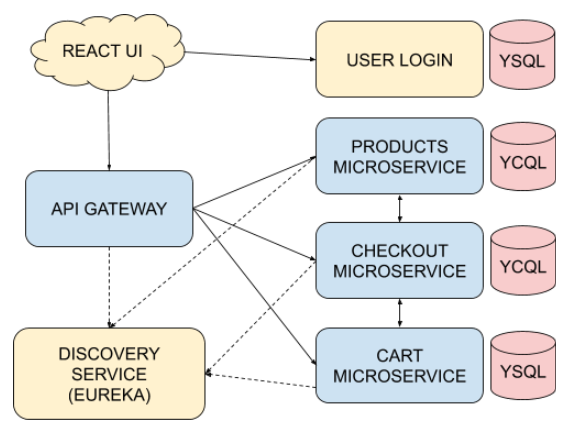Yugastore in Kubernetes
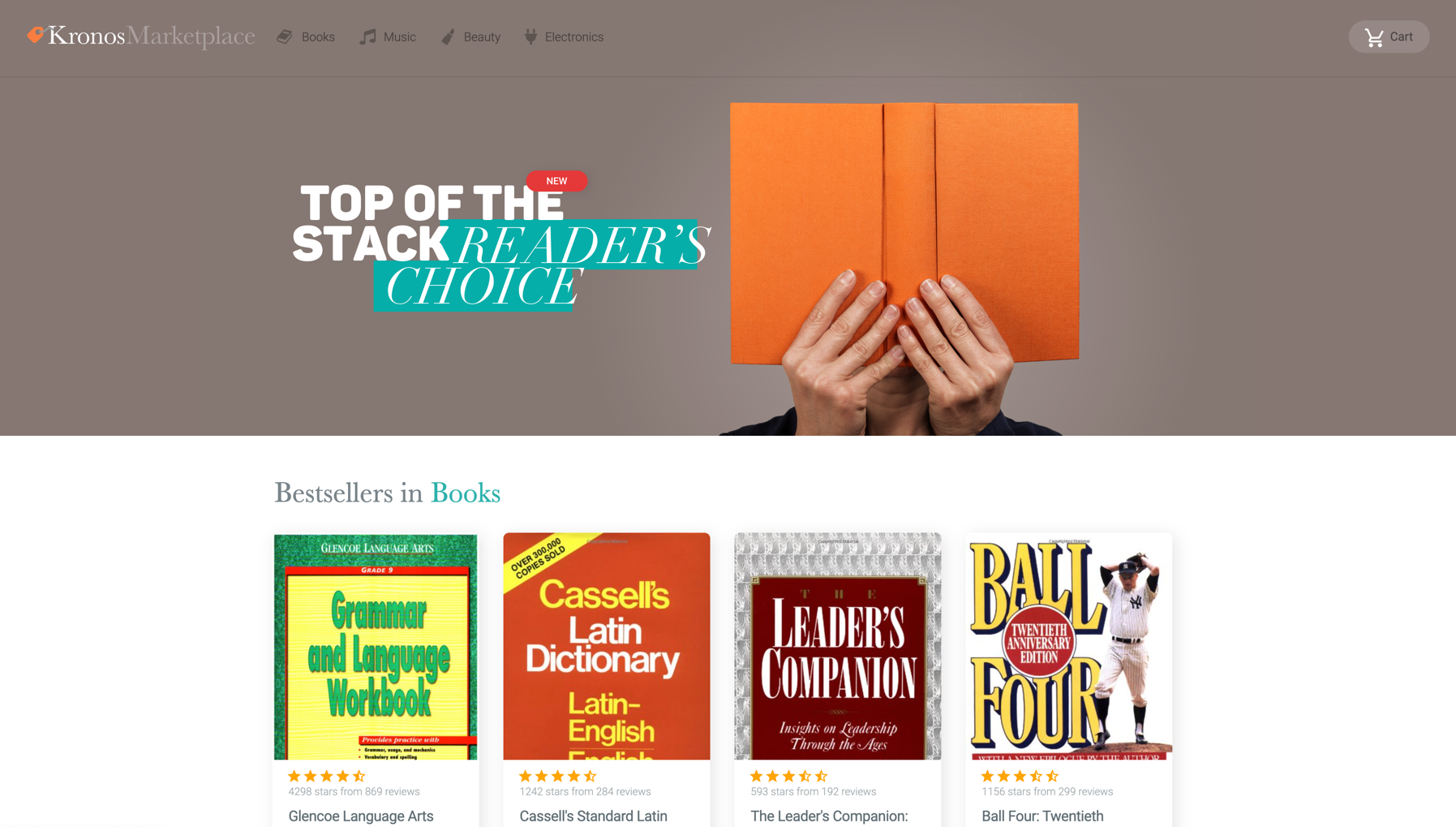 This is an implementation of a sample ecommerce app. This microservices-based retail marketplace or eCommerce app is composed of microservices written in Java (Spring), a GUI based on React and YugabyteDB as the distributed SQL database.
This is an implementation of a sample ecommerce app. This microservices-based retail marketplace or eCommerce app is composed of microservices written in Java (Spring), a GUI based on React and YugabyteDB as the distributed SQL database.
If you're using this demo app, please ⭐ this repository! We appreciate your support.
Trying it out
This repo contains all the instructions you need to run the app on your laptop.
You can also try the app out online, it is hosted on Pivotal Web Services.
Versions
- Java 17
- Spring Boot 2.6.3
- Spring Cloud 2021.0.0
- Yugabyte Java Driver 4.6.0-yb-10
- Python 3 (for data Loading)
Features
- Written fully in Spring Framework
- Desgined for multi-region and Kubernetes-native deployments
- Features Spring Boot microservices
- Uses a discovery service for the microservices
- Sample data has over 6K products in the store
Architecture
The architecture diagram of Yugastore is shown below.
| Microservice | YugabyteDB API | Default host:port | Description |
|---|---|---|---|
| service discovery | - | localhost:8761 | Uses Eureka for localhost. All microservices register with the Eureka service. This registration information is used to discover dynamic properties of any microservice. Examples of discovery include finding the hostnames or ip addresses, the load balancer and the port on which the microservice is currently running. |
| react-ui | - | localhost:8080 | A react-based UI for the eCommerce online marketplace app. |
| api-gateway | - | localhost:8081 | This microservice handles all the external API requests. The UI only communicates with this microservice. |
| products | YCQL | localhost:8082 | This microservice contains the entire product catalog. It can list products by categories, return the most popular products as measured by sales rank, etc. |
| cart | YSQL | localhost:8083 | This microservice deals with users adding items to the shopping cart. It has to be necessarily highly available, low latency and often multi-region. |
| checkout | YCQL | localhost:8086 | This deals with the checkout process and the placed order. It also manages the inventory of all the products because it needs to ensure the product the user is about to order is still in stock. |
| search | - | localhost:8888 | Uses the Redisearch module of Redis to provide full text search of the product catalog. |
| login | YSQL | localhost:8085 | Handles login and authentication of the users. Note that this is still a work in progress. |
Minikube Setup
This mode puts Docker images directly into minikube's container repository using skaffold for automation.
-
Start minikube.
minikube start --cpus 4 --memory 5120 --vm-driver virtualbox -
Tell skaffold to use minikube's docker container registry. It's magic.
eval $(minikube -p minikube docker-env)If you previously used minikube and now want to switch to GKE, unset any minikube Docker environment variables, if present:
eval $(minikube -p minikube docker-env -u)
GKE and Minikube
Start here for GKE. Continue here if you are using minikube.
-
Ensure your helm charts are up to date so you can run YugabyteDB in k8s.
helm repo update -
Create OSS YugabyteDB, and give it a minute or two to start up. Note: if you use Platform instead, you will need to edit env.yaml in the k8s-manifests directory.
for namespace in yb-demo do helm install $namespace yugabytedb/yugabyte \ --set resource.master.requests.cpu=0.5,resource.master.requests.memory=0.5Gi,\ resource.tserver.requests.cpu=0.5,resource.tserver.requests.memory=0.5Gi,\ replicas.master=1,replicas.tserver=1,enableLoadBalancer=False,\ istioCompatibility.enabled=true \ --create-namespace --namespace $namespace done -
Enable port forwarding to the database so you can populate data.
kubectl port-forward -n yb-demo svc/yb-tservers 5444:5433 & -
Create the schemas and load product catalog data into YugabyteDB.
cd resources ./dataload.sh 5444 -
Build the Docker containers and deploy them.
Minikube:
skaffold run --skip-tests=trueGKE:
skaffold run --skip-tests=true --default-repo gcr.io/dataengineeringdemos/yugabyte- You will need to tell skaffold the name of your GCP project's image registry in the step above. The registry name can be determined by navigating to your project's Container Registry and clicking on the copy icon next to the repository to get the full name.
-
Populate the Redis cache.
kubectl port-forward redis 6380:6379 & ./json2redis.py products.json -
Enable port forwarding for your browser, and browse to http://localhost:8080/
kubectl port-forward svc/yugastore-ui 8080:8080