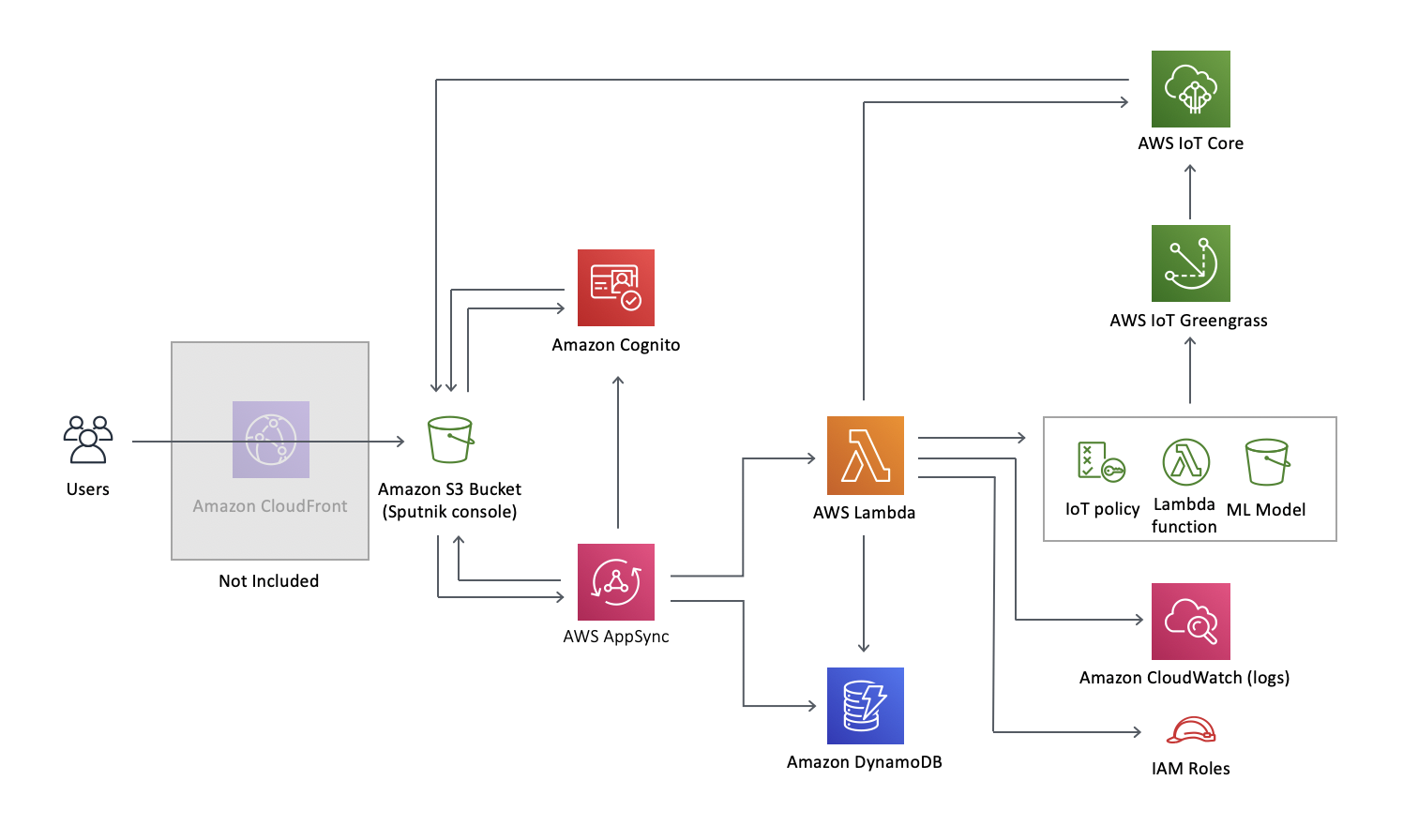The IoT Pilot Kickstart solution has been designed to simplify getting started on AWS IoT, by providing you with a boilerplate, sample application to onboard and manage IoT devices with minimalistic realtime data visualization capabilities.
Project named Sputnik, after (one of?) the first satellites.
Sputnik's goal is to help you get started and connecting your IoT devices to AWS and start generating business value from your use-case.
As part of this first release, Sputnik can, in theory, support all types of devices, however as part of this first release, for now, we have only included blueprints for the Raspberry Pi, Intel Up2, Deeplens and a dummy ESP32 device. We will be including more device blueprints as we go along, and hope the community and the AWS partner eco-system will participate in the creation of these blueprints.
Also, as part of this first release, Sputnik only supports deployment to Greengrass based devices. Amazon FreeRTOS support currently is work in progress.
The main goal of Sputnik is to make it easier for you to start generating business value from your IoT devices. For this, Sputnik has concepts of blueprints that describe a device's business outcome. You can then add and deploy as many of these "business outcome driven devices" as you want.
For example: a Truck that you can track on a map, and check it's location and status, is a "business outcome driven device". Sputnik through blueprints will hide the devices that define the truck (ECU, sensors etc ...) and let your users manage Trucks.
Lets say you want to pilot (or POC) the monitoring of an industrial equipment. A converyor belt for example. Your machine requires 1x gateway device running Greengrass, and 3 unique sensors.
Your machine becomes: 1 Gateway + 3 Sensors = 4 devices.
Your users can then deploy as many machines. Lets say your pilot requires you to monitor 10x of these machines.
In sputnik, very easy.
- You'll first deploy sputnik into an AWS account
- You'll create a DeviceType template for your Gateway and Sensor (unless you want to use an already existing one available)
- You'll create a DeviceBlueprint for your Gateway's business logic (for example: a modbus converting lambda function)
- You'll create a DeviceBlueprint for your Sensor's business logic
- You'll create a SystemBlueprint that defines your machine as having 1 gateway device, and 3 sensor nodes
- You can then simply add as many machines as you want. Generate the certificates for your devices, and start seeing data flow into Sputnik
A DeviceType is a physical electronic device (a Rapsberry Pi, a Deeplens). The DeviceType defines the unique specificicities of your electronic device. Information like specific hardware capabilities for example (GPU, Camera, GPIOs...)
Details on creating a DeviceType.
A DeviceBlueprint defines the business logic that your Device runs. Example: a Raspberry Pi with a Camera is just a Rapsberry Pi with a Camera. A Raspberry Pi with a Camera that runs code to detect whether people are wearing safety hats, becomes a "Safety hat detecting Camera". The business logic of detecting whether or not someone is wearing a safety hat or not is defined by a DeviceBlueprint. And, in some cases, this business logic, or DeviceBlueprint, could run on multiple DeviceTypes.
Detecting whether or not someone is wearing their safety hat could run on a Deeplens, a Raspberry Pi with a camera, an Intel Up2 board with a webcam attached etc ...
Details on creating a DeviceBlueprint.
SystemBlueprints define how multiple Devices interact together to become a system. Example: a Truck is a system. Customers can deploy multiple trucks. A truck can consist of multiple devices (4 tire sensors, 1 central processing unit).
Details on creating a SystemBlueprint.
For now, deployment of blueprints is only supported on Greengrass based devices. Amazon FreeRTOS deployments via OTA to be implemented soon...
- Add blueprints for the 3D Printed Connected FreeRTOS conveyor belt
- Add mapping widgets
- Support for Amazon FreeRTOS OTA deployments
- Create a Developer Cloud9 environment for Sputnik
Public access to the website has been disabled by default. In order to enable it, you need to un-comment the S3 policy in the s3bucket-website Cloudformation script: sputnik-s3bucket-website.yml
You can 1-click deploy this solution in your AWS Account by clicking the following button:
| Region | Launch Template |
|---|---|
| N. Virginia (us-east-1) | 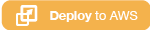 |
Want to customize Sputnik, and want to fiddle around with the code? No problem. Follow this guide.
This project was designed from the ground up with the hope to help customers and partners get started on AWS IoT. The main goal being to simplify connecting your first devices to AWS IoT and start generating business value as fast as possible.
The project is the work of 1 person only, and comes as is, non tested. Use at your own risk. Feedback is more than welcome.
For simplicity, the front-end for the project re-uses the IoT Device Simulator from which this project took a lot of inspiration from and was completely rewritten on.
This project is licensed under the Apache-2.0 License.
Copyright 2019 Amazon.com, Inc. or its affiliates. All Rights Reserved.
Licensed under the Apache License, Version 2.0 (the "License"). You may not use this file except in compliance with the License. A copy of the License is located at
http://www.apache.org/licenses/LICENSE-2.0
or in the "license" file accompanying this file. This file is distributed on an "AS IS" BASIS, WITHOUT WARRANTIES OR CONDITIONS OF ANY KIND, either express or implied. See the License for the specific language governing permissions and limitations under the License.