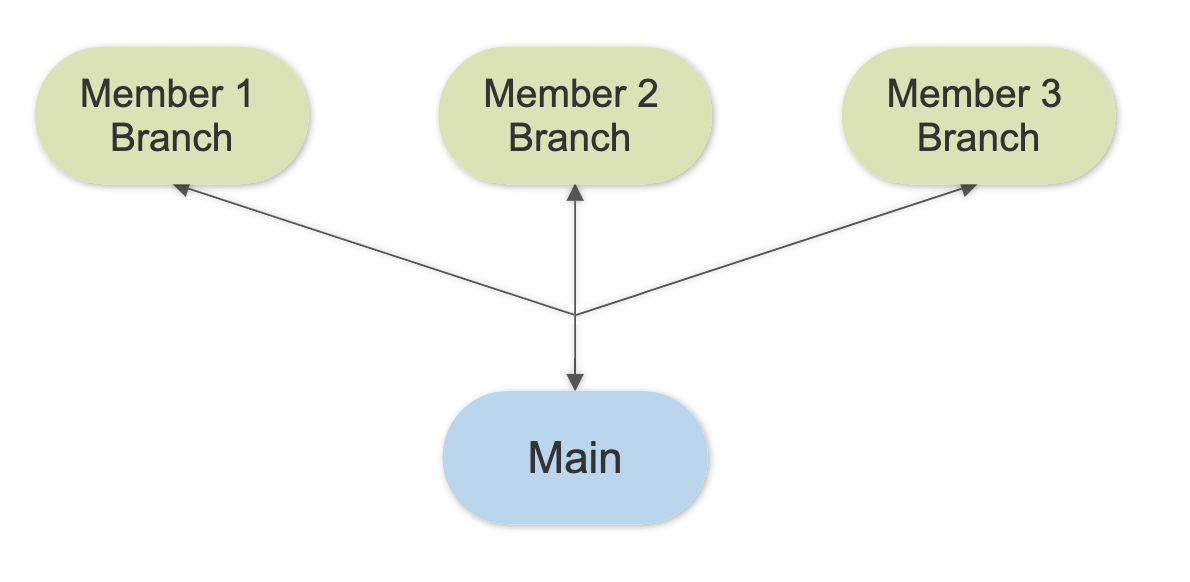- All individual work should be done within your personal "group member" folder.
- All individual work should be done on your personal "group member" git branch.
- Communication is key! Working on the same jupyter notebook at the same time will likely result in a merge conflict.
- Don't Panic! A merge conflict is not the end of the world - let an instructor or coach know, and we will help you fix things up.
For this project we suggest the following directory structure:
project-folder
├── data-folder
├── images-folder
├── notebooks-folder
| |
| ├── group-member-1-notebooks-folder
| | |
| | └──group-member-1-working-notebook.ipynb
| |
| ├── group-member-2-notebooks-folder
| | |
| | └──group-member-2-working-notebook.ipynb
| |
| └── group-member-3-notebooks-folder
| |
| └──group-member-3-working-notebook.ipynb
|
├── README.md
├── report-notebook.ipynb
└── presentation.pdf
The goal here is that you are working only in your own folder. Never add/commit files that are in another member's folder!
For this project, we suggest the following Git/GitHub workflow (a branching workflow):
The goal here is that you're working on your own branch. We recommend naming each branch after the group member.
The workflow should look like the following:
- Move to your working branch locally:
git checkout <name of member branch> - Do the work! Make changes and edits to your project content!
- Add and commit changes to your branch:
git add <file name>thengit commit -m 'Meaningful message describing changes to be committed' - Push changes to your remote working branch:
git push origin <name of member branch> - Repeat as necessary!