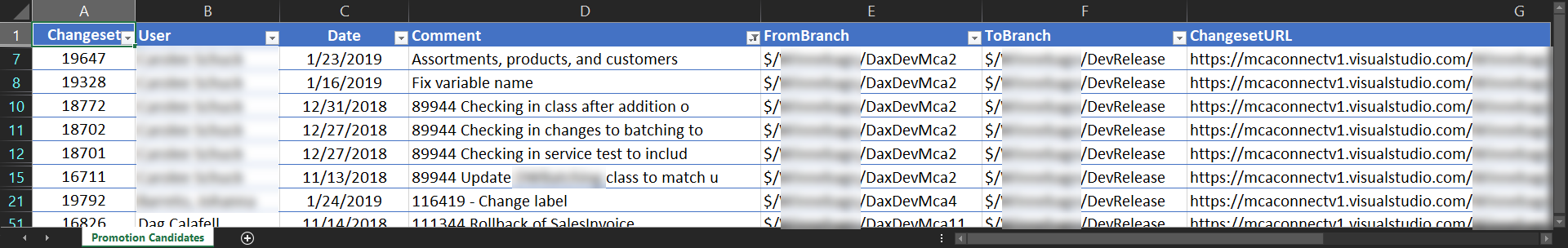This Cmdlet determines what changesets are candidates for merging/promotion/pushing.
-
Find and replace all "DevOpsProject" with the name of the project on which you are working.
-
In order to make sure TF.exe knows which collection to query, run this and authenticate to Azure DevOps:
"C:\Program Files (x86)\Microsoft Visual Studio\2017\Enterprise\Common7\IDE\CommonExtensions\Microsoft\TeamFoundation\Team Explorer\TF.exe" workspaces /collection:https://dev.azure.com/MyOrganization
After authenticating, you should get this back:
Collection: https://dev.azure.com/MyOrganization/
Workspace Owner Computer Comment
--------- ------------ --------- ---------------------------------------
MCADAG-02 Dag Calafell MCADAG-02
. '.\Get-DevOpsCandidates.ps1'Get-DevOpsCandidates "$/DevOpsProject/Dev1" "$/DevOpsProject/Trunk"This is where the command saves you time!
[string[]]$devBranches = "$/DevOpsProject/dev1", "$/DevOpsProject/dev2", "$/DevOpsProject/dev3", "$/DevOpsProject/dev4", "$/DevOpsProject/dev5", "$/DevOpsProject/dev6", "$/DevOpsProject/dev7", "$/DevOpsProject/dev8", "$/DevOpsProject/dev9", "$/DevOpsProject/dev10", "$/DevOpsProject/dev11", "$/DevOpsProject/dev12"
[string]$promoteToBranch = "$/DevOpsProject/Trunk"
$CandidateChangeSets = Get-DevOpsCandidates $devBranches $promoteToBranch
$CandidateChangeSets | Format-Table *
$CandidateChangeSets | Export-Csv -NoTypeInformation -Path "$env:USERPROFILE\Desktop\Promotion Candidates for Trunk.csv"