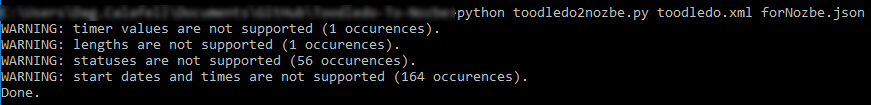Dag Calafell, III
A converter of data from toodledo XML format to Nozbe import format.
Python and BeautifulSoup4 After installing Python install BeautifulSoup4 using command:
pip install BeautifulSoup4
- Open toodledo.com
- Click Import / Export / Backup
- Click XML Import / Export
- Download XML file
- Download this script & double check you have the requirements mentioned above
- Open Command Line / shell / terminal
- Run it, adjusting the parameters as necessary. Take note of any field which cannot be converted/imported.
python toodledo2nozbe.py toodledo.xml forNozbe.json
- Open Nozbe
- Click Settings > Account .. Open Nozbe Import Tool
- Type in your email address and password
- Select the file generated by this script
- Click "Log in and Import Data"
...A task in your Nozbe inbox will appear when the import is complete
Contributions are always welcome!
To the extent possible under law, Dag Calafell has waived all copyright and related or neighboring rights to this work.