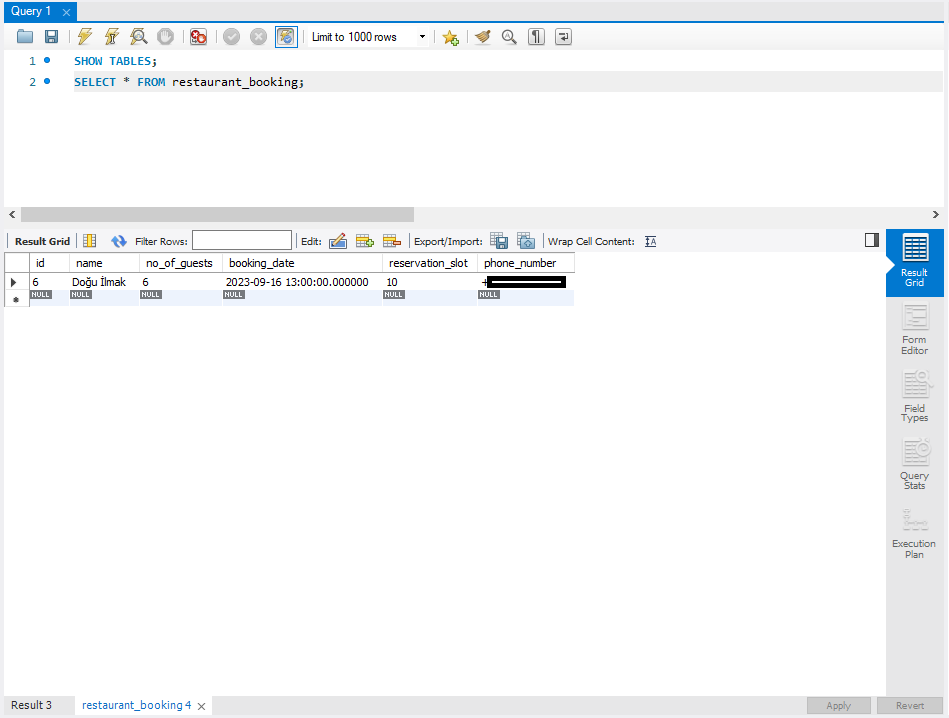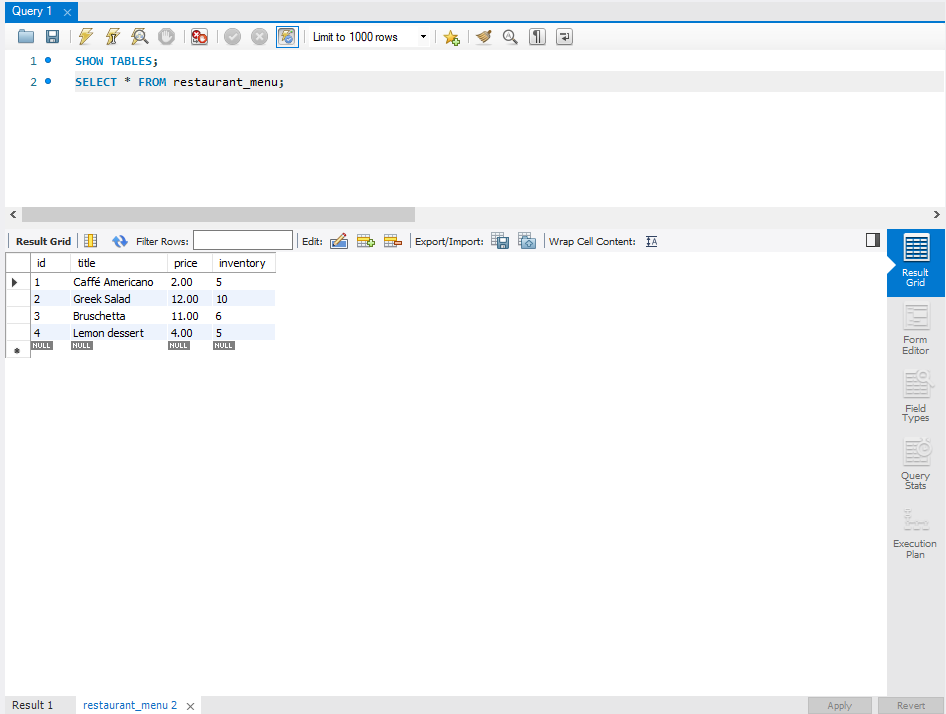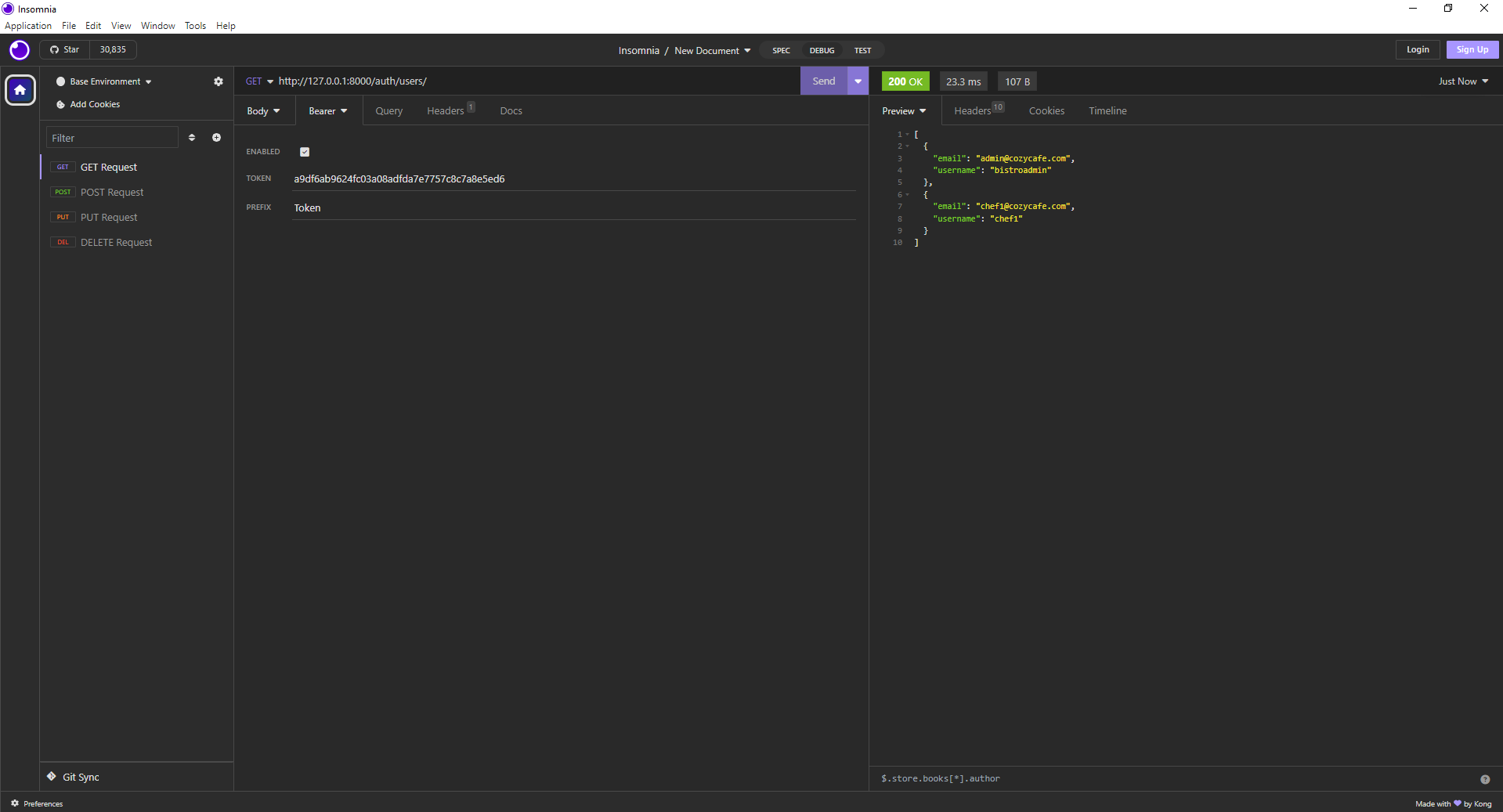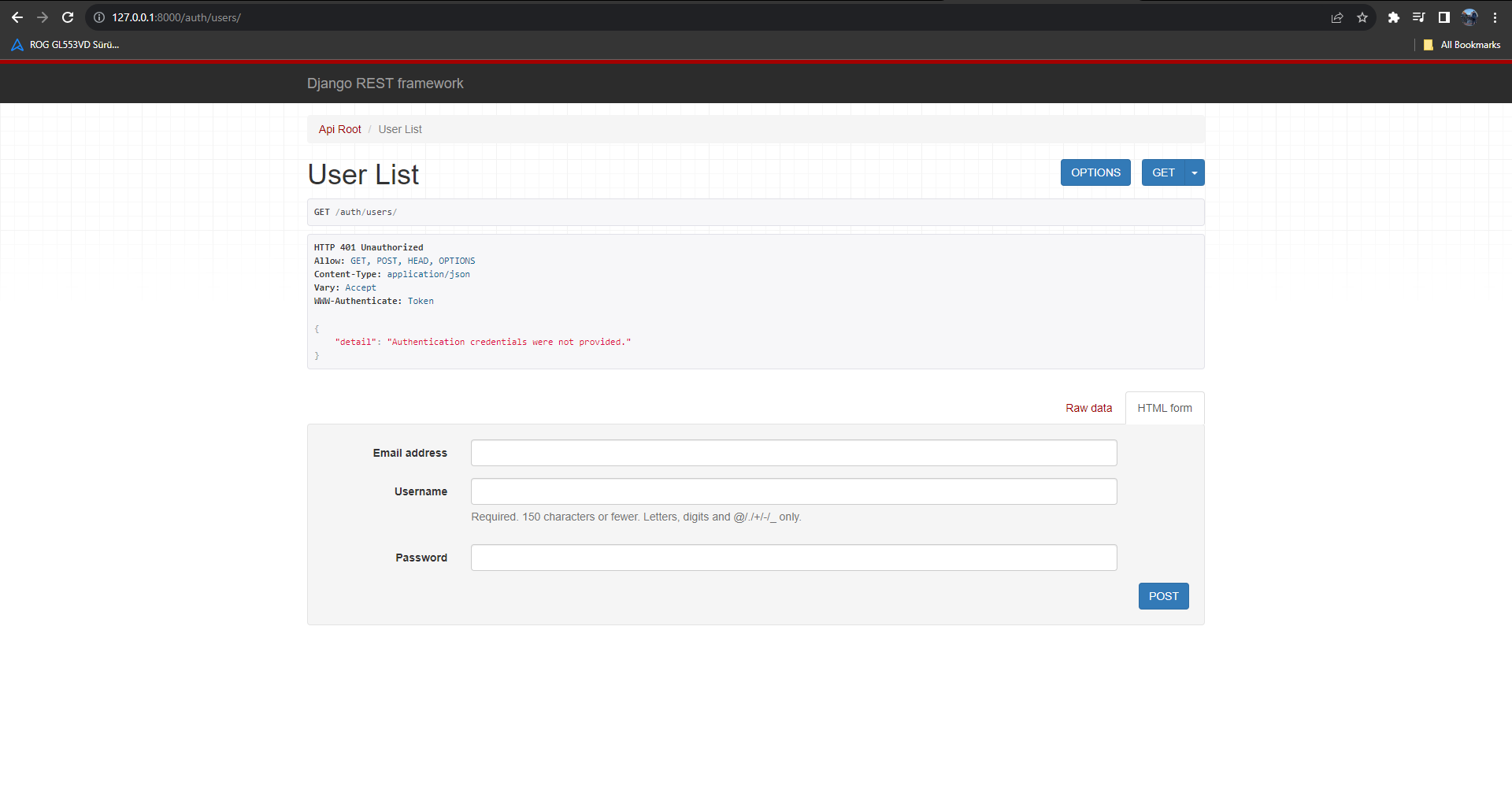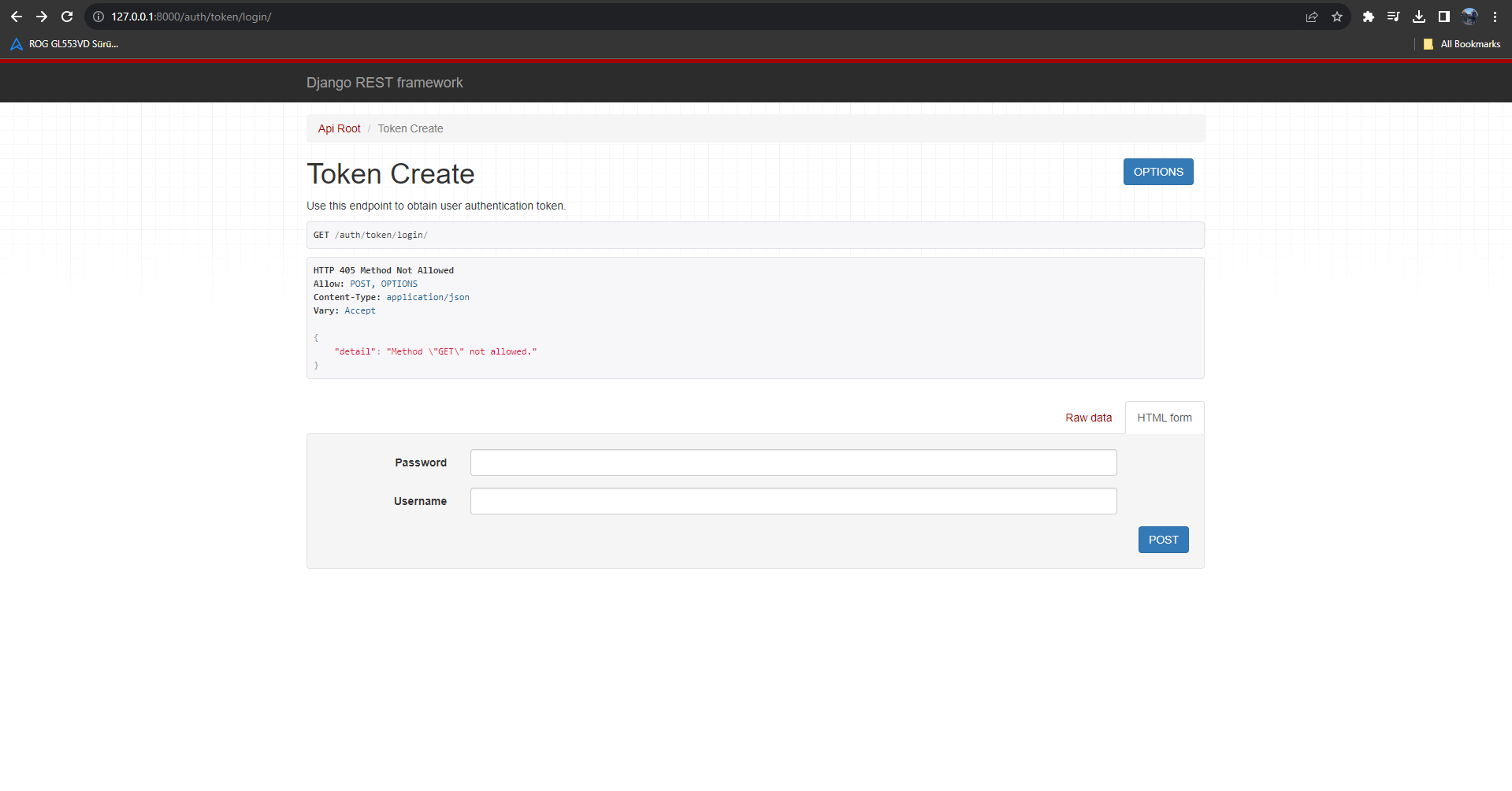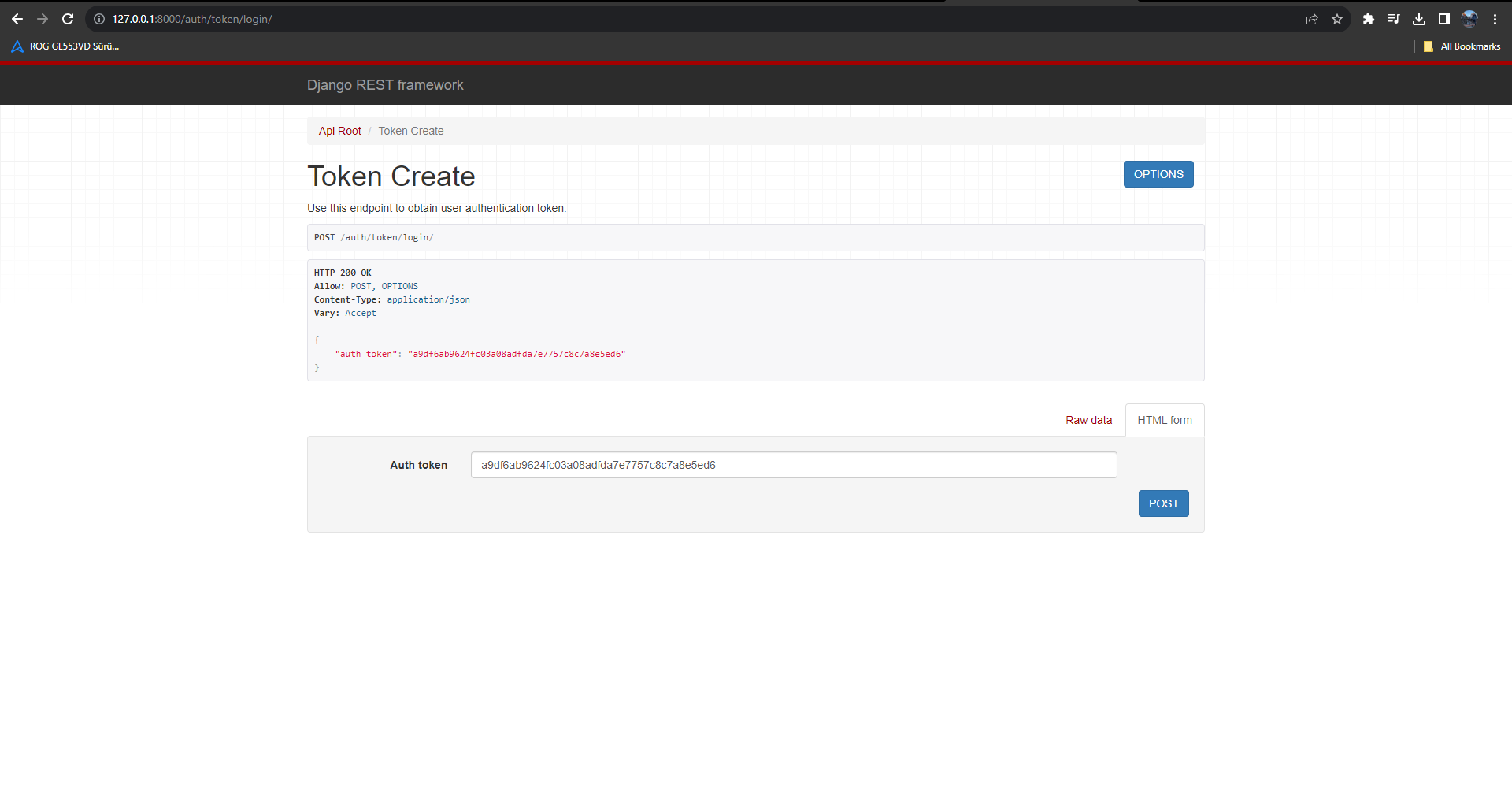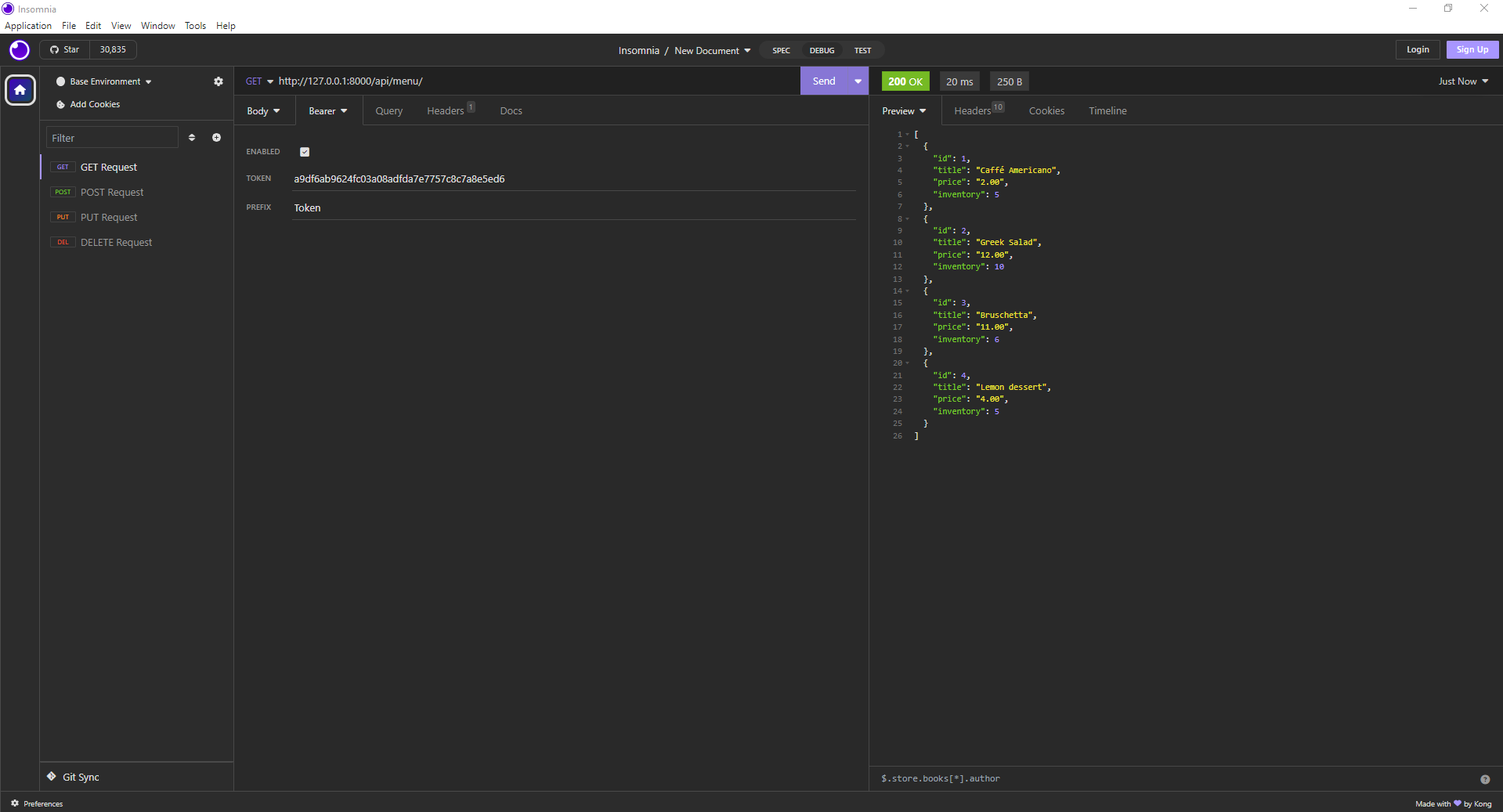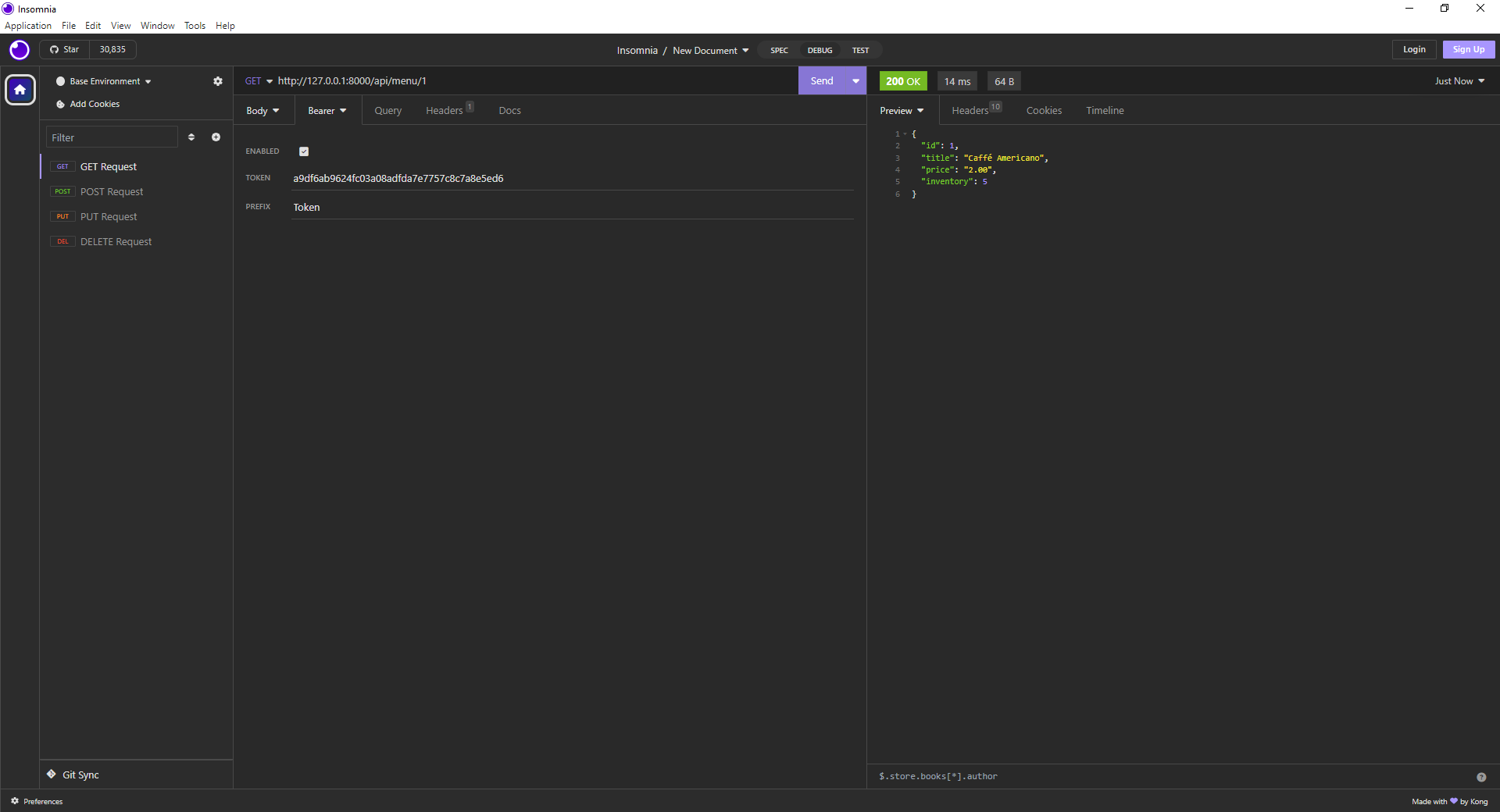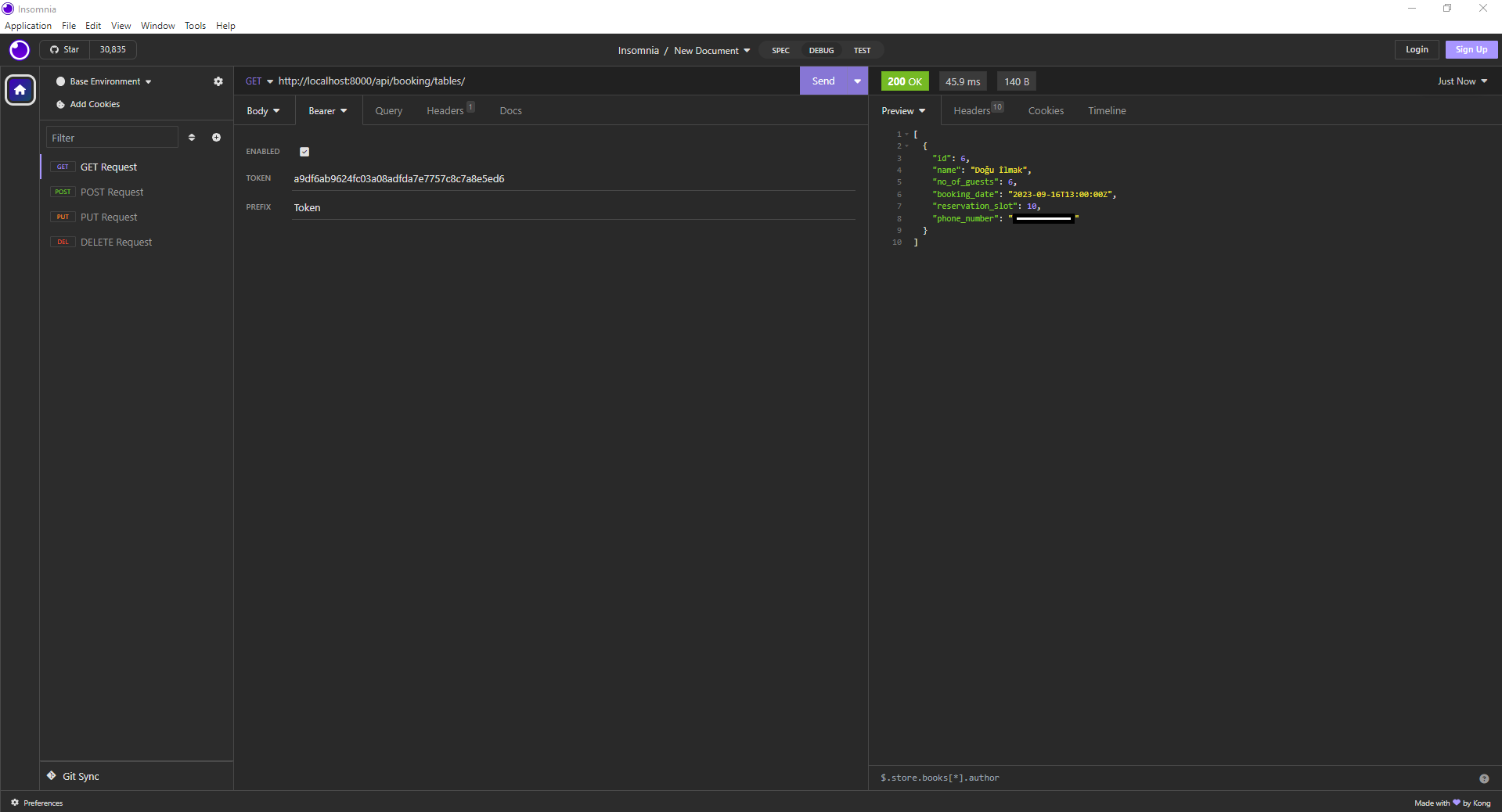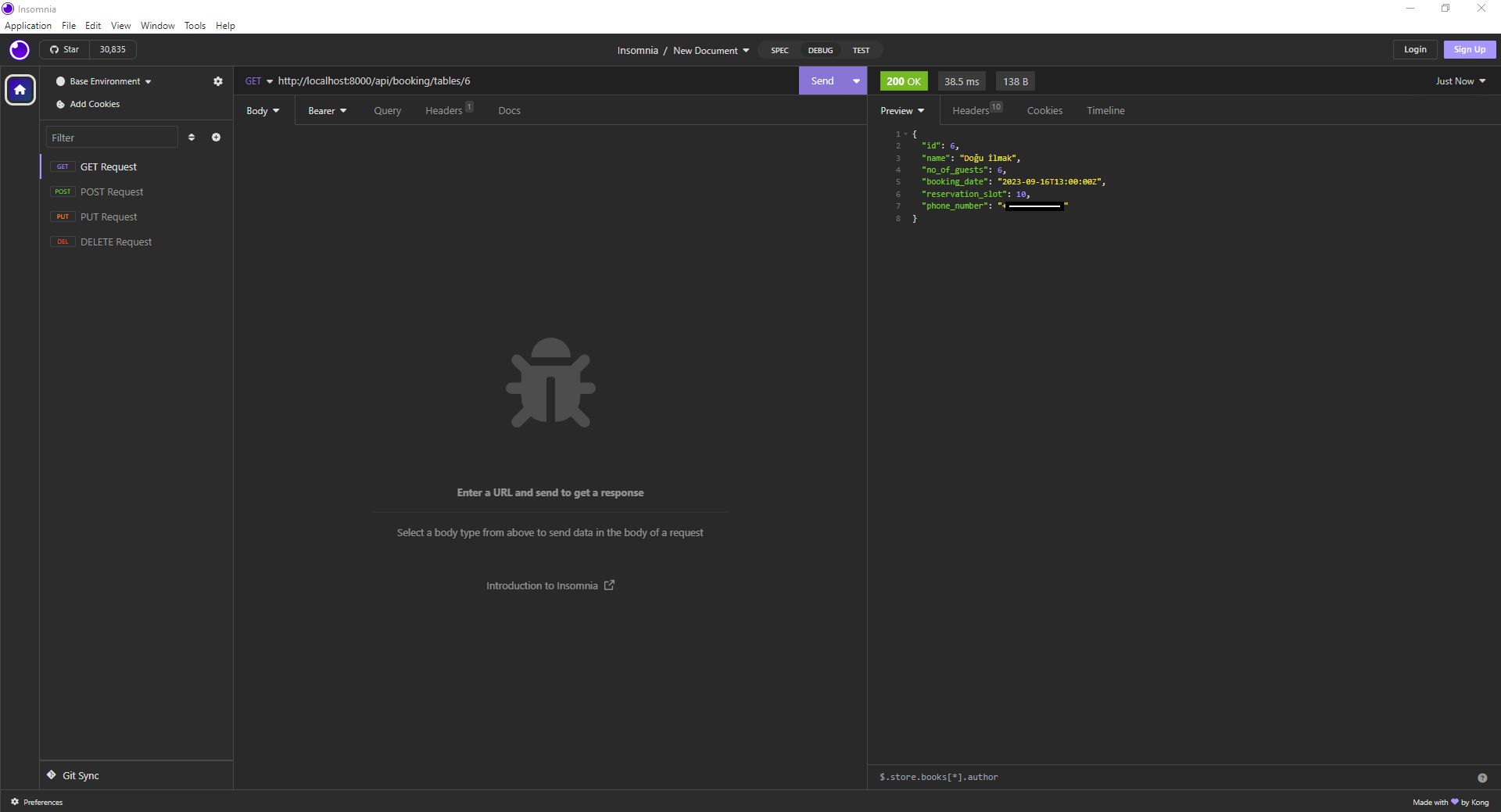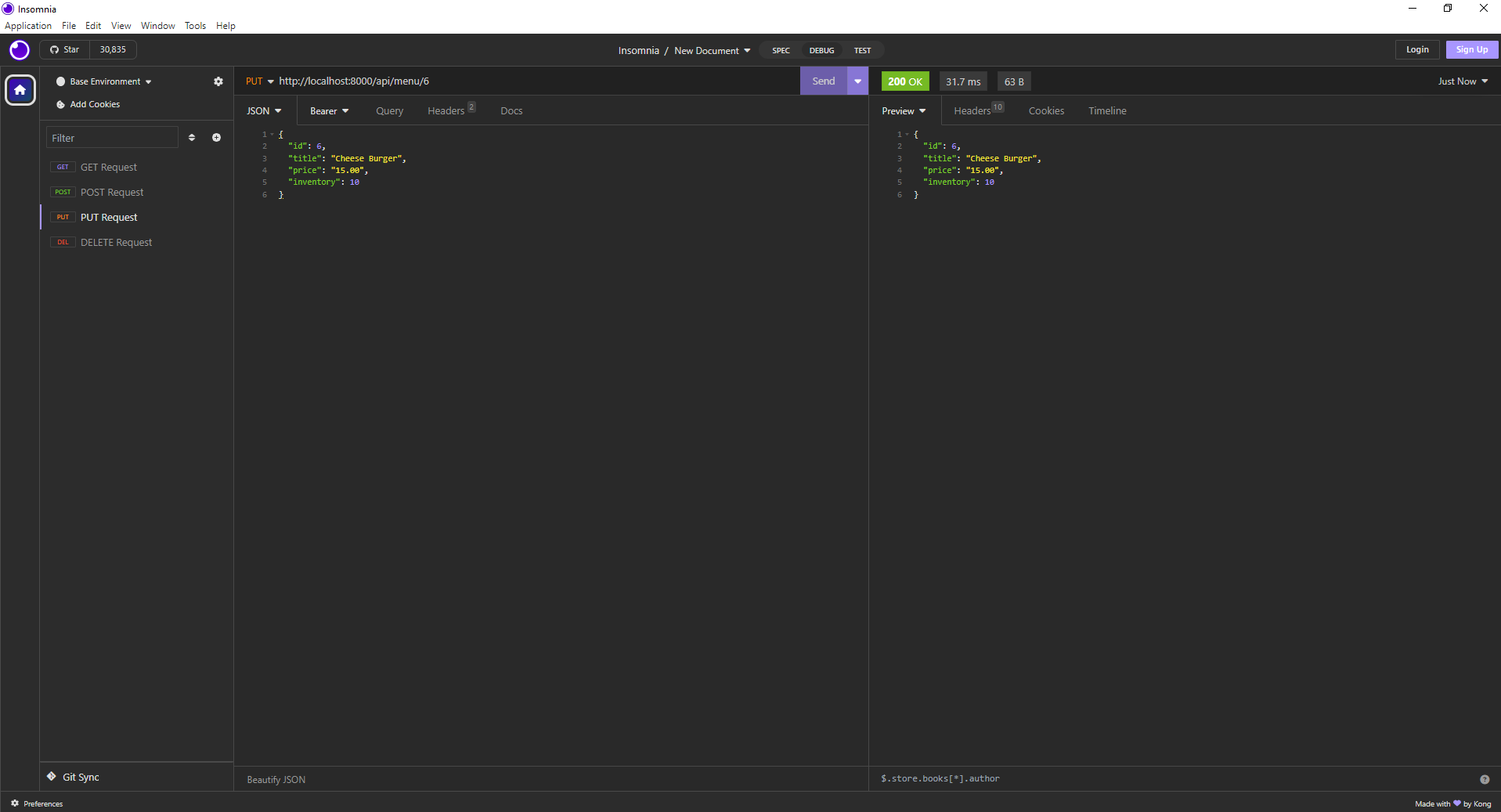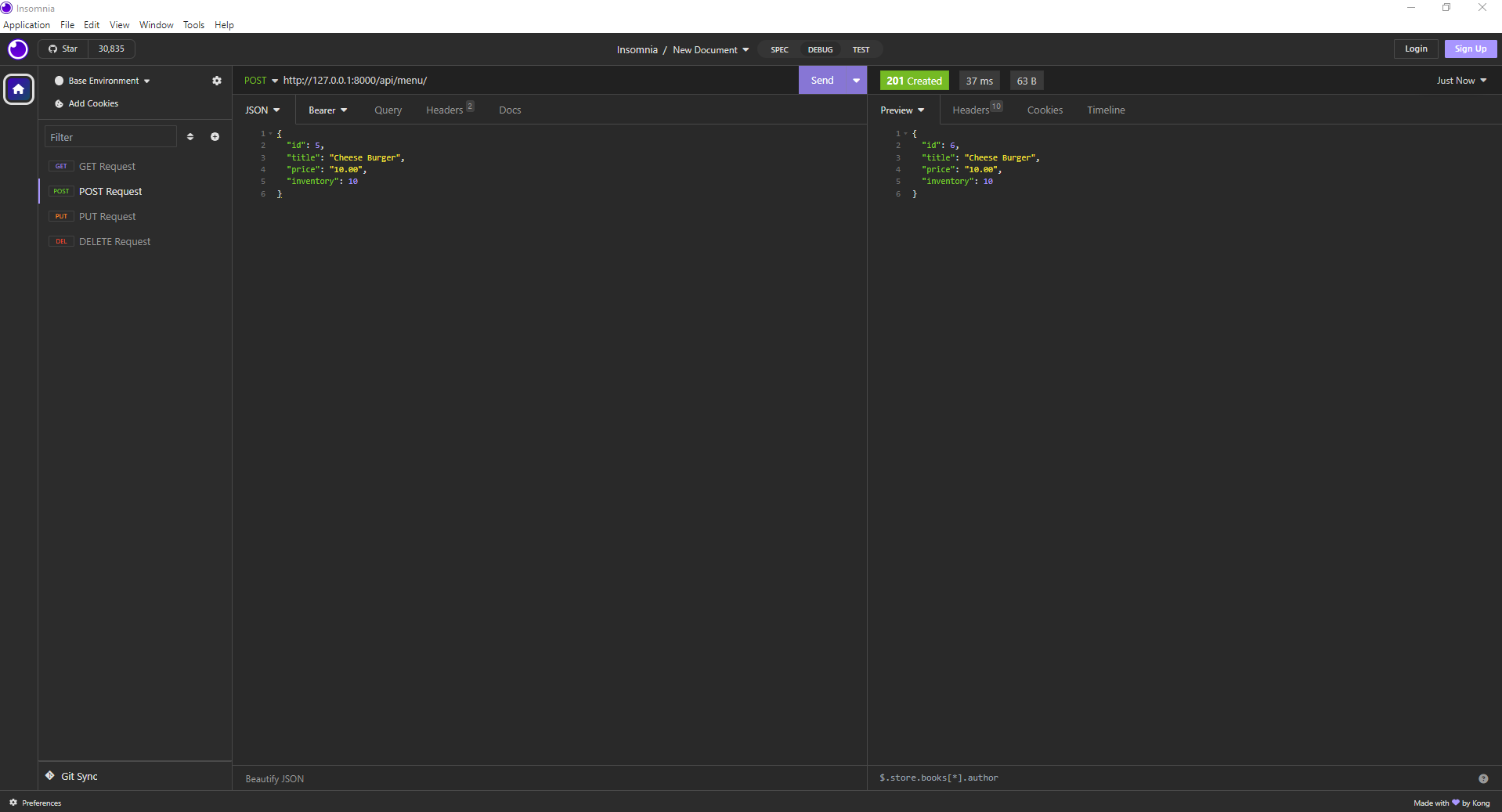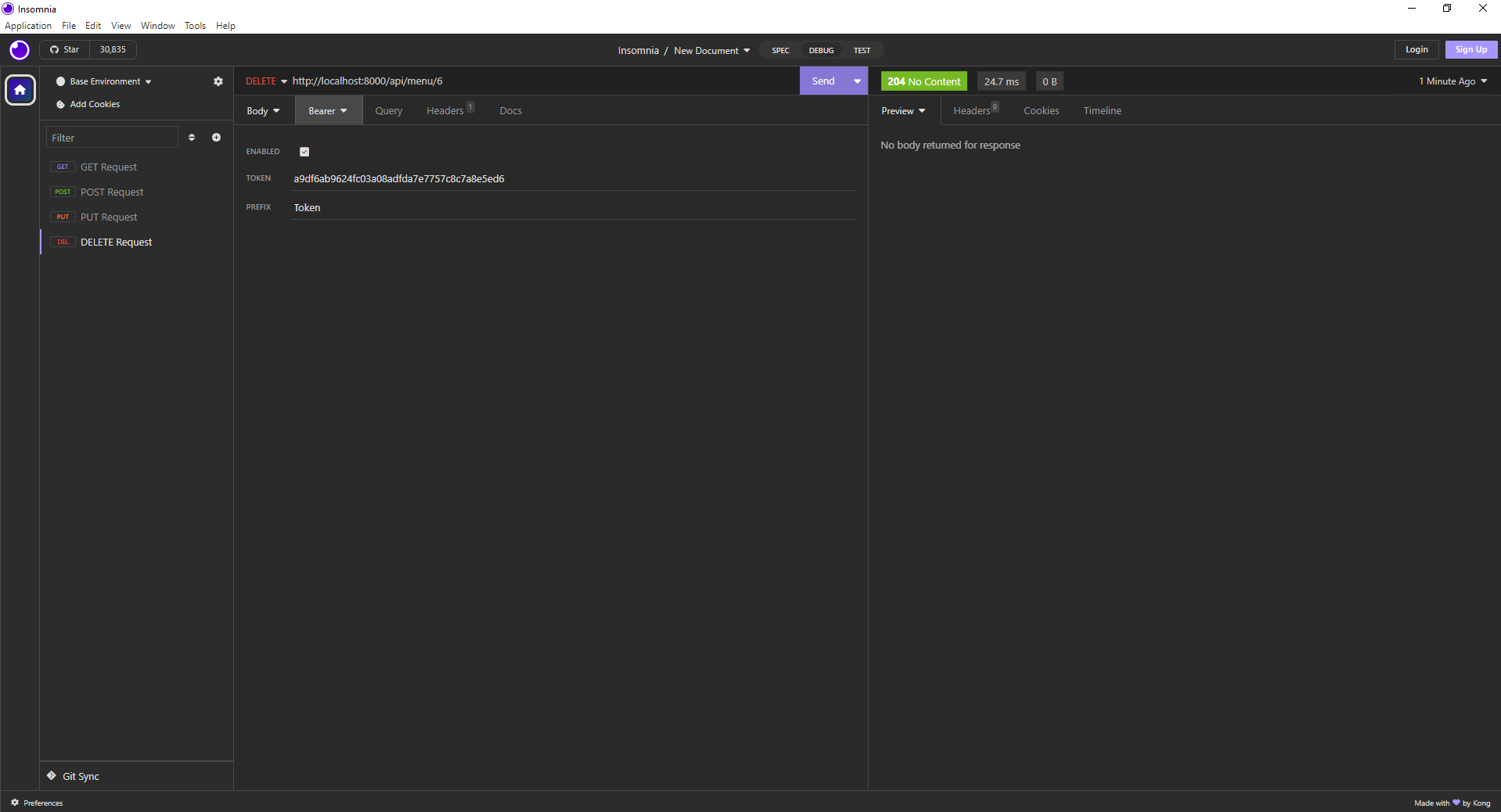Picture Source: Doğu İlmak
Welcome to the Restaurant & Café API Project, a comprehensive restaurant management system built using the Django web framework. This project aims to streamline the operations of a restaurant, making it easier for restaurant owners and staff to manage menus, bookings, and customer information efficiently.
Running a restaurant involves various complex tasks, from managing the menu and inventory to handling customer reservations and orders. The Restaurant & Café API Project offers a solution that simplifies these processes by providing a user-friendly web interface and a set of RESTful APIs.
Effortlessly create, update, and delete menu items. Keep track of prices, availability, and other relevant details. Ensure that your menu is always up-to-date and accurate.
Manage customer reservations with ease. Schedule bookings, assign tables, and record important information such as the number of guests and contact details.
Secure access to your restaurant management system with user authentication. Grant different levels of access to staff members, allowing them to perform specific tasks while maintaining data privacy.
Interact with the system programmatically through RESTful APIs. Integrate the system with other tools and platforms to enhance functionality and automation.
mysql -u root -P 3307 -p
or
mysql -u root -p
CREATE DATABASE IF NOT EXISTS littlelemon;
SHOW DATABASES;
USE littlelemon;
DROP USER IF EXISTS 'admin'@'127.0.0.1';
FLUSH PRIVILEGES;
CREATE USER 'admin'@'127.0.0.1' IDENTIFIED BY 'password';
GRANT ALL PRIVILEGES ON littlelemon.* TO 'admin'@'127.0.0.1';
exit
-
Clone the repository to your local machine.
-
Create a virtual environment and activate it:
pipenv shell -
Install the project dependencies:
pipenv install django pipenv install mysqlclient pip install djangorestframework pip install djangorestframework-xml pip install djoser -
Configure the MySQL database by creating a database named
littlelemonand a user namedadminwith the passwordpassword. Update the database settings inlittlelemon/settings.pyif needed. -
Apply database migrations:
python manage.py makemigrations python manage.py migrate -
Create a superuser to access the Django admin panel:
python manage.py createsuperuser -
Start the development server:
python manage.py runserver
- Access the admin panel at
http://localhost:8000/admin/and log in with your superuser credentials. - Explore the RESTful APIs at
http://localhost:8000/api/to manage menu items and bookings. - Use tools like Insomnia or Postman to interact with the APIs.
MySQL Databases
http://127.0.0.1:8000/auth/users/
http://127.0.0.1:8000/auth/token/login/
http://127.0.0.1:8000/api/menu/
http://127.0.0.1:8000/api/menu/1
http://127.0.0.1:8000/api/booking/tables/
http://127.0.0.1:8000/api/booking/tables/6
PUT Request
POST Request
DELETE Request
Feel free to contribute to this project by submitting issues or pull requests.
If you have any questions, feedback, or suggestions, please feel free to reach out:
- Twitter: @Doguilmak
- Email: doguilmak@gmail.com