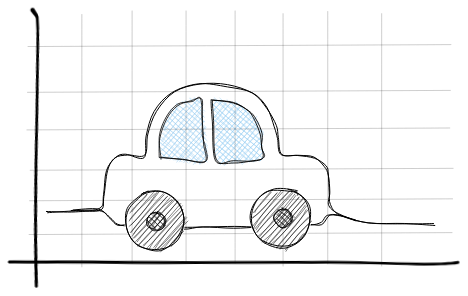Dynamically generate Grafana dashboard based on Prometheus metrics
Have you ever needed to debug issues and ended up querying Prometheus for group({app="foo"}) by (__name__) to find out
what metrics the app exposes and than querying all of them fo find anything suspicious? Or do you often encounter apps
that do not have any official dashboard?
Well I have a good news for you, Autograf have you covered! 🎉
Autograf generates Grafana dashboard directly form /metrics or based on a metrics matching provided selector. Each
metric has own panel optimized for its type and those are grouped based on metric namespacing. If you want Autograf can
event upload the dashboard Right your to a Grafana for you!
autograf-2.webm
Using prebuilt binaries, Docker image of build it yourself.
go install github.com/fusakla/autograf@latestor
make build./autograf --help
Usage: autograf
Autograf generates Grafana dashboard form Prometheus metrics either read form a /metrics endpoint or queried form live Prometheus instance. The dashboard JSON is by default printed to stdout. But can also upload
the dashboard directly to your Grafana instance. You can configure most of the flags using config file. See the docs.
Example from /metrics:
curl http://foo.bar/metrics | autograf --metrics-file -
Example from Prometheus query:
GRAFANA_TOKEN=xxx autograf --prometheus-url http://prometheus.foo --selector {app='foo'} --grafana-url http://grafana.bar
Flags:
-h, --help Show context-sensitive help.
--debug Enable debug logging
--metrics-file=STRING File containing the metrics exposed by app (will read stdin if se to - )
--open-metrics-format Metrics data are in the application/openmetrics-text format.
--prometheus-url=STRING URL of Prometheus instance to fetch the metrics from.
--selector=STRING Selector to filter metrics from the Prometheus instance.
--grafana-variables=GRAFANA-VARIABLES,... Labels used as a variables for filtering in dashboard
--grafana-url=STRING URL of Grafana to upload the dashboard to, if not specified, dashboard JSON is printed to stdout
--grafana-folder=STRING Name of target Grafana folder
--grafana-dashboard-name=STRING Name of the Grafana dashboard
--grafana-data-source=STRING Name of the Grafana datasource to use
--open-browser Open the Grafana dashboard automatically in browsercurl -q http://demo.robustperception.io:9090/metrics | ./autograf --metrics-file -Print Grafana dashboard JSON for all metrics matching selector {instance="demo.do.prometheus.io:9090", job="prometheus"} form the configured Prometheus instance.
autograf --prometheus-url http://demo.robustperception.io:9090 --selector '{instance="demo.do.prometheus.io:9090", job="prometheus"}'GRAFANA_TOKEN="xxx" autograf --prometheus-url http://demo.robustperception.io:9090 --selector '{instance="demo.do.prometheus.io:9090", job="prometheus"}' --grafana-url https://foo.bar --grafana-folder test
Dashboard successfully generated, see https://grafana.foo.bar/d/ygUo8se7k/autograf-dashboardIf you do not want to set all the flags again and again you can use a config file. By default autograf looks for it in
~/.autograf.json but can be changed using the AUTOGRAF_CONFIG env variable.
{
"prometheus_url": "http://demo.robustperception.io:9090",
"grafana_url": "https://grafana.foo.bar",
"grafana_dashboard_name": "Autograf",
"grafana_folder": "FUSAKLAS garbage",
"grafana_datasource": "Prometheus",
"grafana_token": "xxx",
"open_browser": true
}Than you can use simply just this!
autograf --selector {app='foo'}- Could be a Grafana app plugin and user could just go to
https://grafana.foo.bar/autograf?selector={foo="bar"}and the dashboard would show up right in the Grafana itself. - Allow customizing the graph visualization using some tags in metric HELP(panel type, aggregations, units, colors, description, ...)
- Add custom visuals for well known metrics