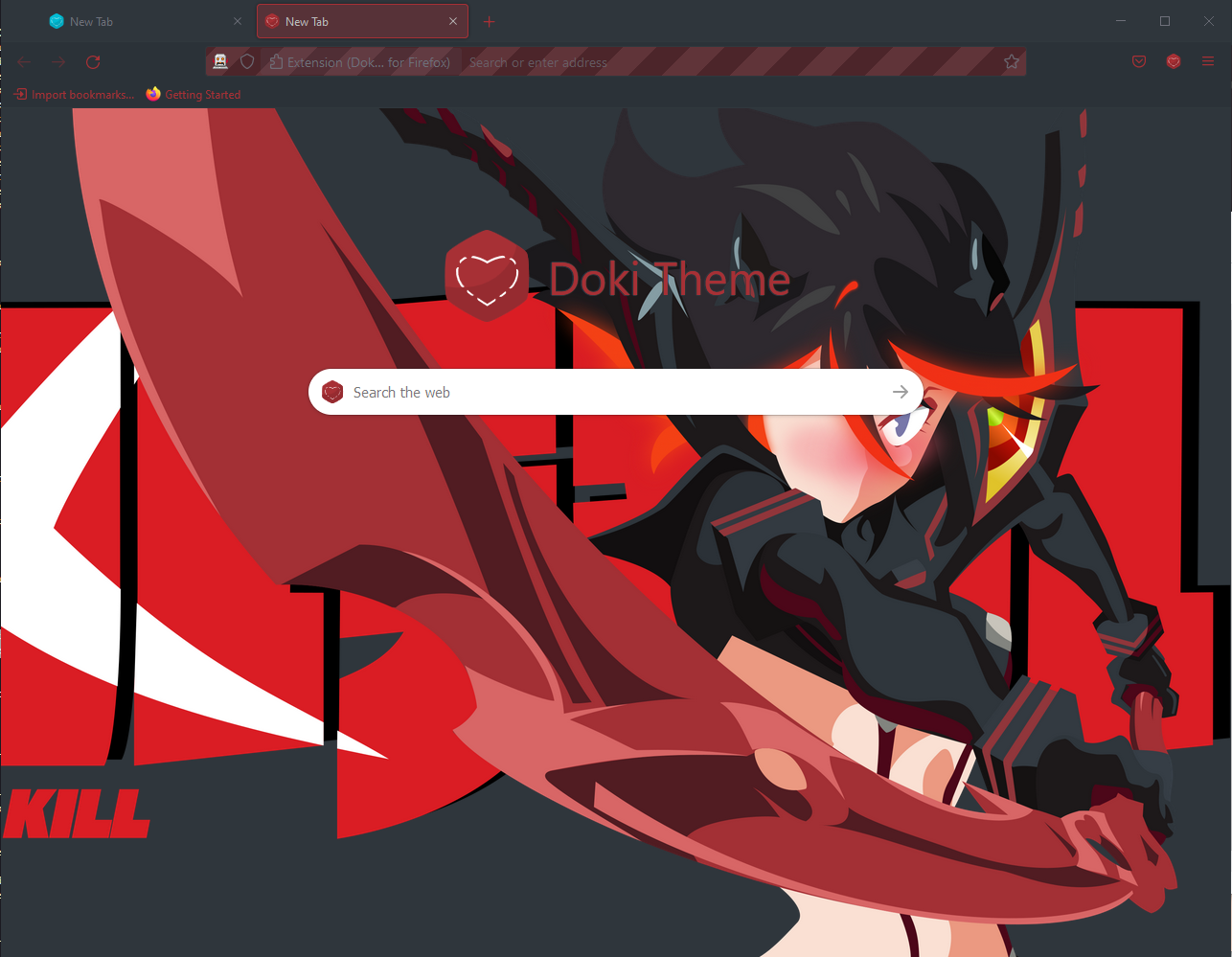- Mozilla Firefox 95 or above
You can install the extension from the FireFox addon marketplace.
You can configure the extension by opening the popup menu & clicking:
- The Doki Theme logo located at the top.
The Doki Theme for Firefox is configured to override your browser's New Tabs and Home Screen. Replacing the default tab with an esthetically pleasing asset of your chosen character.
The Doki Theme for Firefox supports various modes that control how your browser is themed. Below you can read how each of the modes behave and can be configured.
This mode is for weebs who are dedicated to their one special character. Every new tab will be themed with your chosen one.
Choose Random Theme: Don't have a special character, no worries, just click this button, and I'll choose for you. You'll get either a dark or light theme, and a chance to get secondary content (if that theme has secondary content).
Important: The Doki Theme needs your permission to modify your browser settings to match the "System" setting for this feature to work.
This way I can change your theme when your device's system setting changes from Dark to Light or vice versa.
You have the ability to choose a light theme for when your device is in light mode, and a dark theme for when your device is in dark mode.
This mode is for weebs who savor the variety of life. Every new tab will be themed randomly by a chosen theme from your selected theme pool.
Theme Pools:
- All Themes: A tab's theme will be randomly selected from all the themes provided by this version of the plugin.
- Dark Only: A tab's theme will be randomly selected from all the dark the themes provided by this version of the plugin.
- Light Only: A tab's theme will be randomly selected from all the light the themes provided by this version of the plugin.
- Match Device: A tab's theme will be randomly selected from all the light the themes provided by this version of
the plugin if your device is in
Light Mode. Or a tab's theme will be randomly selected from all the dark the themes provided by this version of the plugin if your device is inDark Mode
Show Search Widget: controls the presence of the search widget on the New Tab page.
Important: this feature requires access to your browser's active tab and all the data in it, to support this feature.
This way the plugin can manually inject styles to match your active tab's theme. For that extra immersive experience.
Inject Themed Text Selection: injects styles to change the text selection colors & caret to match the active tab's theme.
Inject Themed Scrollbar: injects styles to change the scrollbar to match the active tab's theme.
If you want to get your workstation set up to work on the plugin, then you'll want to check out the CONTRIBUTING.md for instructions on what is needed.
If you are currently reviewing this plugin then you'll want to check out the REVIEWER_README.md for instructions on what is needed complete the review.
If you want your main squeeze to be featured in the Doki Theme suite, feel free to submit a theme request.
Great! I am glad you like it!
Be sure to ⭐ and share it with other weebs!
I think your voice needs to be heard! You probably have good ideas, so feel free to submit your feedback as an issue.
Help make this plugin better!