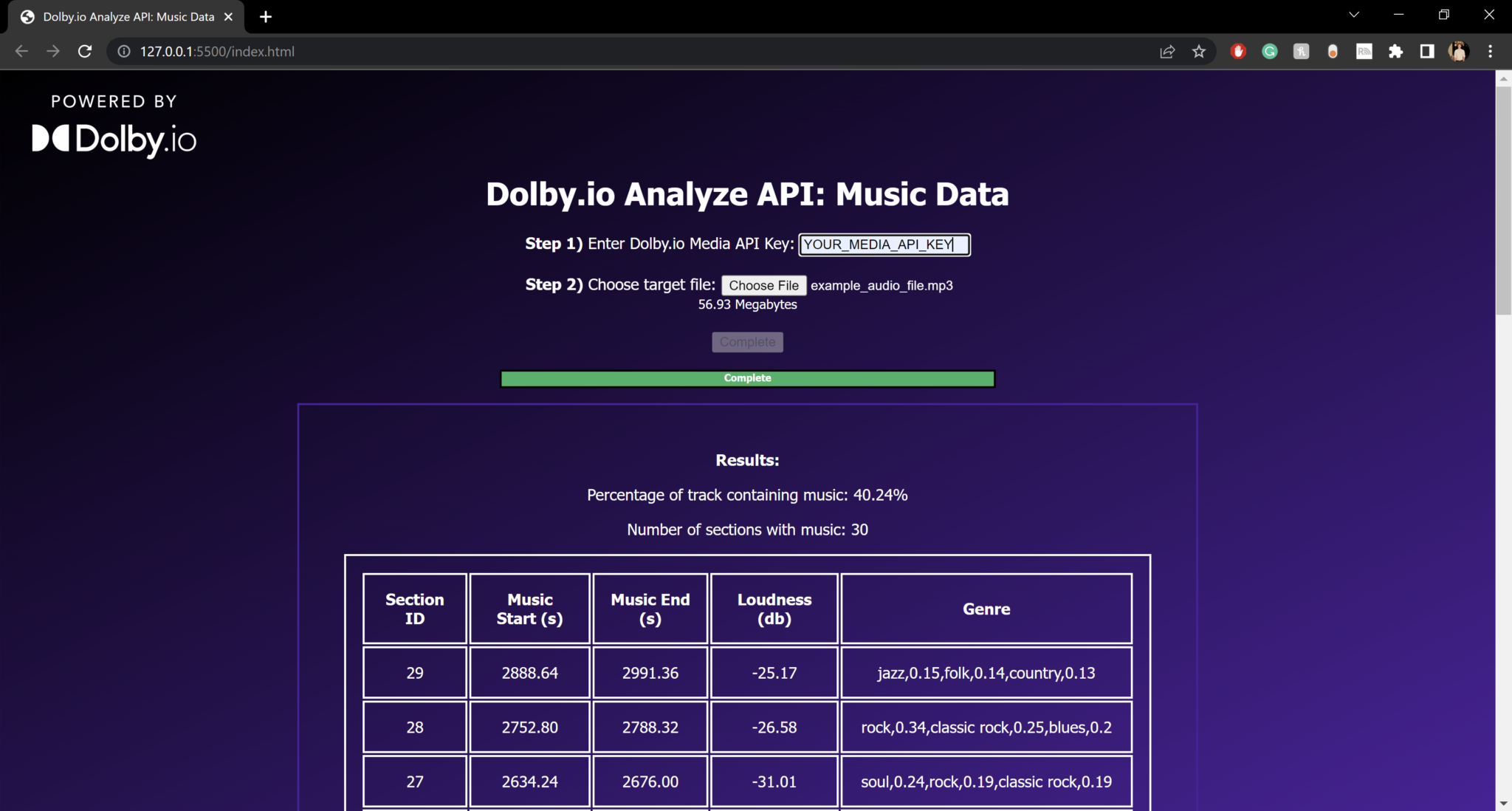This project highlights how you can build your own tool for analyzing music content in media.
Written guide to this project: https://dolby.io/blog/searching-video-to-find-loudness-and-music-sections-analyze-data/
- A Dolby.io Account.
- A code editor.
- A media file that includes musical sections.
- Create a Dolby.io Account.
- Clone the project.
- Open the index.html file in browser.
- Enter your Dolby.io Communications and Media API key.
- Choose your media file.
- Start analysis.
In the case any bugs occur, report it using Github issues, and we will see to it.
We welcome your interest in trying to experiment with our repos.
If there are any suggestions or if you would like to deliver any positive notes, feel free to open an issue and let us know!
Using decades of Dolby's research in sight and sound technology, Dolby.io provides APIs to integrate real-time streaming, voice & video communications, and file-based media processing into your applications. Sign up for a free account to get started building the next generation of immersive, interactive, and social apps.