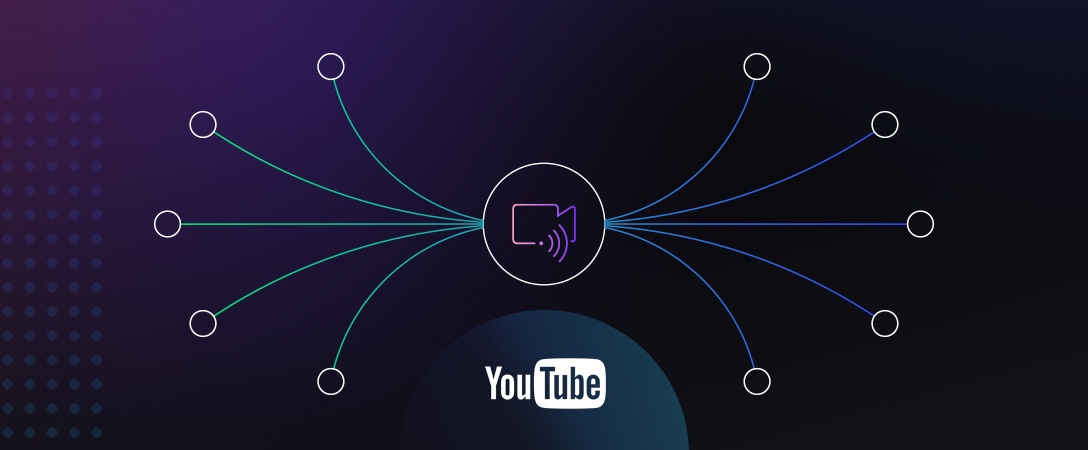Python sample application to transcode media to YouTube recommended settings. This repo goes along with the Transcode Video to YouTube Recommendations blog.
Videos uploaded that don't follow the stipulated guidelines by YouTube will undergo an automatic re-configuration causing it not to match your specific preferences and longer upload times. With Dolby.io Media APIs, you can programmatically reconfigure your videos and deliver great media at scale. Learn how to leverage Dolby.io's API to diagnose and correctly format your videos.
- Install Python 3.8+
- Sign up for a free Dolby.io account here.
- Create a new application and save the Media API key.
-
Clone this repo and change directory.
git clone https://github.com/dolbyio-samples/media-sample-python-transcode-youtube-settings cd blog-transcode-for-youtube -
Install required packages.
pip3 install -r requirements.txt
-
Create environment variable to store your Dolby.io Media API key (Replace
$DOLBYIO_API_KEYwith your API key).export DOLBYIO_API_KEY=$DOLBYIO_API_KEY
OR
echo "DOLBYIO_API_KEY=$DOLBYIO_API_KEY" > .env
-
Run the code to transcode the video file in /videos/input/.
python3 ./src/main.py
In the case any bugs occur, report it using Github issues, and we will see to it.
We welcome your interest in trying to experiment with our repos.
If there are any suggestions or if you would like to deliver any positive notes, feel free to open an issue and let us know!
For a deeper dive, we welcome you to review the following:
- Media Diagnose API
- Getting Started with Diagnosing API
- API Reference
- How-to Livestream a Dolby.io Conference on YouTube
- How-to Share Your Screen with Audio in a WebRTC Video Call
- Blog Session - Media API
Using decades of Dolby's research in sight and sound technology, Dolby.io provides APIs to integrate real-time streaming, voice & video communications, and file-based media processing into your applications. Sign up for a free account to get started building the next generation of immersive, interactive, and social apps.