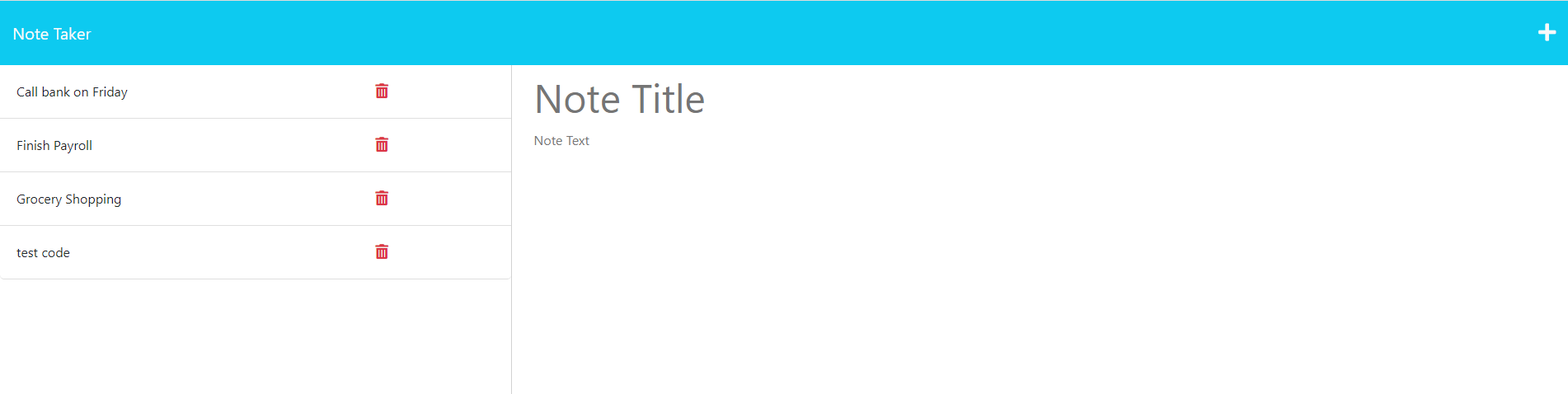Given a started code, the objective is to make the app work properly by creating the proper ROUTES so that the user can add notes and see a list of all existing notes previously created.
AS A small business owner I WANT to be able to write and save notes SO THAT I can organize my thoughts and keep track of tasks I need to complete
GIVEN a note-taking application
WHEN I open the Note Taker
THEN I am presented with a landing page with a link to a notes page
WHEN I click on the link to the notes page
THEN I am presented with a page with existing notes listed in the left-hand column,
plus empty fields to enter a new note title and the note’s text in the right-hand column
WHEN I enter a new note title and the note’s text
THEN a Save icon appears in the navigation at the top of the page
WHEN I click on the Save icon
THEN the new note I have entered is saved and appears in the left-hand column with the
other existing notes
WHEN I click on an existing note in the list in the left-hand column
THEN that note appears in the right-hand column
WHEN I click on the Write icon in the navigation at the top of the page
THEN I am presented with empty fields to enter a new note title and the note’s text in
the right-hand column