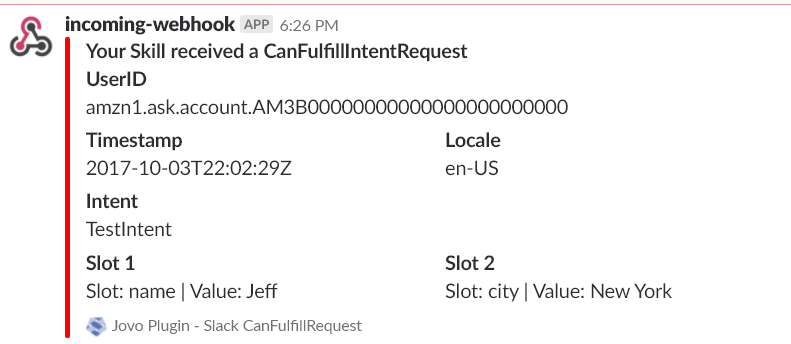Logs data about incoming Alexa Canfulfill requests on Slack
If you are using the Jovo Framework version < 2.0.0, please checkout the v1 branch here
$ npm install jovo-plugin-canfulfill-slack --saveIn your Jovo project:
const {SlackCanfulfillPlugin} = require('jovo-plugin-canfulfill-slack');
const app = new App();
app.use(
// other plugins, platforms, etc.
new SlackCanfulfillPlugin()
);To create enable incoming webhooks for your Slack follow this guide.
NOTE: The webhookUrl is a required parameter
The plugin sends the error message as an attachement. Every parameter is customizable except the ts parameter.
You can use the config.js file to add the changes in the following format:
module.exports = {
// other configurations
plugin: {
SlackCanfulfillPlugin: {
webhookUrl: '',
channel: '',
fallback: '',
color: '',
pretext: '',
author_name: '',
author_link: '',
author_icon: '',
title: '',
title_link: '',
text: '',
image_url: '',
thumb_url: '',
footer: '',
footer_icon: '',
},
// other plugins
}
};If you don't customize anything, these default values will be used:
module.exports = {
plugin: {
SlackCanfulfillPlugin: {
channel: 'Channel you specified in your webhook\'s settings',
fallback: 'CanFulfillIntentRequest',
color: '#ff0000',
title: 'You received a CanFulfillIntentRequest!',
footer: 'Jovo Plugin - Slack CanFulfillRequest',
footer_icon: jovoLogo
},
}
};Checkout the official documentation for more information on each parameter: Docs
You can also override the channel/user the message should be sent to:
module.exports = {
plugin: {
SlackCanfulfillPlugin: {
channel: '#channel-name / @user-name',
},
}
};MIT