A CHIP-8 emulator written in C++17. SDL2 is used for sound, graphics and input.
The goals of this project were to learn about software emulation, setting up CI pipelines, and WebAssembly.
Compiled to WebAssembly and hosted on the web.
CHIP-8 is an interpreted programming language developed by Joseph Weisbecker in the 1970s. It was made to allow video games to be more easily programmed for 8-bit microcomputers at the time, and runs on a CHIP-8 virtual machine.
 |
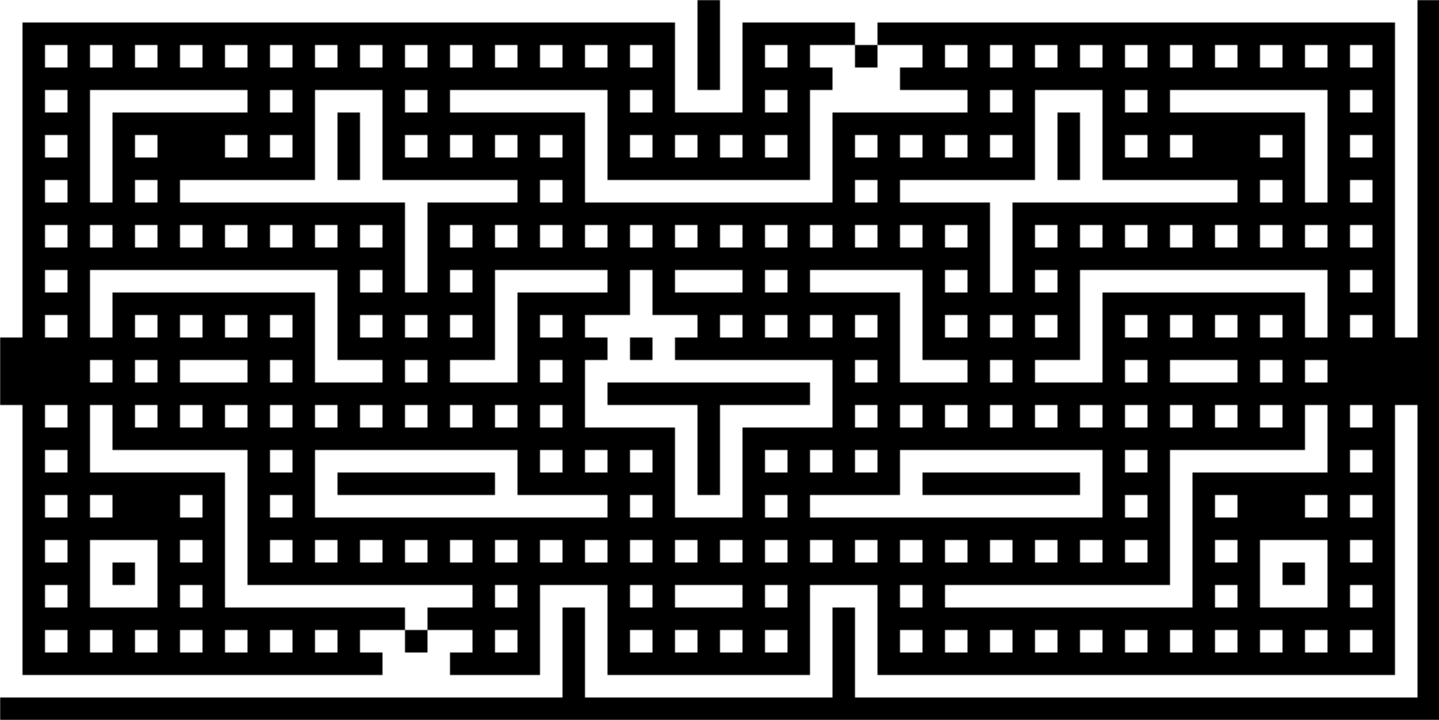 |
|---|---|
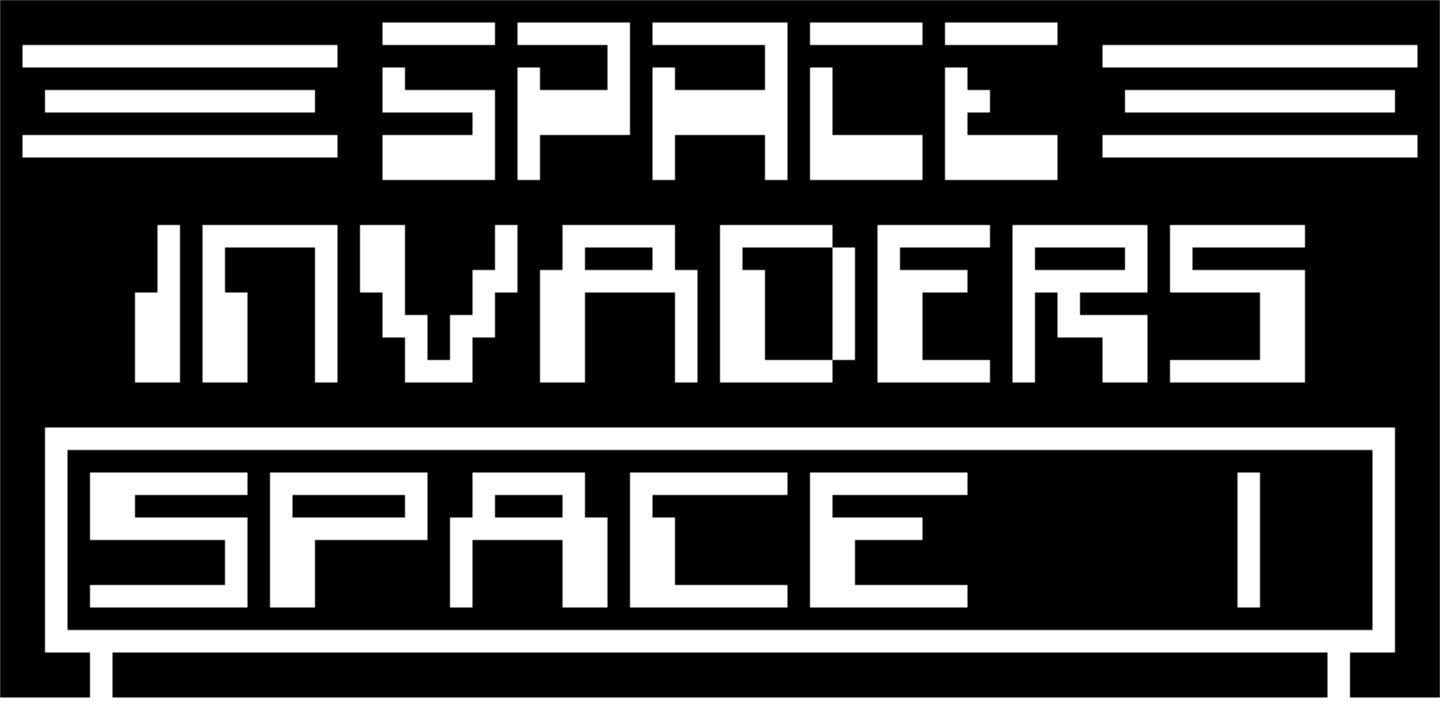 |
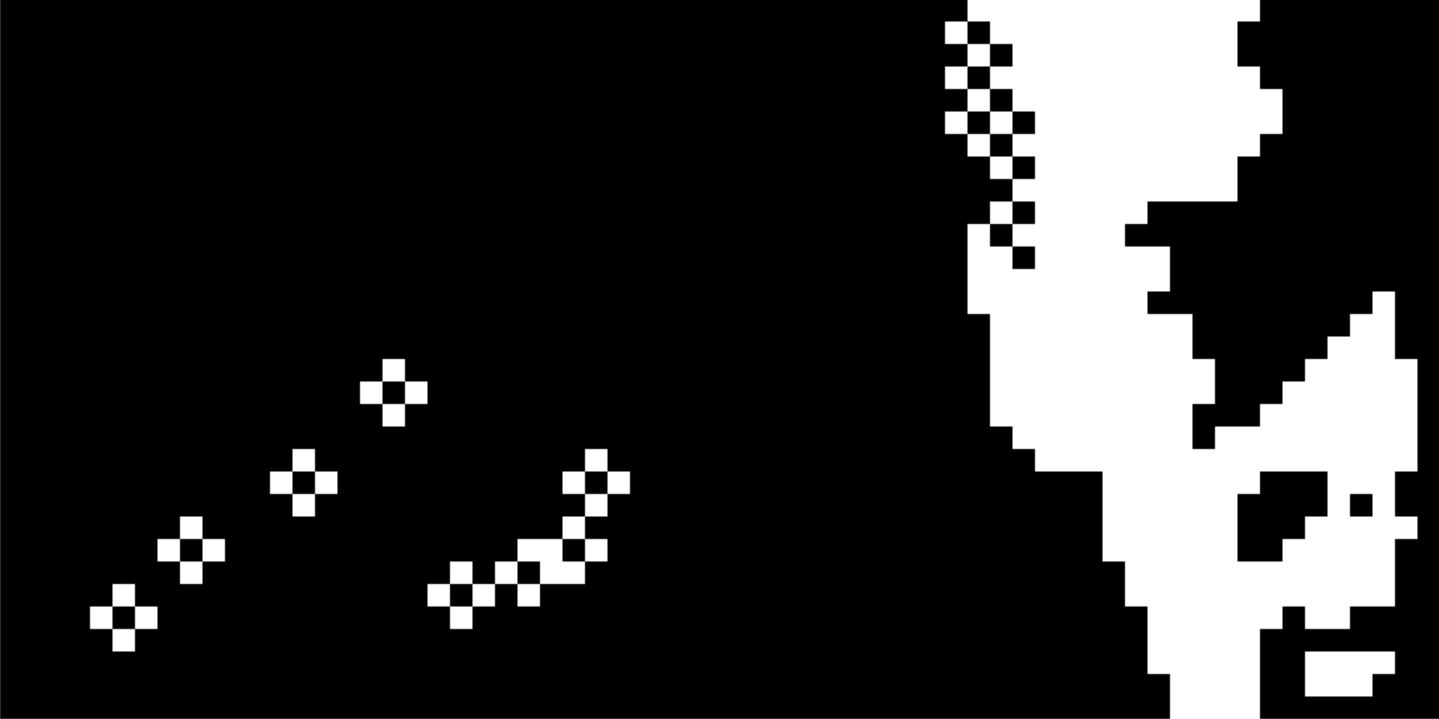 |
-
C++17 compiler
- Linux: GCC 9
- Windows: MinGW-w64 8.0 (GCC 9.2)
- macOS: Install XCode command line tools
-
SDL2
- Linux: install using
sudo apt install libsdl2-dev. - Windows: download the SDL2-2.0.10 development libraries and place them under a new
externalfolder in the root of this project. To run, download the SDL2 runtime binaries and putSDL2.dllinto the folder with your compiled binary. - macOS: install using
brew install sdl2.
- Linux: install using
-
CMake 3.10
-
(Optional for WebAssembly): Emscripten 1.39.17
$ cmake . -B <output dir> -DCMAKE_BUILD_TYPE=Debug -G "CodeBlocks - Unix Makefiles"
$ cmake --build <output dir>cmake.exe . -B <output dir> -DCMAKE_BUILD_TYPE=Debug -G "CodeBlocks - MinGW Makefiles"`
cmake.exe --build <output dir>` -
In
emsdkrun:./emsdk install latest ./emsdk activate latest
-
On Windows: Install mingw32-make
emsdk install mingw-7.1.0-64bit
-
Navigate to a sub-directory in this repo in which the CMake files will be generated (e.g.
chip8/cmake-build-emscripten) -
Compile the code into WebAssembly
-
Linux/macOS:
emcmake cmake -G "CodeBlocks - Unix Makefiles" .. && make -
Windows:
emcmake cmake -G "CodeBlocks - MinGW Makefiles" .. -DCMAKE_SH="CMAKE_SH-NOTFOUND" && mingw32-make
-
-
The files will be output to the
chip8/webdirectory. To run, host thewebdirectory using e.g.python3 -m http.serverand accesshttp://localhost:8000/locally.
./chip_8 --rom <path> [options]
-
For more help, including displaying the available options, run:
chip_8.exe --help -
Some ROMs are provided in the /bin/roms directory.
-
If audio is not working, set the
SDL_AUDIODRIVERenvironment variable to an appropriate value mentioned here. -
The CPU speed and operation modes may need to be changed between ROMs to ensure they work as intended. I've included 3 different operation modes due different ROMs relying on different opcode behaviours, depending on the time period and the interpreter they were written for. Explanations can be found in the links section. They are as follows:
-
CHIP8: FX55 and FX65 opcodes increment the instruction counter. 8XY6 and 8XYE registers shift the value in VY and store the result in VX.
-
CHIP-48: FX55 and FX65 opcodes increment the instruction counter.
-
SCHIP: FX55 and FX65 opcodes don't increment the instruction counter (like on the SCHIP). This is what most ROMs expect, and is the default mode. The emulator doesn't actually support SCHIP opcodes (yet?).
-



