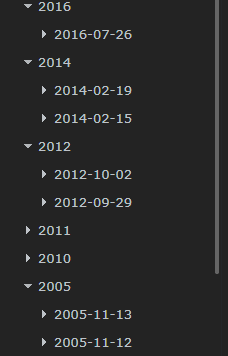nodejs script to sort photos on synology disc station in date based directories.
- ssh enabled | Synology Knowledgebase
- at least node 8 installed | via Synology Package Center
- git installed | via Synology Package Center
- clone this repository
- edit config.json and set all folder configs (all folder needs to exists!)
| config name | description |
|---|---|
| import | all photos should be added to this folder, the script watches this folder for jpg images |
| error | script moves all photos to the error folder after issues |
| no-photos | script moves all non photo files to this folder. e.g. videos or texts |
| output | all year folders were created in this folder, and so all photos end up in this folder |
- add the script to the Task scheduler:
- open control panel -> Task Scheduler
- Create -> Triggered Task -> User-defined script
- General Tab, User:
root, Event:Boot-up - Task Settings Tab, Run command:
node path/to/cloned/repository/index.js - restart system or right click -> "run" on new created task
Just add photos to your import folder. After a short delay the organizer will check those photos and sort them away.
e.g. folder/2018/2018-05-12 for a photo from the 12th of may in 2018.
Hint: If you put a folder in your import folder, the name of this folder will be used as keyword on all photos within.