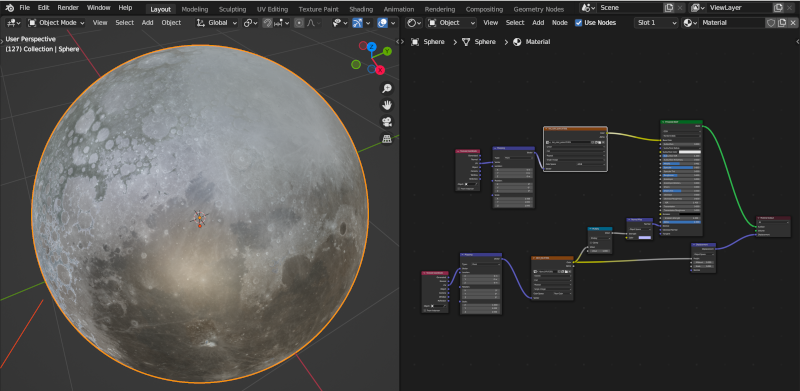Simply store the .usdz on a Mac or iPhone/iPad. Moon_ani.usdz is a
3D model of the moon that slowly rotates in AR, Moon.usdz is a static 3D
model.
When opening on an iOS device, the moon can be placed in the surrounding with iOS's AR functionality.
Note: This model big: You might need to pinch zoom back to see the surface.
- Install the USDZ Export/Import tool for blender, if you want to export for use with Apple AR on iOS devices. (Not needed to work only with Blender)
- Download the surface texture and height map from NASA's Scientific Visualization Studio (see reference below)
Store both texture with filenames
lroc_color_poles.tif(image texture) andldem_64.tif(height map) in the directory ofMoon.blend. - Open the
moon.blendfile. To test the animation pressSPACE. - Export the 3D model als Apple AR compatible model With
File / Export / USDZ(the above plugin needs to be installed and enabled for this option to exist). Select to export materials and bake the textures. Resolution can be changed from 1024 to 2048 or 4096. Tick 'animation', if the model should rotate.
NASA's Scientific Visualization Studio
CGI Moon Kit, Visualizations by Ernie Wright
Sources for map and displacement:
The hightest-resolution texture maps are at:
- Moon surface (518MB)
- Moon height map (1.06GB)
Store the downloads in the same directory with the .blend file.
If you have wget available, download_resources.sh downloads the files on unixoid or macos platforms.
- https://github.com/robmcrosby/BlenderUSDZ by Robert Crosby.