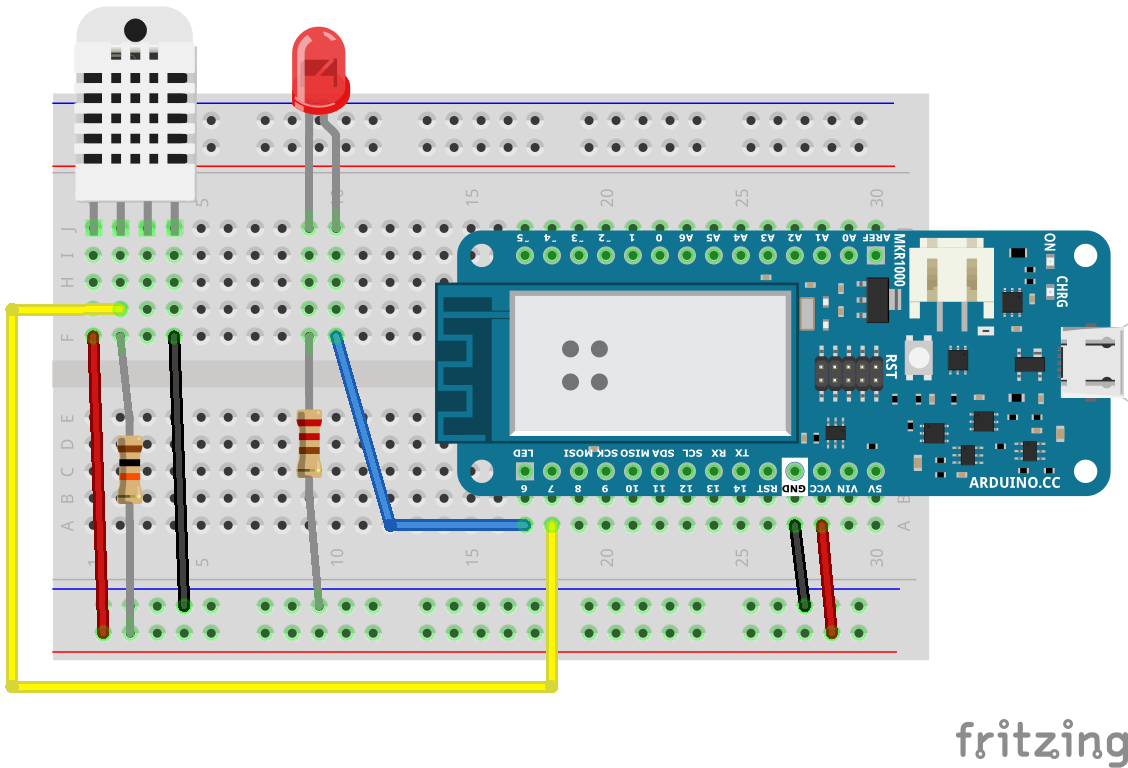Building Wi-Fi Connected Devices with Arduino
Hackaday Superconference Workshop - November 4, 2018
Arduino IDE
Install the Arduino IDE from https://arduino.cc/downloads
Arduino SAMD Board Definitions
Install the Arduino SAMD Board definitions. Use menu Tools -> Boards -> Boards Manager and search for "1010"
Arduino Libraries
Install the following Arduino Libraries using the Library manager. Menu Sketch -> Include Libraries -> Manage Libraries
* WiFiNINA library (search for "NINA")
* Joël Gähwiler's MQTT library (search for "lwmqtt")
* DHT sensor library by Adafruit (search for "DHT")
* Adafruit Unified Sensor library (search for "adafruit abstraction")
Wiring
Suggested wiring instructions:
- Place the solderless breadboard with A1 on the bottom left.
- Plug the Arduino MKR WiFi 1010 into the breadboard with the 5V pin in C30.
- Plug the DHT-22 into J1.
- Use a red wire from the positive rail to F1
- Put a 10,000 Ω resistor from the positive rail to F2.
- Place a black wire from the negative rail to F4
- Run a yellow wire from G2 to A18 which is pin 7 on the Arduino.
- Plug the LED into J9 and J10. Make sure the longer leg is in J10.
- Run a 220 Ω resistor from the negative rail to F9
- Run a blue wire from F10 to A17 which is pin 6 on the Arduino.
- Run a black wire from A27 to the negative rail
- Run a red wire from A28 to the positive rail
Slides
The slides are avaialble from https://don.github.io/slides/2018-11-04-superconf-iot-workshop