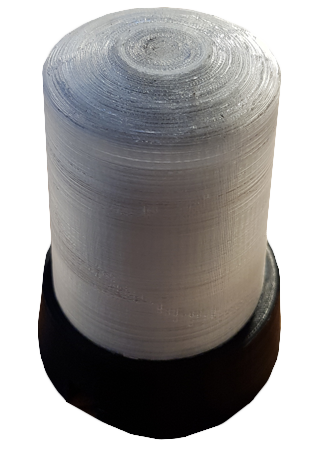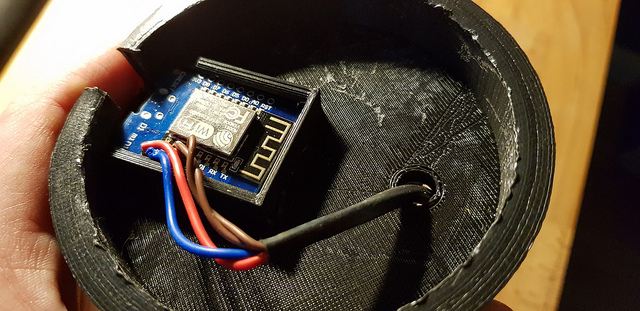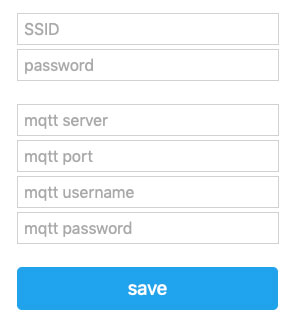I wanted to find a cheap way to signal warnings and information via a Siren. I couldn't find any Siren on Amazon/Ebay which supports multiple colors or siren modes.
So I decided to build one by myself.
The build section explains how to make your own Alarm and the setup shows the necessary steps to be able send your first commands to the Alarm.
The alarm model was designed in Fusion360 and it's build on the ESP8266 (ESP12) which controls the LED's based on the received commands.
The alarm was designed in two parts. The glass top and the base. Both can be find as a Fusion360 version. Feel free to modify it. I used transparent filament for the top and a plain black PLA for the bottom.
You can access my 3D model via Fusion360.
Used parts:
- ESP12 / Wemos D1 mini
- WS2801 LED's
Check out the Arduino sketch: Arduino Sketch
The Siren connects to your local WIFI and is controlled via MQTT. Follow the 4 steps from setup to sending your first commands.
After you powered on the Alarm for the first time, it will create a temporary hotspot. You will have to connect to that WIFI. The SSID will be something like Alarm-XX
Once you connected to the temporary hotspot, provide all the required information.
I used https://mosquitto.org/ as a MQTT Server. It works really good.
If the Alarm is connected successfully, the Alarm will flash green. Now you can send commands to your Alarm. The Alarm is listening on the MQTT topic Alarm-XX, which is named after the hostname. It's the name of the hotspot during configuration phase.
The Alarm accepts JSON in the following format:
{
'color': 'green', // supported: blue/green/red
'mode': 'siren', // supported: siren/flash
'duration': 10 // duration in seconds
}
Green siren for 10 seconds
$ mosquitto_pub -A raspberrypi.local -u sonoff -P s0n0ff -t "/Alarm-40" -m "{ 'color': 'red', 'mode': 'siren', 'duration': 10}"
Blue flash for 10 seconds
mosquitto_pub -A raspberrypi.local -u sonoff -P s0n0ff -t "/Alarm-40" -m "{ 'color': 'blue', 'mode': 'flash', 'duration': 10}"