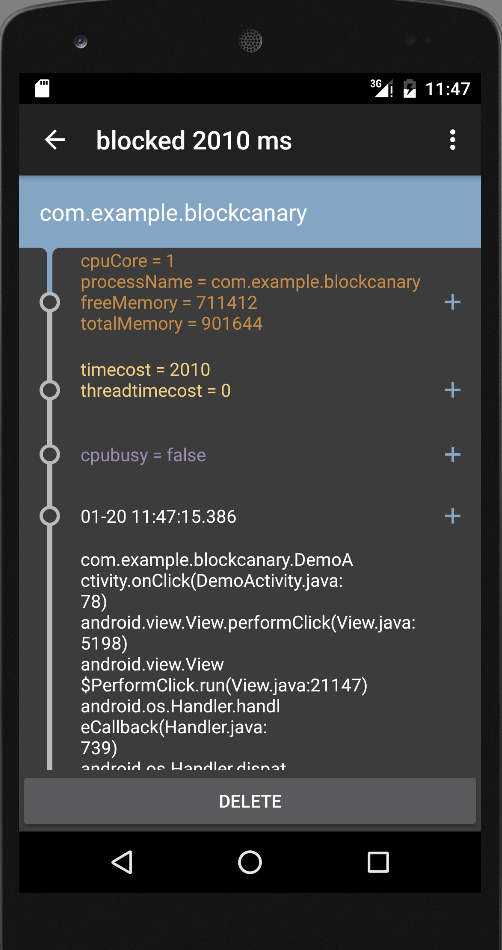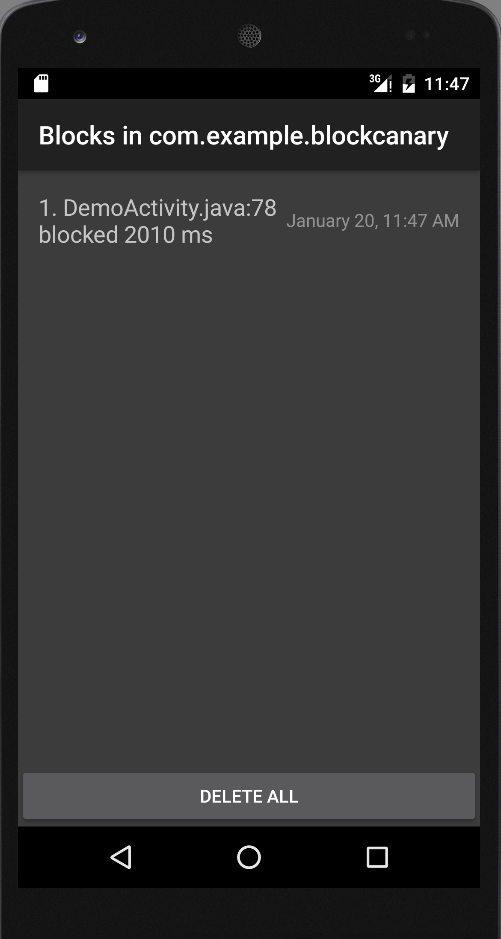A transparent ui-block detection library for Android, app only needs one-line-code to setup. Author: markzhai, Contributors
The naming is to pay respect to the great library LeakCanary, ui-related codes are modified from leakcanary's ui part.
You may choose how to assemble them as you like.
dependencies {
// most often used way, enable notification to notify block event
compile 'com.github.moduth:blockcanary-ui:1.1.4'
// this way you only write block logs, without notification
// compile 'com.github.moduth:blockcanary-android:1.1.4'
// this way you only enable BlockCanary in debug package
// debugCompile 'com.github.moduth:blockcanary-ui:1.1.4'
// releaseCompile 'com.github.moduth:blockcanary-no-op:1.1.4'
}PS: As this library uses getMainLooper().setMessageLogging();, please check if you also set that in your app.
Maximum log count is set to 100, you can rewrite it in your app int.xml.
<integer name="block_canary_max_stored_count">100</integer>public class DemoApplication extends Application {
@Override
public void onCreate() {
...
// Do it on main process
BlockCanary.install(this, new AppBlockCanaryContext()).start();
}
}Implement BlockCanaryContext context:
public class AppBlockCanaryContext extends BlockCanaryContext {
// override to provide context like app qualifier, uid, network type, block threshold, log save path
// this is default block threshold, you can set it by phone's performance
@Override
public int getConfigBlockThreshold() {
return 500;
}
// if set true, notification will be shown, else only write log file
@Override
public boolean isNeedDisplay() {
return BuildConfig.DEBUG;
}
// path to save log file
@Override
public String getLogPath() {
return "/blockcanary/performance";
}
}See BlockCanary.
BlockCanary.install()initializes context and internal data structures.BlockCanary.start()starts monitor byLooper.getMainLooper().setMessageLogging(mMainLooperPrinter);ThreadStackSamplerandCpuSamplerstart catching thread stack and cpu data.- Each time a message dispatch costs time over that set by
BlockCanaryContext.getConfigBlockThreshold, it triggers a block notify. - Write log file with data for analysis.
- If
BlockCanaryContext.isNeedDisplayis true, a notification is shown, developer can click and check directly.
This library is initially created by markzhai, and is maintained under the organization moduth with nimengbo and zzz40500.
Special thanks to android-cjj, Mr.Bao, chiahaolu to contribute when this library is still young.
Check CHANGELOG
If you would like to contribute code to BlockCanary you can do so through GitHub by forking the repository and sending a pull request.
Licensed under the Apache License, Version 2.0 (the "License");
you may not use this file except in compliance with the License.
You may obtain a copy of the License at
http://www.apache.org/licenses/LICENSE-2.0
Unless required by applicable law or agreed to in writing, software
distributed under the License is distributed on an "AS IS" BASIS,
WITHOUT WARRANTIES OR CONDITIONS OF ANY KIND, either express or implied.
See the License for the specific language governing permissions and
limitations under the License.