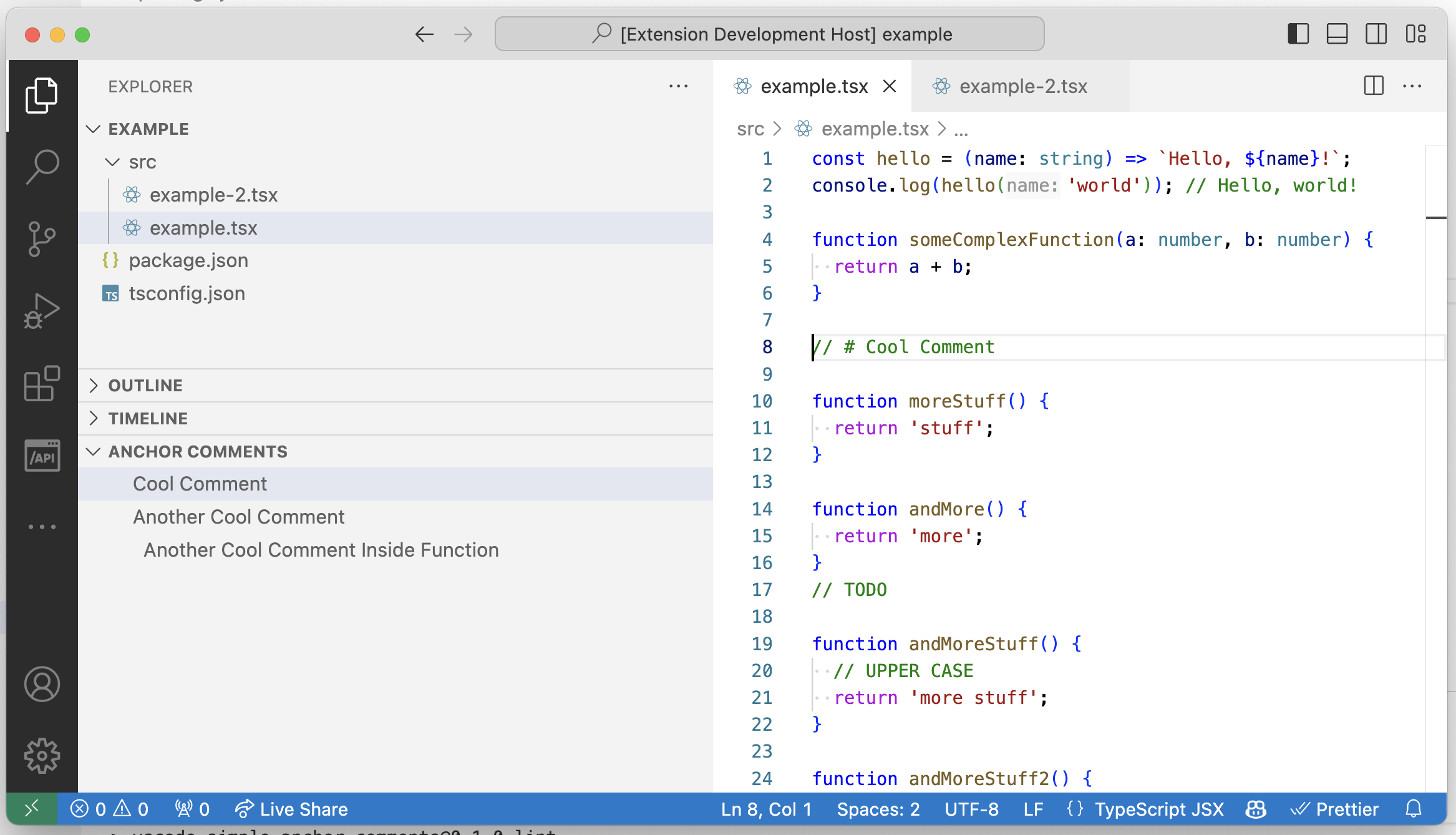This is more a learning exercise then a real polished VS Code extension, but feel free to use it. A better alternative is Comment Anchors.
This extension adds a small view to VS Code that allows you to easily jump to anchor comments of the current file. An "anchor comment" is a comment that starts with // #.
Install through VS Code extensions. Search for vscode-simple-anchor-comments
Visual Studio Code Market Place: vscode-simple-anchor-comments
Can also be installed in VS Code: Launch VS Code Quick Open (Ctrl+P), paste the following command, and press enter.
ext install donaldpipowitch.vscode-simple-anchor-comments
- Clone the project and run
$ npm installinside. - Preview any changes by pressing
F5within VS Code. This will compile the extension and launch it in an example project. - Run
$ npm run lintif you made changes that you'd like to include.
- Follow this guide for the general setup.
- Update
CHANGELOG.md. - Run
$ vsce publish {your.version.number}.