This gives you a better compare look-and-feel, when comparing multiple test cases' PerfDog performance.
Let's say, you are comparing 3 projects (or test cases) in PerfDog. After exporting the compare result,
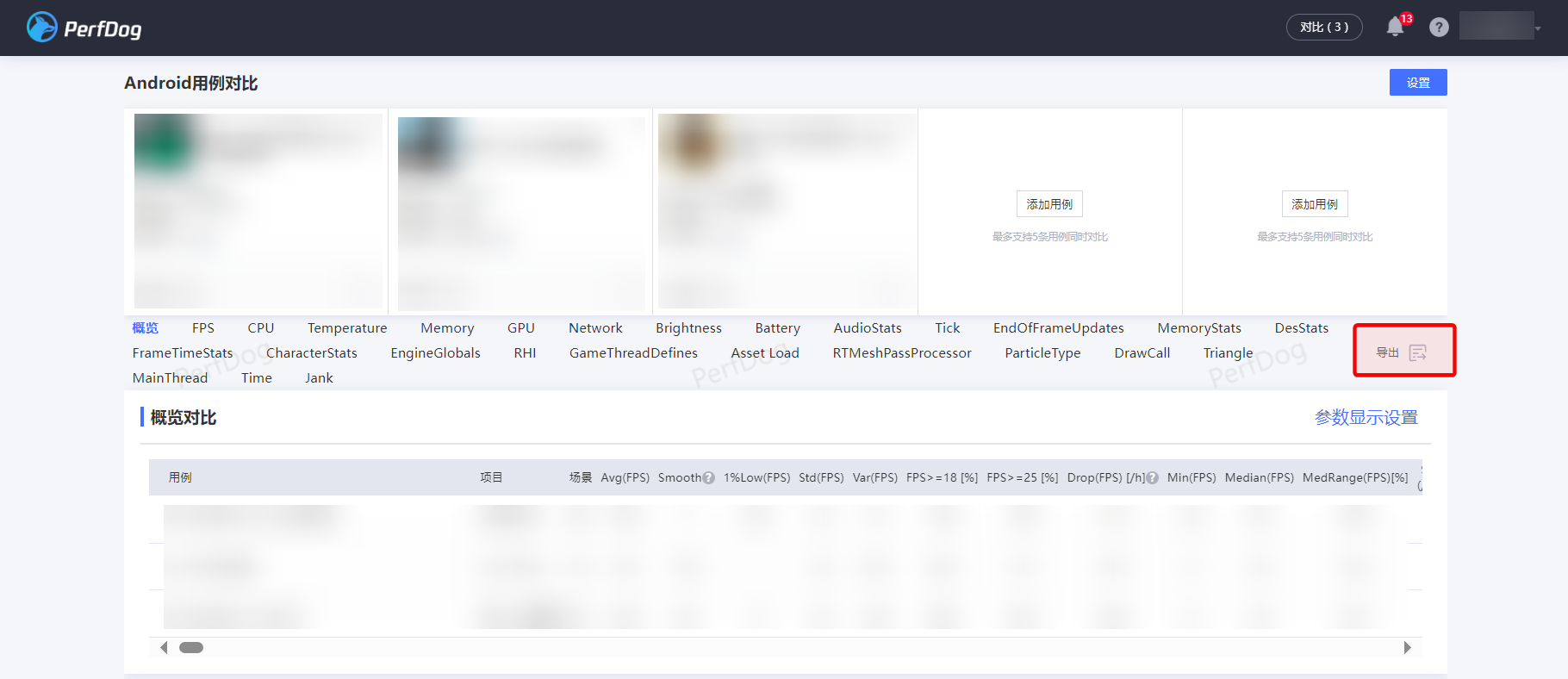
Perfdog genertes this raw excel,
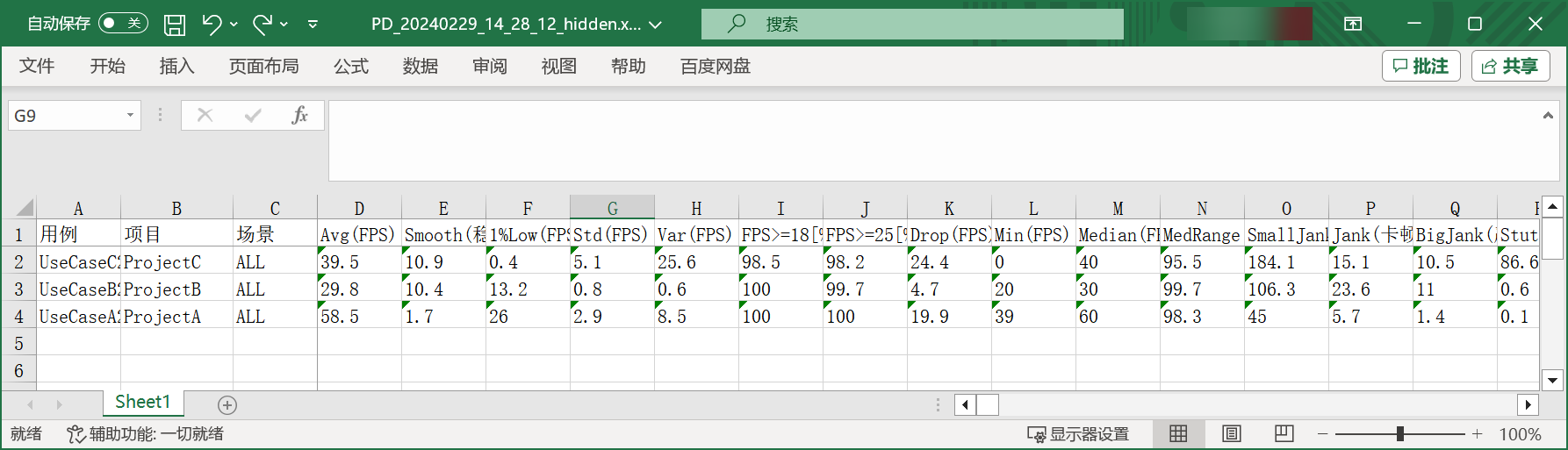
And this python script improves it by,
- show the compare percentage heatmap of Target VS. Others,
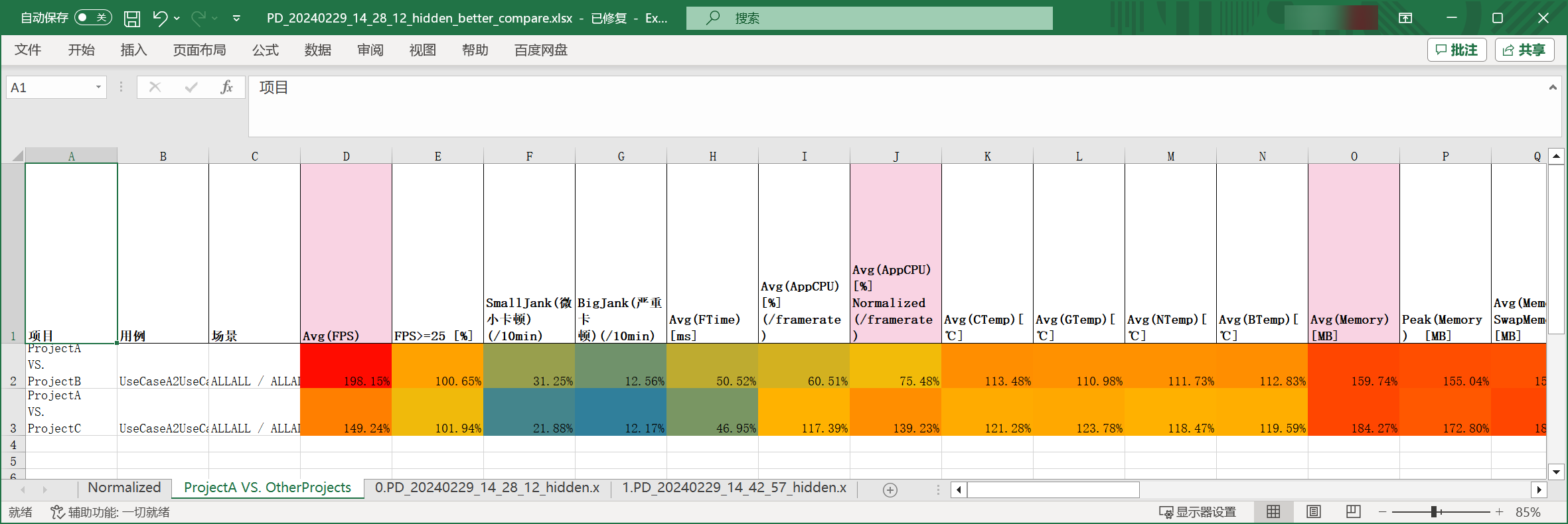
- show the compare percentage bar among all test cases
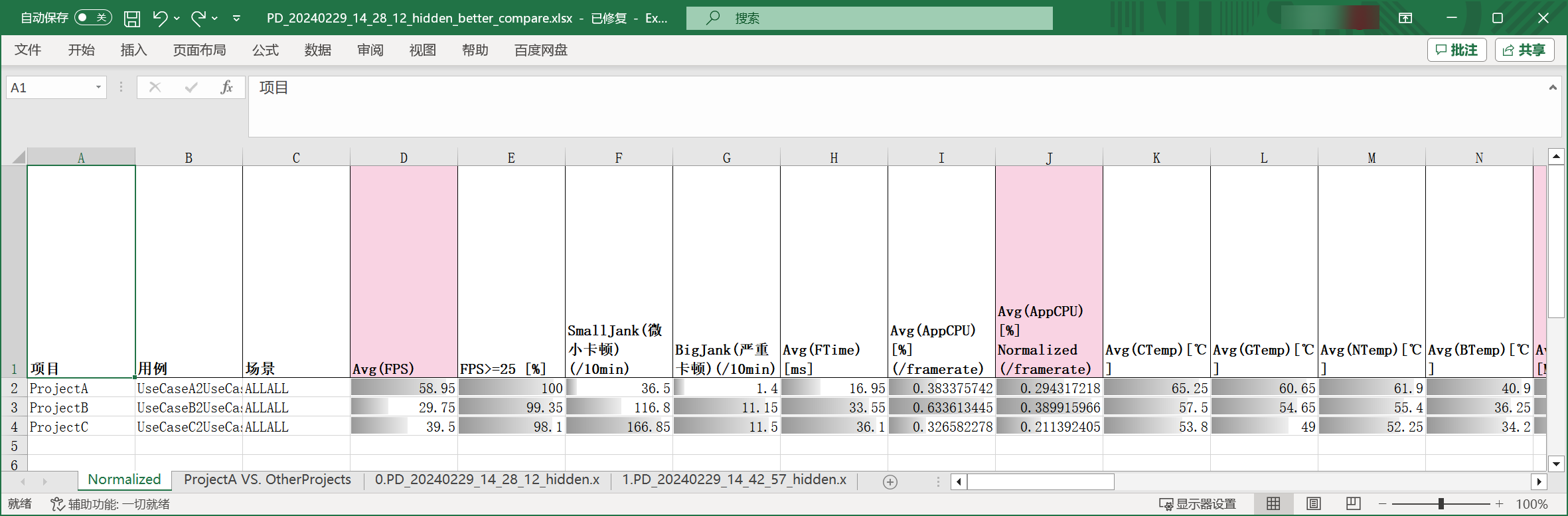
- support normalized by the framerate and/or resolution among different test cases.
usage: perfdog_export_better_compare.py
[-h] # show this help
--input_data_list INPUT_DATA_LIST [INPUT_DATA_LIST ...] # required, input at least one (or multiple) perfdog exported xls. multiple xls's stats will be averaged for each project.
[--output_xlsx OUTPUT_XLSX] # output file path. if not specified, OUTPUT_XLSX will be INPUT_DATA_LIST[0]_better_compare.xlsx
[--input_perfdog_config INPUT_PERFDOG_CONFIG] # optional, Input PerfDog config file path (json format). Default is perfdog_export_better_compare_config.json
[--divided_by_framerate] # false by default, whether normalized some columns by the framerate, see also perfdog_export_better_compare_config.json
[--divided_by_resolution] # false by default, whether normalized some columns by the resolution, see also perfdog_export_better_compare_config.json
[--compare_target_column_name COMPARE_TARGET_COLUMN_NAME] # optional, default to "项目", you may change to "用例"
[--compare_target_name COMPARE_TARGET_NAME] # optional, input one target name and generate the "Target VS. Others" sheet. target name is one of values in compare_target_column_name column (default is "项目" ("project"), you may change to "用例" ("test case") by the --compare_target_column_name param)
[--show_only_columns_in_config SHOW_ONLY_COLUMNS_IN_CONFIG] # true by default, only output the important columns list in the config json- input only 1 xlsx,
- only show the bar sheet,
- no "Target VS. Others" heatmap sheet is generated,
- columns are not normalized by framerate nor resolution
python './perfdog_export_better_compare.py' --input_data_list ./PD_20240229_14_28_12.xlsxSometimes, different test case has different framerate. To make the compare reasonalble, you can normalized some columns by the framerate. Normalized columns are specified in the input config json file.
python './perfdog_export_better_compare.py' --divided_by_framerate --input_data_list ./PD_20240229_14_28_12.xlsxSometimes, different test case has different framerate and resolution. To make the compare reasonalble, you can normalized some columns by both of them. Normalized columns are specified in the input config json file.
python './perfdog_export_better_compare.py' --divided_by_framerate --divided_by_resolution --input_data_list ./PD_20240229_14_28_12.xlsxgenerate ProjectA VS. OtherProjects compare heatmap sheet,
python './perfdog_export_better_compare.py' --compare_target_name ProjectA --input_data_list ./PD_20240229_14_28_12.xlsxgenerate TestCaseA VS. OtherTestCases compare heatmap sheet,
python './perfdog_export_better_compare.py' --compare_target_column_name 用例 --compare_target_name TestCaseA --input_data_list ./PD_20240229_14_28_12.xlsxFor more confident results, you may do the same test case for multiple times. Hence you get multiple exported xlsxs. You can input multiple xlsx to this script, and it will group data for each project (or test case, depends on --compare_target_column_name), and average the column data.
Note, multiple xlsx must have the same value in --compare_target_column_name column (default is 项目(project) column).
python './perfdog_export_better_compare.py' --input_data_list ./PD_20240229_14_28_12.xlsx ./PD_20240229_14_42_57.xlsx