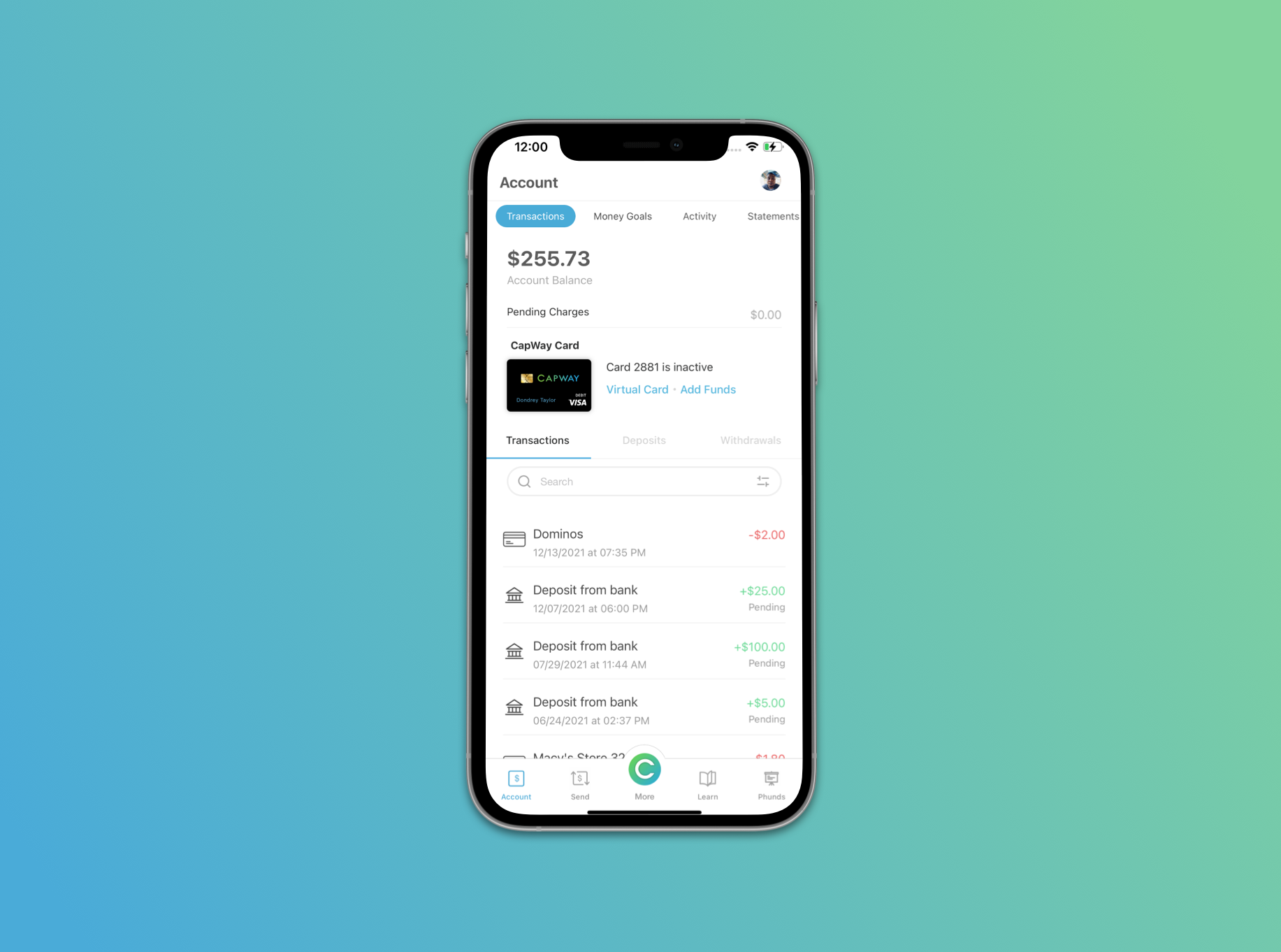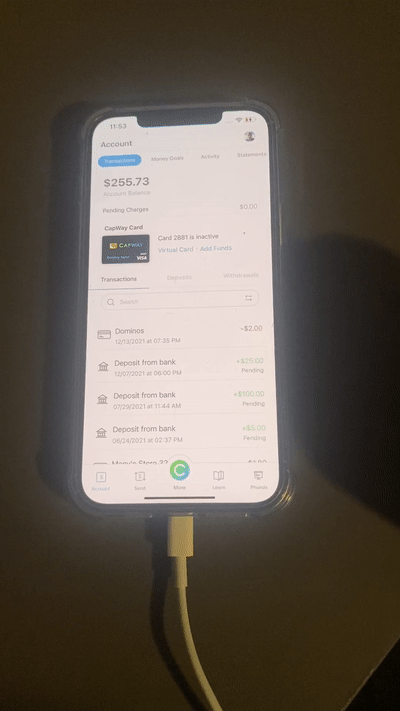Referencing the designs below, create an Android application that shows general account details with a few transactions.
This screen can also be found within our app in the app store:
https://play.google.com/store/apps/details?id=com.tbox.capway&hl=en_US&gl=US
- Fork this repo before making any changes
- Frequently commit your changes to GIT, with proper messages on each commit.
- Colors should be the same hex/rgb values that appear within the screenshots
- Code should be well documented, with adequate comments explaining relevant sections.
- Designs should scale down to at least iPhone 5 (preferrably using AutoLayout)
- Assets can be found within the assets folder of this repo
- Search does not need to work
- Tapping on the options within the tab menu only needs to change the view to an empty white screen
- Pre-populate the screen with at least 10 transactions
- Use any transaction category icon beside each transaction
- Make top sliding navigation work in such a way that tapping on the menu options changes the screen to a white UIView
- Make it so that scrolling to the very bottom of the screens adds another 10 transactions
If you have any questions about the tech or design specifications or have submitted your application, please email dondrey@capway.com.
The following demonstrates how the interactions pertaining to this coding challenge work when using the screen on a device.