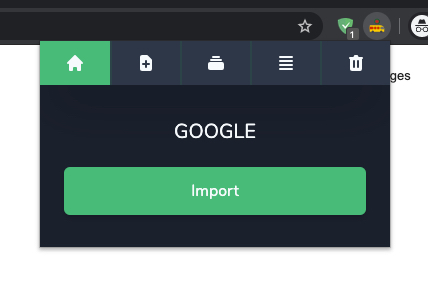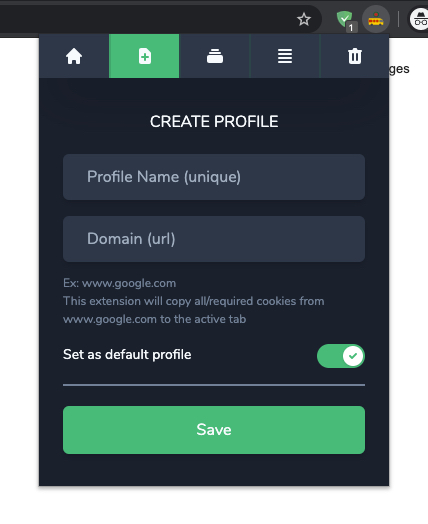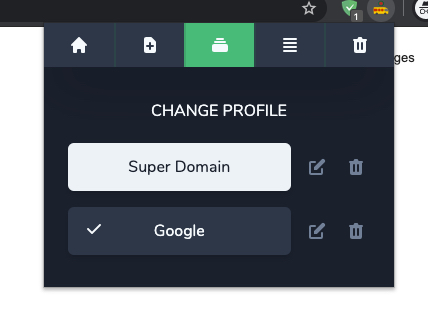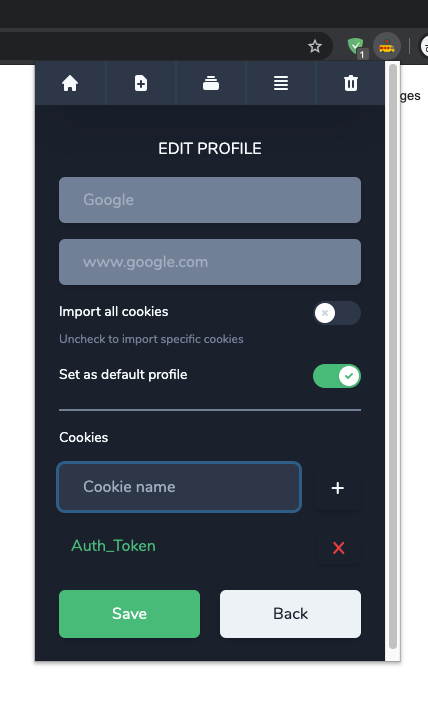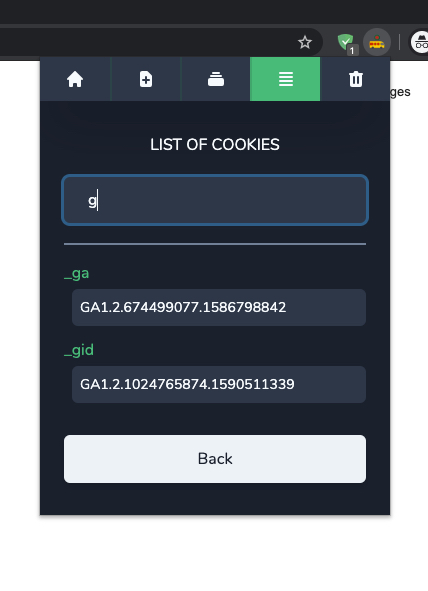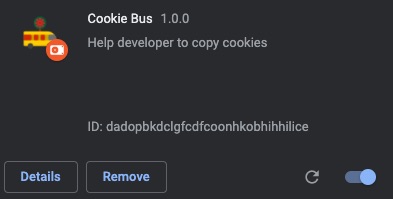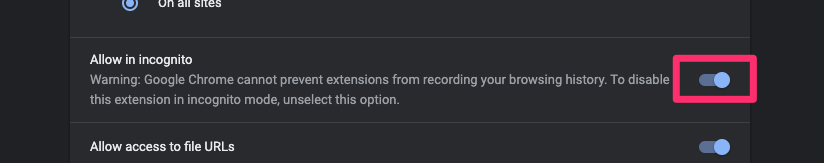Import Cookies from any domain
Download here (1.0.5) »
Report Bug
·
Request Feature
💻 Cookie Bus is an extremely simple One-Click 👍 chrome extension to help developer imports cookies from specific domain to the current tab. It is not a cookie manipulate tool but a tool to reduce the time when dealing with cookies in a different environment.
✅ One Click
✅ Import cookies from any domain
✅ Custom cookies to import
✅ Delete all cookies
✅ List all cookies
✅ Multiple profiles support

One Click Import
Create Profile
Change Profile
Edit Profile
List of Cookies
To get a local copy up and running follow these simple steps.
This is an example of how to list things you need to use the software and how to install them.
- npm
npm install npm@latest -g- Clone the repo
git clone https://github.com/qiandongyq/cookie-bus- Install NPM packages
npm install
or
yarn installScripts
yarn start- build css in watch mode and start webpack dev serveryarn build- builds css in production mode (purgecss unused css), build extension to/release/cookie-bus-1.0.5folder
Load extension in Google Chrome
In Google Chrome, open up chrome://extensions in a new tab. Make sure the Developer Mode checkbox in the upper-right corner is turned on. Click Load unpacked and select the /release/cookie-bus-1.0.5 directory in this repository - your extension should now be loaded.
Load extension in incognito mode
In extension page, click Details on Cookie Bus extension, enable the Allow in incognito switch
- None
Contributions are what make the open source community such an amazing place to be learn, inspire, and create. Any contributions you make are greatly appreciated.
- Fork the Project
- Create your Feature Branch (
git checkout -b feature/AmazingFeature) - Commit your Changes (
git commit -m 'Add some AmazingFeature') - Push to the Branch (
git push origin feature/AmazingFeature) - Open a Pull Request
Distributed under the MIT License. See LICENSE for more information.