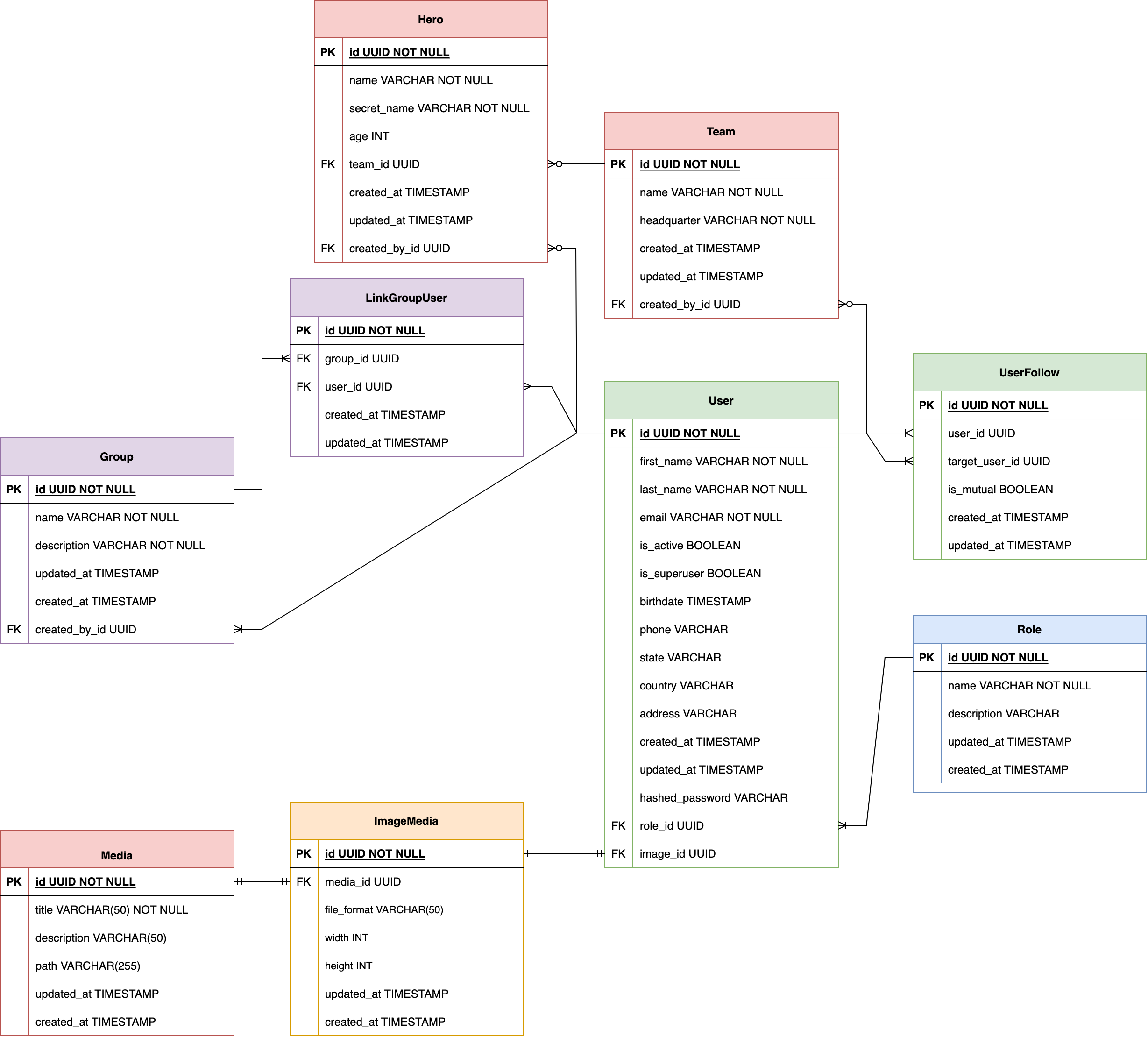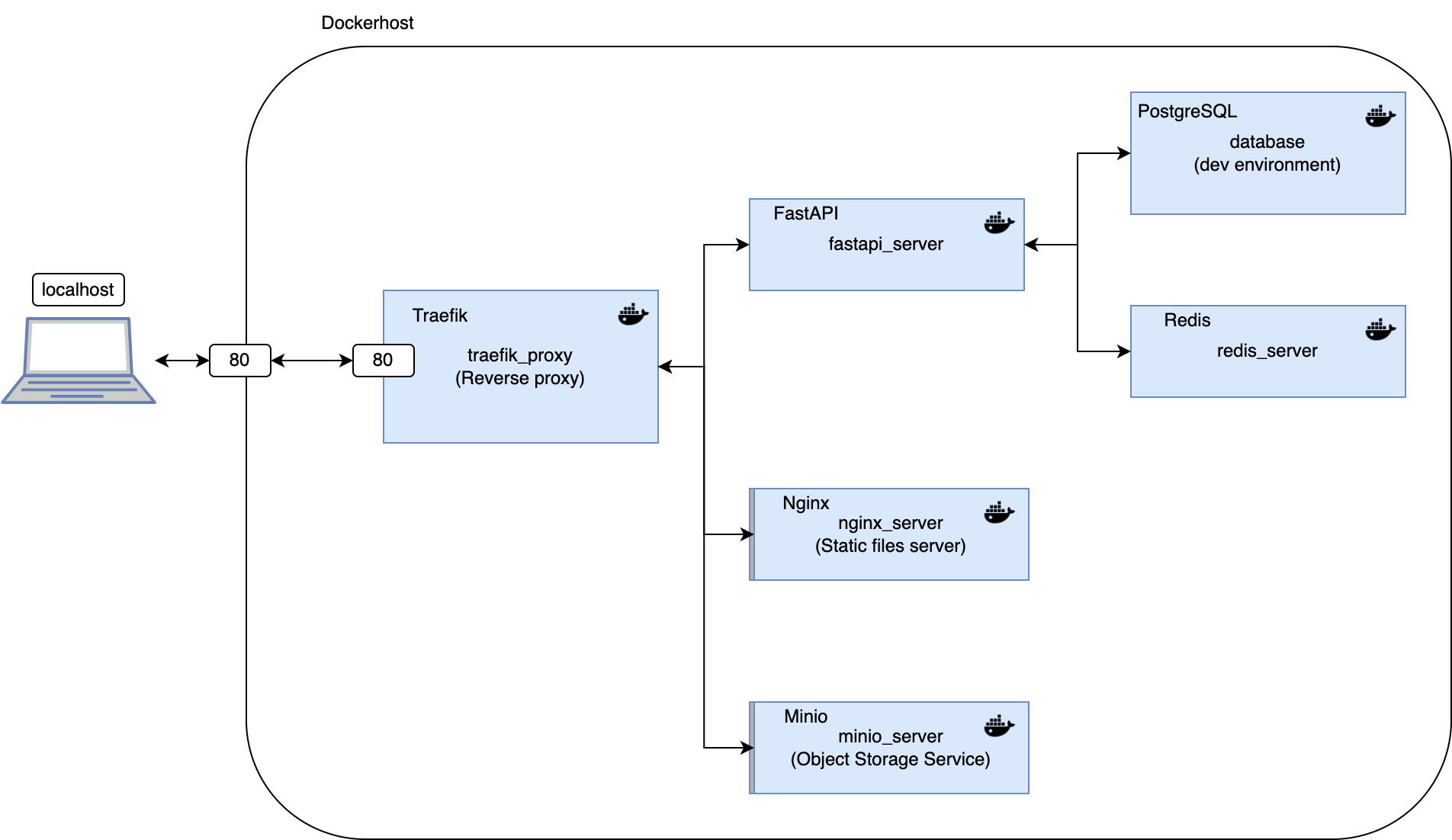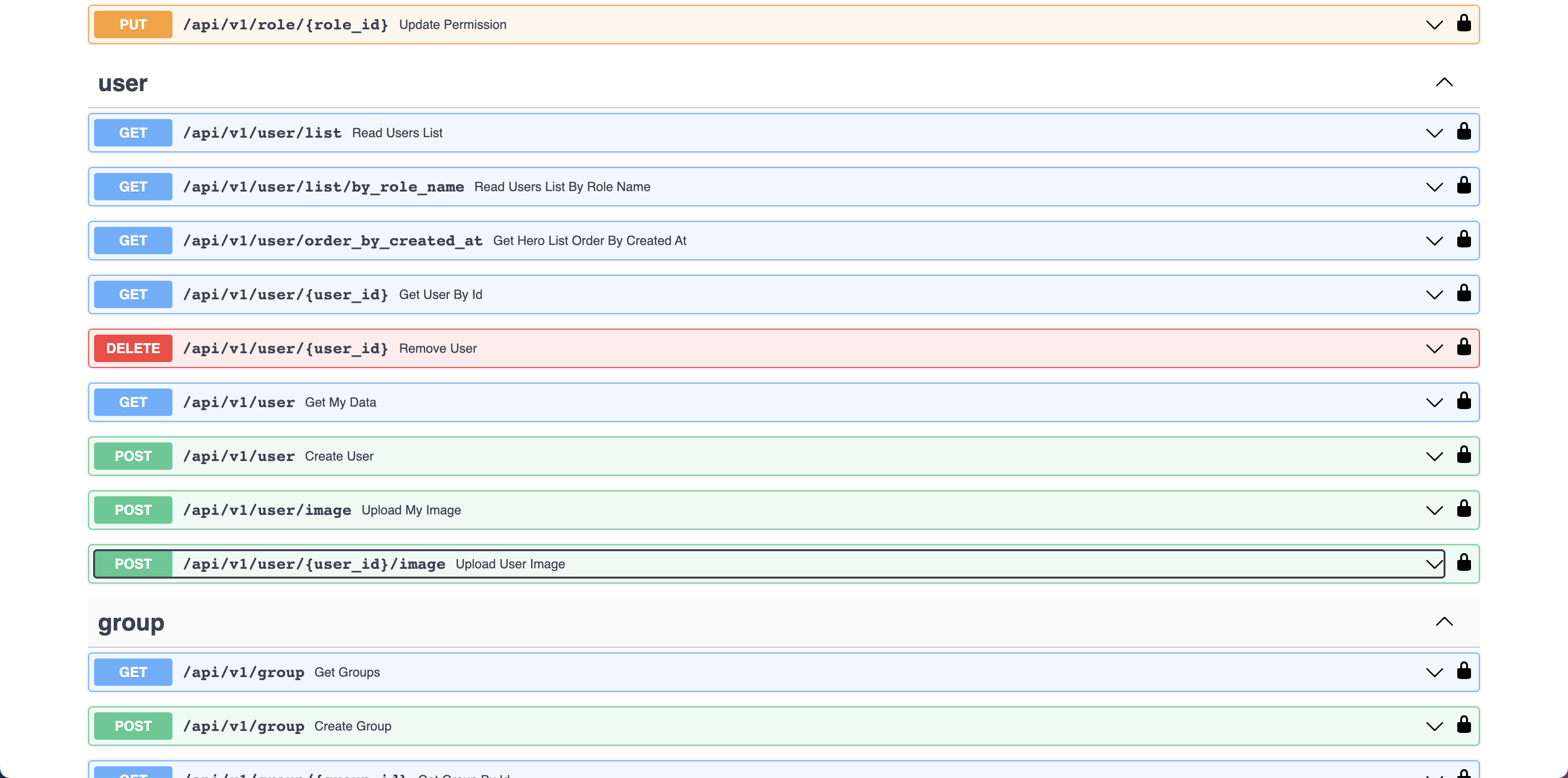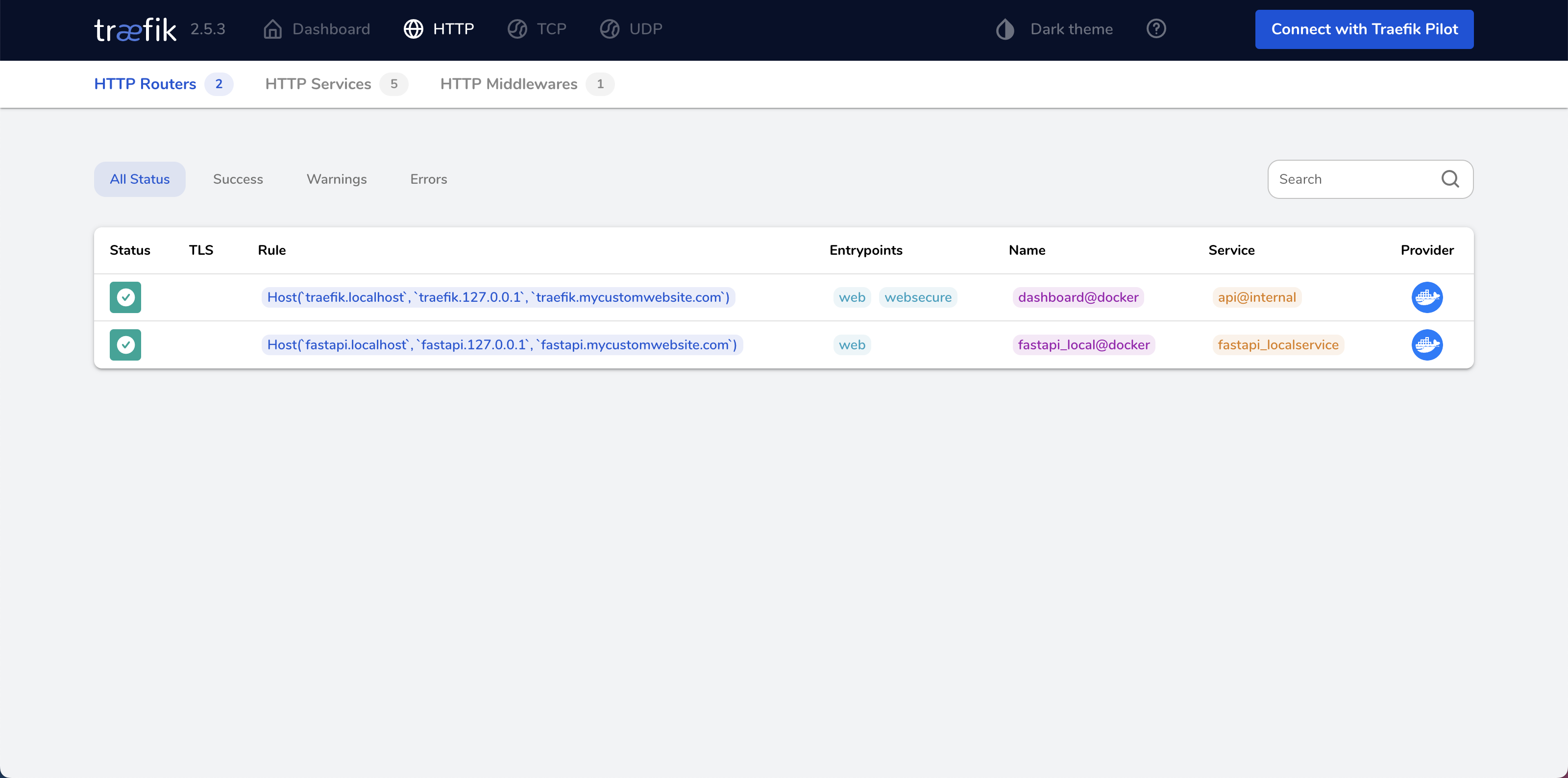This is a project template which uses FastAPI, Alembic and async SQLModel as ORM. It shows a complete async CRUD template using authentication.
Create an .env file on root folder and copy the content from .env.example. Feel free to change it according to your own configuration.
Using docker compose command
docker compose -f docker-compose-dev.yml up --buildUsing Makefile command
make run-dev-buildUsing docker compose command
docker compose -f docker-compose-dev.yml upUsing Makefile command
make run-devThis creates sample users on database.
Using docker compose command
docker compose -f docker-compose-dev.yml exec fastapi_server python app/initial_data.py
Using Makefile command
make init-dbAny of the above commands creates three users with the following passwords:
- Admin credentials -> username: admin@admin.com and password: admin
- Manager credentials -> username: manager@example.com and password: admin
- User credentials -> username: user@example.com and password: admin
You can connect to the Database using pgAdmin4 and use the credentials from .env file. Database port on local machine has been configured to 5454 on docker-compose-dev.yml file
(Optional) If you prefer you can run pgAdmin4 on a docker container using the following commands, they should executed on different terminals:
Starts pgadmin
make run-pgadminLoad server configuration (It is required just the first time)
make load-server-pgadminThis starts pgamin in http://localhost:15432.
As this project uses traefik as a reverse proxy, which uses namespaces routing, you can access the documentation with the following path http://fastapi.localhost/docs
Traefik has been configurated as a reverse proxy on the ingress of the project; you can access Traefik Dashboard using the following link http://traefik.localhost/. You should use username: test and pass: test. If you want to change the password, you can find more information on how to do it here
All files on static folder will be served by nginx container as static files. You can check it with this link http://nginx.localhost/1.png
This template allows users can upload their photos. The images are stored using the open source Object Storage Service (OSS) minio, which provides storage of images using buckets in a secure way through presigned URLs.
- Minio credentials -> username: minioadmin and password: minioadmin
Using docker compose command
docker compose -f docker-compose-dev.yml exec fastapi_server alembic revision --autogenerate
docker compose -f docker-compose-dev.yml exec fastapi_server alembic upgrade headUsing Makefile command
make add-dev-migrationRemember to use a persistant PostgreSQL database, update the new credentials on .env file and use this command to run the project in a production environment. For testing this configuration on localhost you can uncomment the database container and depends_on of fastapi container otherwise it will not work on a local environment.
Using docker compose command
docker compose up --buildGenerating and using unique IDs is a really important desicion when starting a new project and its most common use is as primary keys for database tables. This project uses a custom UUID7 Draft04 implementation to make it simple to use and take advantage of UUID type of PostgreSQL. UUID7 combines timestamp with random data in order to help to convert data into time-stamped sequencially. If you are looking for another alternatives for tables IDs like Snowflakes, ULID, KSUID, pushID, xid among others you can check these references.
To ensure a standardized code style this project uses black and flake8. If you want to change the config rules you can edit flake8 rules in the file setup.cfg or black in the file pyproject.toml.
To reformat files execute the following command
make formatterTo run lint, you can run the following command:
make lint- full-stack-fastapi-postgresql.
- fastapi-sqlmodel-alembic.
- sqlmodel-tutorial.
- asyncer-tutorial.
- fastapi-pagination.
- fastapi-cache.
- fastapi-keycloak.
- fastapi-async-sqlalchemy.
- fastapi-minio.
- fastapi-best-practices.
- pgadmin Makefile.
- Styling and makefiles.
- Add Custom Response model
- Create sample one to many relationship
- Create sample many to many relationship
- Add JWT authentication
- Add Pagination
- Add User birthday field with timezone
- Add reverse proxy (traefik) with docker compose
- Add static server with nginx
- Add basic RBAC (Role base access control)
- Add sample heroes, teams and groups on init db
- Add cache configuration using fastapi-cache2 and redis
- Create a global database pool of sessions to avoid to pass the session as dependency injection on each handle
- Refactor tablename to Pascal case
- Add one to one relationship sample
- Add sample to upload images and store them using minio
- Invalidate access and refresh tokens when the password is changed using Redis
- Add shortcuts using a Makefile
- Add sample async, sync and concurrent functions using asyncer
- Add Black formatter and flake8 lint (Rasa as reference)
- Add testing
- Add static code analysis using SonarQube
- Install pg_trgm by code and add a query for smart search of users by name
- Add Enum sample column
- Add jsonb field on table sample
- Add AuthN and AuthZ using Keycloak
- Add instructions for production deployment using github actions and dockerhub (CI/CD)
- Convert repo into template using cookiecutter
- Add Celery sample for tasks
PR are welcome ❤️
- This project is licensed under the terms of the MIT license