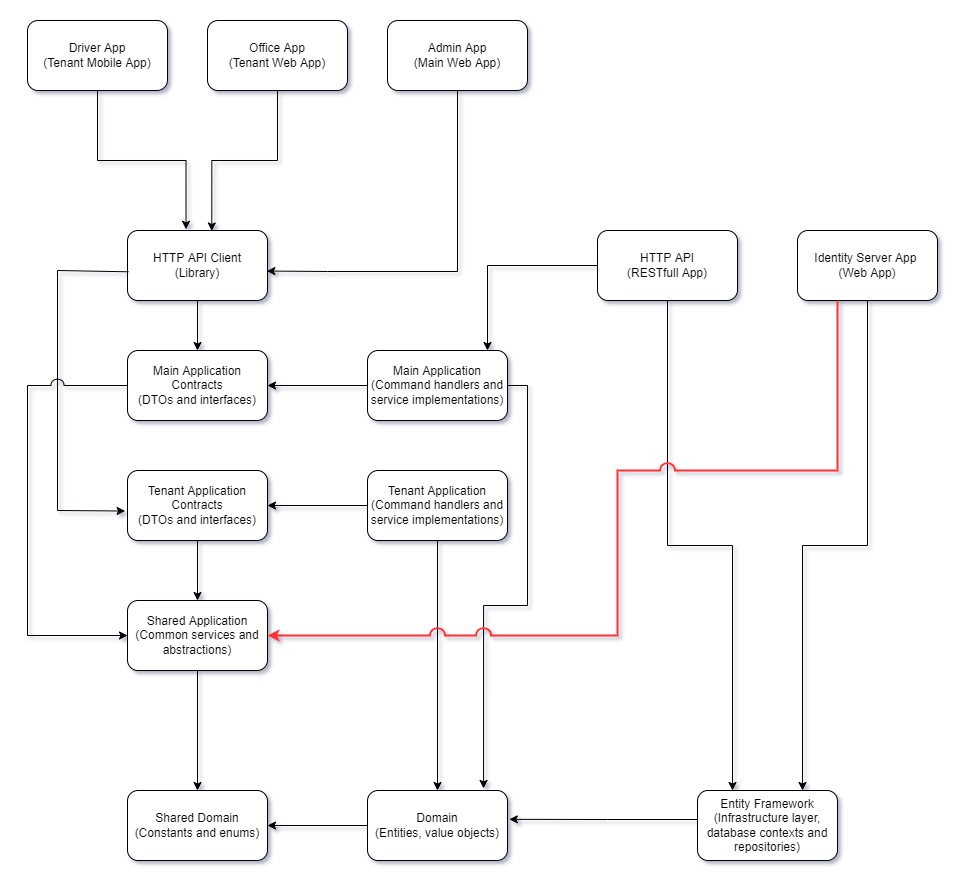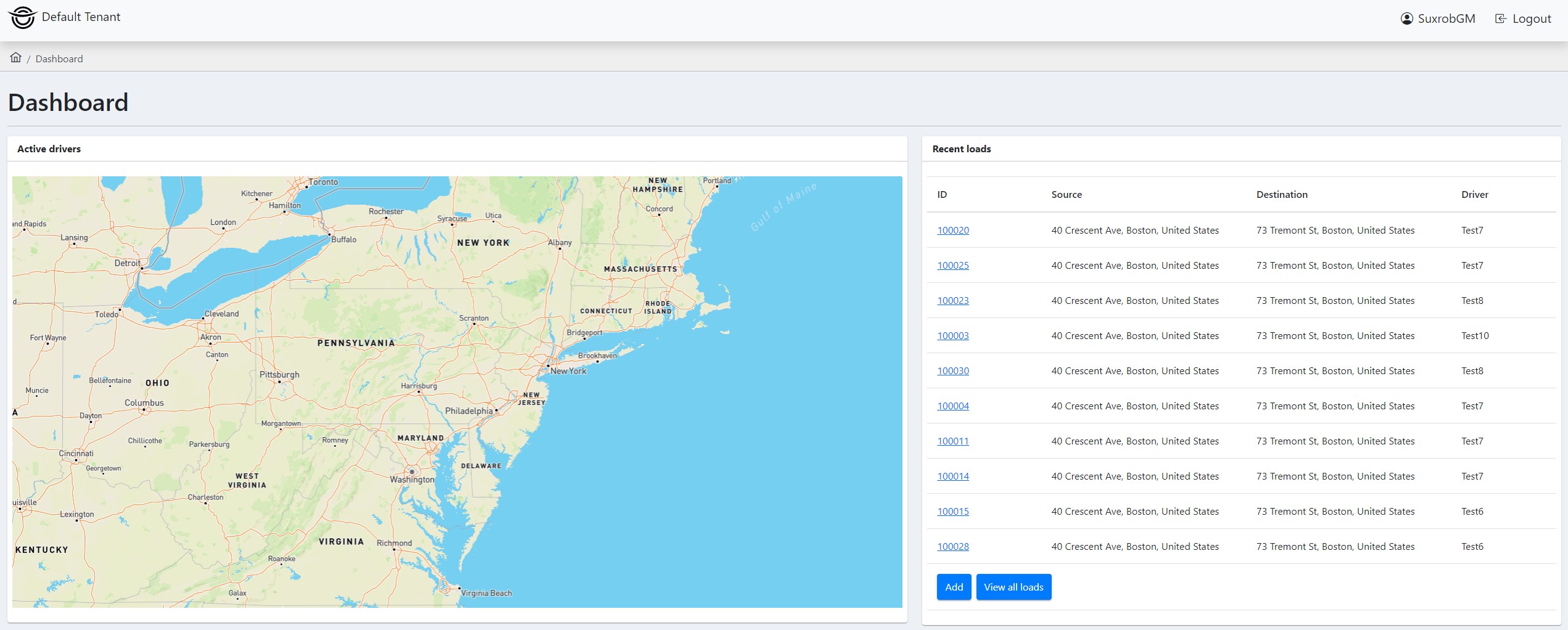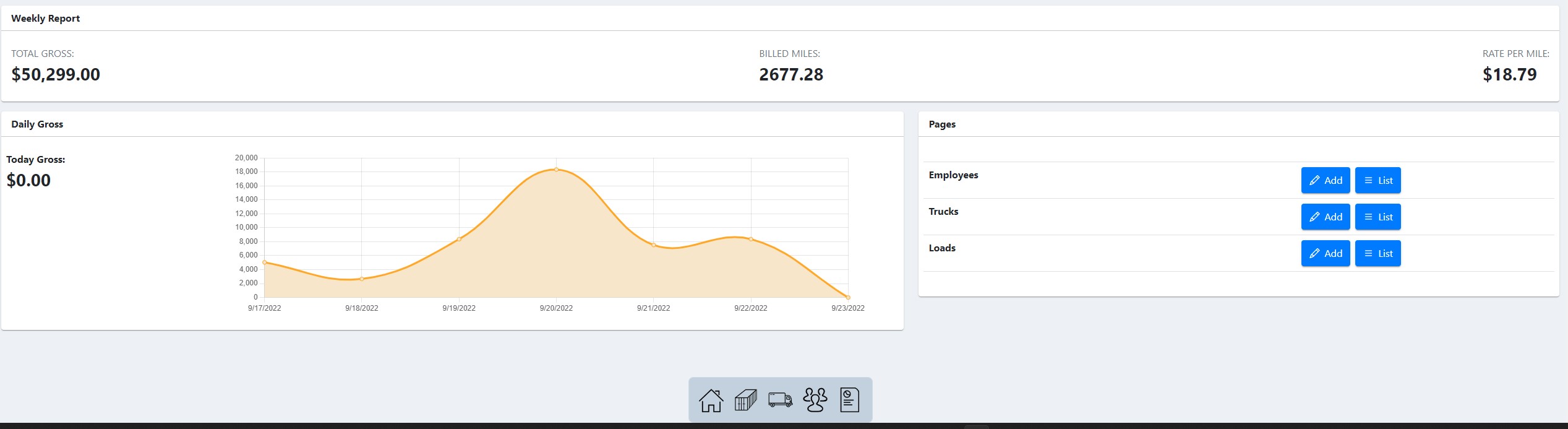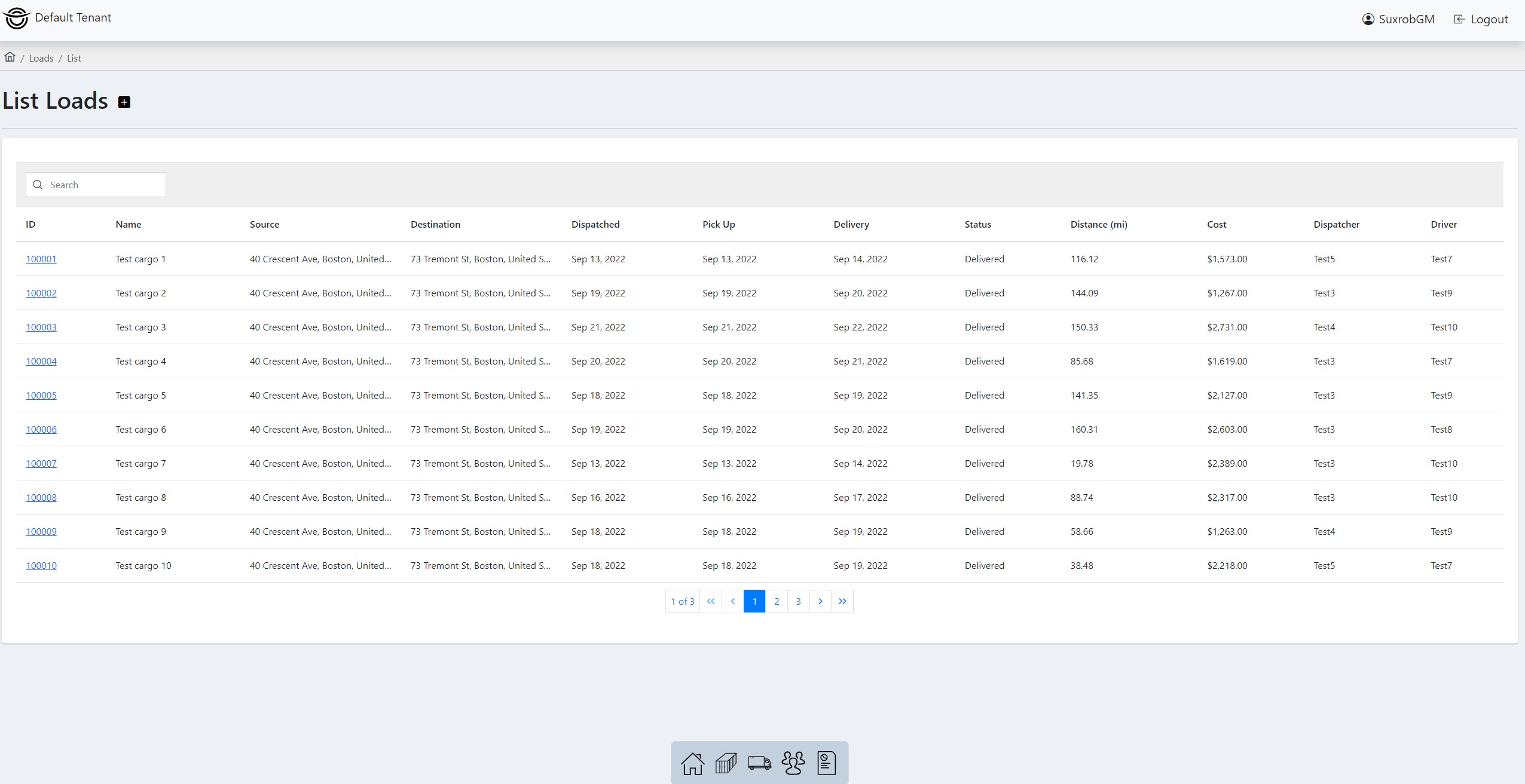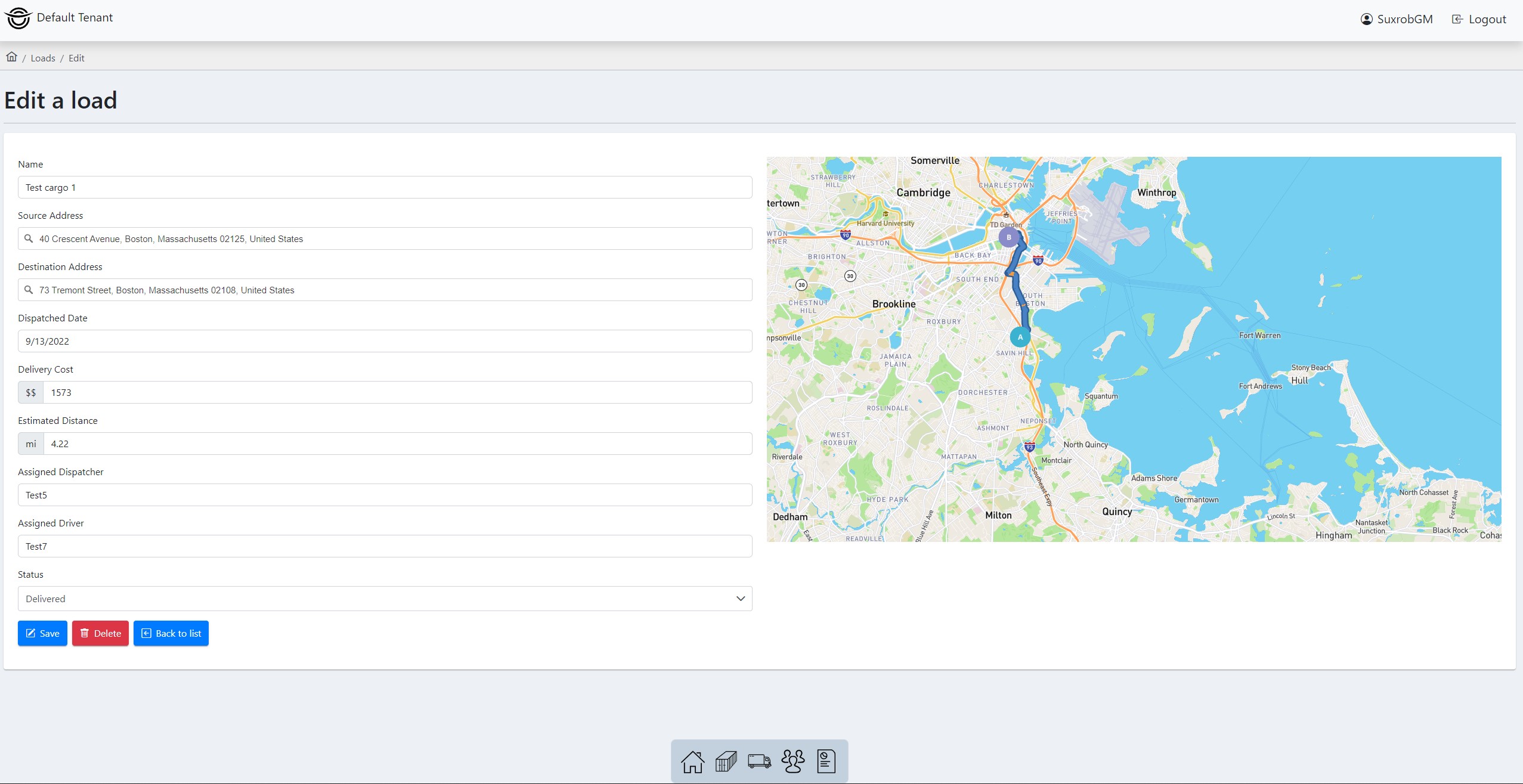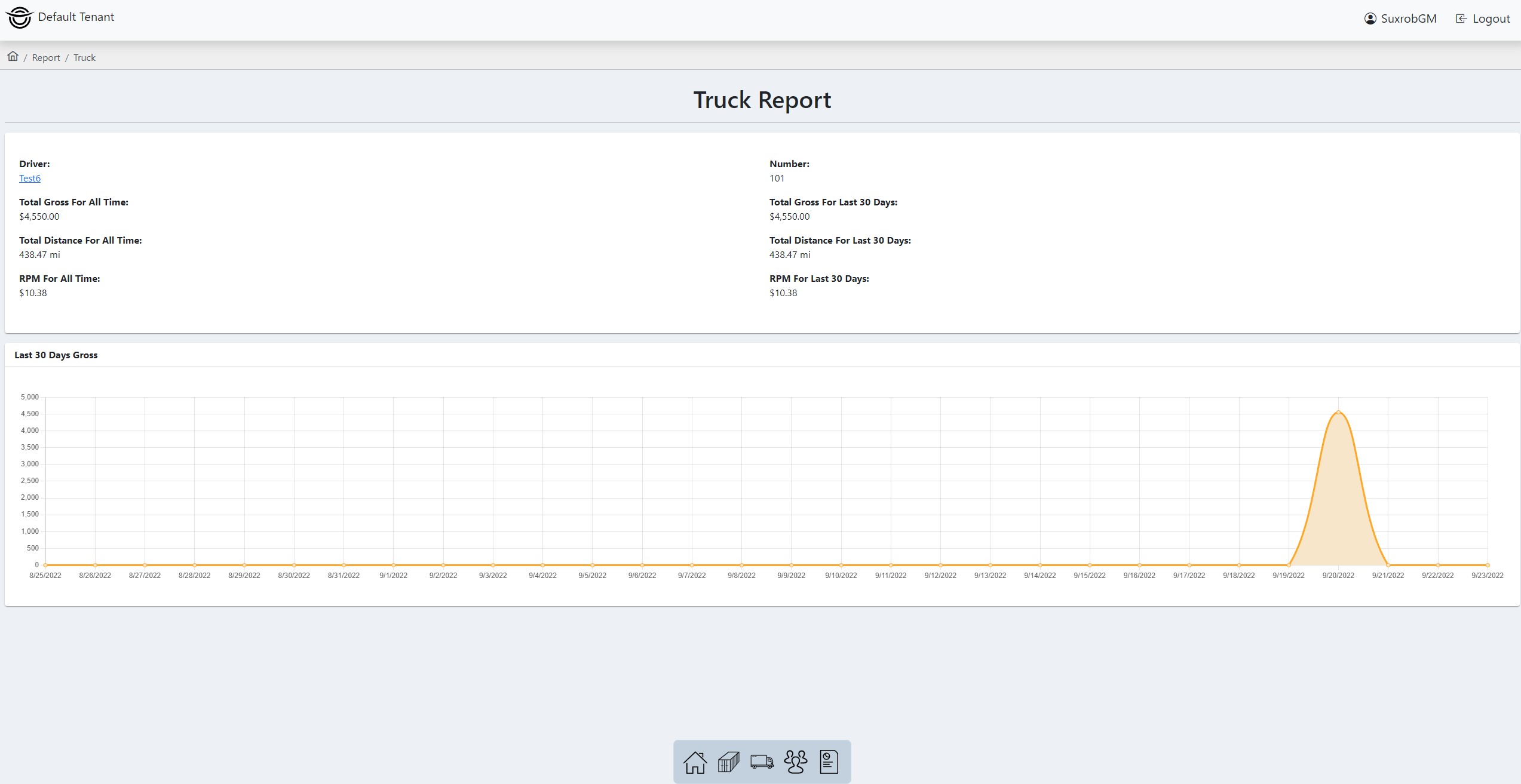Automate your entire transportation logistics operations with the transportation management system (TMS).
1. Download and install the .NET 6 SDK.
$ git clone https://github.com/suxrobGM/logistics-app.git
$ cd logistics-app
You can use a local or remote MySQL database.
Update database connection strings in the Web API appsettings.json and the IdentityServer appsettings.json under the ConnectionStrings:MainDatabase section.
Change tenants' databases configuration in the Web API appsettings.json under the TenantsConfig section. Specify the database host address, root username, and passwords.
First, you need to update the DbMigrator project configurations in the appsettings.json. Modify the ConnectionStrings and TenantsConfig sections. For testing purposes, you can populate databases with test data, so change the PopulateTestData to true.
Then run the following script to initialize and populate databases.
$ ./scripts/seed-databases.bat
Run the following scripts to fully launch the project's applications.
$ ./scripts/run-identity.bat
$ ./scripts/run-api.bat
$ ./scripts/run-adminapp.bat
$ ./scripts/run-officeapp.bat
Project local URLs:
- Web API: https://127.0.0.1:7000
- Identity Server: https://127.0.0.1:7001
- Admin app: https://127.0.0.1:7002
- Office app: https://127.0.0.1:7003