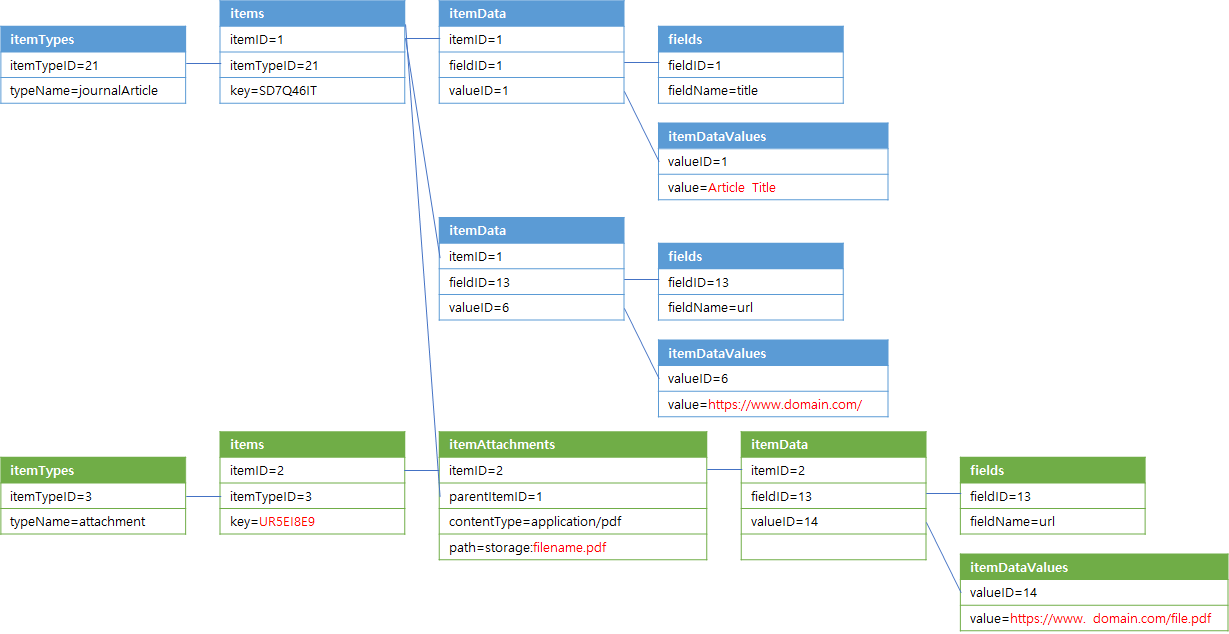This python script helps you download missing attachment files in Zotero.
python3 dmz.py c:\zotero- The script will receive a command line argument for the path to your Zotero database file.
- This script accesses your Zotero SQLite database to identify missing attachments and downloads them.
- Ensure that your Zotero database is not open in Zotero during script execution.
- The downloaded files will be saved in the zotero storage directory.
- Use it responsibly and respect copyright and licensing agreements when downloading files.
CREATE TABLE itemTypes (
itemTypeID INTEGER PRIMARY KEY,
typeName TEXT,
templateItemTypeID INT,
display INT DEFAULT 1
);CREATE TABLE items (
itemID INTEGER PRIMARY KEY,
itemTypeID INT NOT NULL,
dateAdded TIMESTAMP NOT NULL DEFAULT CURRENT_TIMESTAMP,
dateModified TIMESTAMP NOT NULL DEFAULT CURRENT_TIMESTAMP,
clientDateModified TIMESTAMP NOT NULL DEFAULT CURRENT_TIMESTAMP,
libraryID INT NOT NULL,
[key] TEXT NOT NULL,
version INT NOT NULL DEFAULT 0,
synced INT NOT NULL DEFAULT 0,
UNIQUE (libraryID, [key]),
FOREIGN KEY (libraryID)
REFERENCES libraries (libraryID) ON DELETE CASCADE
);CREATE TABLE itemData (
itemID INT,
fieldID INT,
valueID,
PRIMARY KEY (itemID, fieldID),
FOREIGN KEY (itemID) REFERENCES items (itemID) ON DELETE CASCADE,
FOREIGN KEY (fieldID) REFERENCES fieldsCombined (fieldID),
FOREIGN KEY (valueID) REFERENCES itemDataValues (valueID)
);CREATE TABLE itemDataValues (
valueID INTEGER PRIMARY KEY,
value UNIQUE
);CREATE TABLE itemAttachments (
itemID INTEGER PRIMARY KEY,
parentItemID INT,
linkMode INT,
contentType TEXT,
charsetID INT,
path TEXT,
syncState INT DEFAULT 0,
storageModTime INT,
storageHash TEXT,
lastProcessedModificationTime INT,
FOREIGN KEY (itemID) REFERENCES items (itemID) ON DELETE CASCADE,
FOREIGN KEY (parentItemID) REFERENCES items (itemID) ON DELETE CASCADE,
FOREIGN KEY (charsetID) REFERENCES charsets (charsetID) ON DELETE SET NULL
);CREATE TABLE fields (
fieldID INTEGER PRIMARY KEY,
fieldName TEXT,
fieldFormatID INT,
FOREIGN KEY (fieldFormatID)
REFERENCES fieldFormats (fieldFormatID)
);