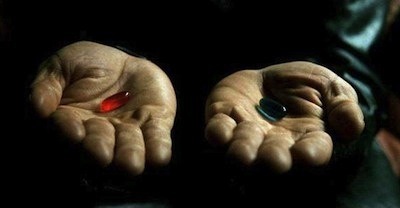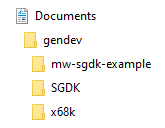This project is a modification of my MegaWiFi API example, in order for it to build against the popular SGDK development kit. Go to the API example repository to get more information, and to browse the MegaWiFi API.
You will need a m68k cross compiler with C standard library support. The most popular choice to fulfill these requirements, is GCC compiled against newlib. Basically what you need to do is install the compiler, build SGDK library with newlib enabled, and then build the example in this repository. I have created a tutorial for Windows users, and some guidelines for Linux users. So you have to choose your destiny.
So you are a lazy (or busy) Windows user. Then this step by step guide is for you.
You need java installed, and some archive manager capable of extracting 7z files (7zip is recommended). If you do not have your favorite git client installed, it is also highly recommended (but not mandatory since you can download repositories as ZIP files). Other than that, you should be ready to go.
Create the folder gendev inside your Documents folder. Then go to gendev folder and download there this newlib enabled m68k-elf toolchain by @PaspallasDev. Extract it, so you have a directory Documents\gendev\x68k, that inside has the compiler (bin, include, lib, etc. directories).
Now clone SGDK and this MegaWiFi example repo into the gendev folder (or alternatively, download them as ZIP file and extract them there). You can get rid now of the 7z (and maybe ZIP) archive you downloaded, and keep the extracted files. So far your directory tree should look like this:
We are now ready to start building things.
First we have to set the proper environment. Edit Documents\gendev\mw-sgdk\example\env.bat. Replace the first line:
set "GENDEV=C:/users/doragasu/Documents/gendev"
And replace the path with the one in which you have installed all the stuff. If you have used the same directories I described during this guide (and have an English Windows install), you should only need to change doragasu with whatever your Windows user name is. When finished, save and copy the file to Documents\gendev\SGDK\env.bat. Also copy Documents\gendev\mw-sgdk-example\makelib-newlib.gen to Documents\gendev\SGDK\makelib-newlib.gen.
Now edit Documents\gendev\SGDK\inc\config.h, and replace:
#define ENABLE_NEWLIB 0with:
#define ENABLE_NEWLIB 1We are ready to go. Open cmd, and type the following commands (excepting the > prompt):
> cd Documents\gendev\SGDK
> env
> make -f makelib-newlib.gen
When build finishes, you should have a new version of SGDK library in Documents\gendev\sgdk\lib\libmd.a, and you should see no errors in the console output. If you see some errors, something went wrong. Make sure you have done the process exactly as described.
Now we can finally build the example. Open a new cmd window and run the following commands:
> cd Documents\gendev\mw-sgdk-example
> env
> make -f makefile.gen
The process should complete without errors, and you should have the ROM built into Documents\gendev\mw-sgdk-example\out\rom.bin.
You know great knowledge comes with great pain, and have chosen the long but wise path.
For the newlib enabled cross gcc, if you are an Archlinux (or derivative such as Manjaro) user, you can try my PKGBUILDs. You need to install (in this order) m68k-elf-binutils, m68k-elf-gcc-bootstrap, m68k-elf-newlib and finally m68k-elf-gcc. I have also a PKGBUILD for m68k-elf-gdb in case you need it. You can find them in the Archlinux AUR repository. If you have other Linux distro, you will have to search in its package manager, or build it yourself. You can have a look to the annex at the end of this README for instructions on building the toolchain on Linux.
Once you have your toolchain ready, clone SGDK and edit inc/config.h. Change the line:
#define ENABLE_NEWLIB 0To
#define ENABLE_NEWLIB 1Then edit the file makelib.gen and point the paths to your newlib enabled compiler (do not use the one that comes with SGDK, it does not have newlib). When done, make -f makelib.gen should build SGDK sources.
Go to this project, and edit Makefile. Change the paths for them to point to your tools installation (including the newlib enabled compiler). Then make the project. If everything goes OK, you should have the project built under out/rom.bin.
Due to the way SGDK redefines some standard types (such as int8_t), you can get build errors because of type redefinitions. To workaround this problem you need to #include <stdint.h> and #include <types.h> before including any other SGDK header.
This instructions should work on any recent GNU/Linux distro. If gcc build fails, keep in mind that you have better chances of success if the host gcc version is the same than the cross gcc version you are building (or at least close enough).
You need to build the binutils, gcc and newlib. Gcc must be built twice, the first one is used to compile newlib, while the final build is done against newlib. If you have several CPU cores, you can speed up compilation steps by doing the following export before starting the process:
$ export MAKEFLAGS="-j$(($(nproc) + 1))"This will configure make to use as many parallel threads as CPU cores you have, plus 1. Some older gcc version do not behave properly with parallel builds, but later version should build fine.
Create the directories, download and extract the source packages to build:
$ mkdir -p ~/src/gendev
$ cd ~/src/gendev
$ export WORKDIR=$(pwd)
$ mkdir src build toolchain
$ cd src
$ wget http://ftp.gnu.org/gnu/{binutils/binutils-2.34.tar.xz,gcc/gcc-9.3.0/gcc-9.3.0.tar.xz,mpfr/mpfr-4.0.2.tar.xz,mpc/mpc-1.1.0.tar.gz,gmp/gmp-6.2.0.tar.xz,gdb/gdb-9.1.tar.xz} ftp://sourceware.org/pub/newlib/newlib-3.3.0.tar.gz
$ find . -type f -exec tar -xf {} \;
$ cd $WORKDIR/src/gcc-9.3.0
$ ln -s ../mpfr-4.0.2 mpfr
$ ln -s ../mpc-1.1.0 mpc
$ ln -s ../gmp-6.2.0 gmpWhen finished, you should have binutils, gcc, gmp, mpc, mpfr, newlib and gdb packages, in tarball and extracted forms.
$ cd $WORKDIR/build
$ mkdir binutils
$ cd binutils
$ ../../src/binutils-2.34/configure \
--prefix=$WORKDIR/toolchain \
--target=m68k-elf \
--disable-multilib \
--with-cpu=m68000 \
--disable-nls
$ make && make installThis gcc will be used only to build newlib later.
$ cd $WORKDIR/build
$ mkdir gcc-bootstrap
$ cd gcc-bootstrap
$ ../../src/gcc-9.3.0/configure \
--prefix=$WORKDIR/toolchain \
--target=m68k-elf \
--enable-languages="c" \
--disable-multilib \
--with-cpu=m68000 \
--with-system-zlib \
--with-libgloss \
--without-headers \
--disable-shared \
--disable-nls
$ make all-gcc && make install-gcc$ cd $WORKDIR/build
$ mkdir newlib
$ cd newlib
$ export CFLAGS_FOR_TARGET="-Os -g -ffunction-sections -fdata-sections -fomit-frame-pointer -ffast-math"
$ ../../src/newlib-3.3.0/configure \
--target=m68k-elf \
--prefix=$WORKDIR/toolchain \
--disable-newlib-supplied-syscalls \
--disable-multilib \
--with-cpu=m68000 \
--disable-nls
$ make && make install
$ unset CFLAGS_FOR_TARGETYou should be familiar so far with the steps ^_^:
$ cd $WORKDIR/build
$ mkdir gcc
$ cd gcc
$ ../../src/gcc-9.3.0/configure \
--prefix=$WORKDIR/toolchain \
--target=m68k-elf \
--enable-languages="c,c++" \
--disable-multilib \
--with-cpu=m68000 \
--with-system-zlib \
--with-newlib \
--with-libgloss \
--disable-shared \
--disable-nls
$ make && make install$ cd $WORKDIR/build
$ mkdir gdb
$ cd gdb
$ ../../src/gdb-9.1/configure \
--prefix=$WORKDIR/toolchain \
--target=m68k-elf \
--disable-multilib \
--with-cpu=m68000
$ make && make installIf you want to save some disk space, you can now remove $WORKDIR/build and $WORKDIR/src. This can save near 5 GB. You can also remove some files from the toolchain and strip binaries to further reduce the toolchain footprint:
$ cd $WORKDIR/toolchain
$ rm -rf share lib/libcc1.so{,.0,.0.0.0}
$ strip bin/* 2>/dev/null
$ find lib -type f -exec bin/m68k-elf-strip \
--strip-unneeded {} \; 2>/dev/nullWe will build sjasm 0.39h. More recent versions fail to build some SGDK sources.
$ mkdir -p $WORKDIR/src/sjasm
$ cd $WORKDIR/src/sjasm
$ wget https://github.com/Konamiman/Sjasm/archive/v0.39h.tar.gz -O sjasm-0.39h.tar.gz
$ tar -xf sjasm-0.39h.tar.gz
$ cd Sjasm-0.39h/Sjasm
$ mv Sjasm.cpp sjasm.cpp
$ make -f ../Makefile
$ cp sjasm $WORKDIR/toolchain/bin/These utilities are needed in order to build SGDK library. If you have not yet cloned SGDK, clone it and change to its directory.
$ cd $WORKDIR
$ git clone https://github.com/Stephane-D/SGDK.git
$ cd SGDK
$ cd tools/appack
$ make -f makefile.elf64
$ cp appack $WORKDIR/toolchain/bin/
$ cd $WORKDIR/tools/bintos/src
$ gcc -O2 bintos.c -o bintos
$ cp bintos $WORKDIR/toolchain/bin/
$ cd $WORKDIR/tools/sizebnd/src
$ gcc -O2 bintos.c -o sizebnd
$ cp sizebnd $WORKDIR/toolchain/bin/Additionally, if you do not have java installed in your system, you must install a java runtime in order to be able to use rescomp from SGDK. Openjdk seems to work fine.
From now on, each time you want to use the toolchain, you have to either point your make system to it and/or put the bin path in your PATH variable:
$ export PATH=$PATH:$HOME/src/gendev/toolchain/binYou can put this line at the end of your .bashrc file for your toolchain to be always ready for action.