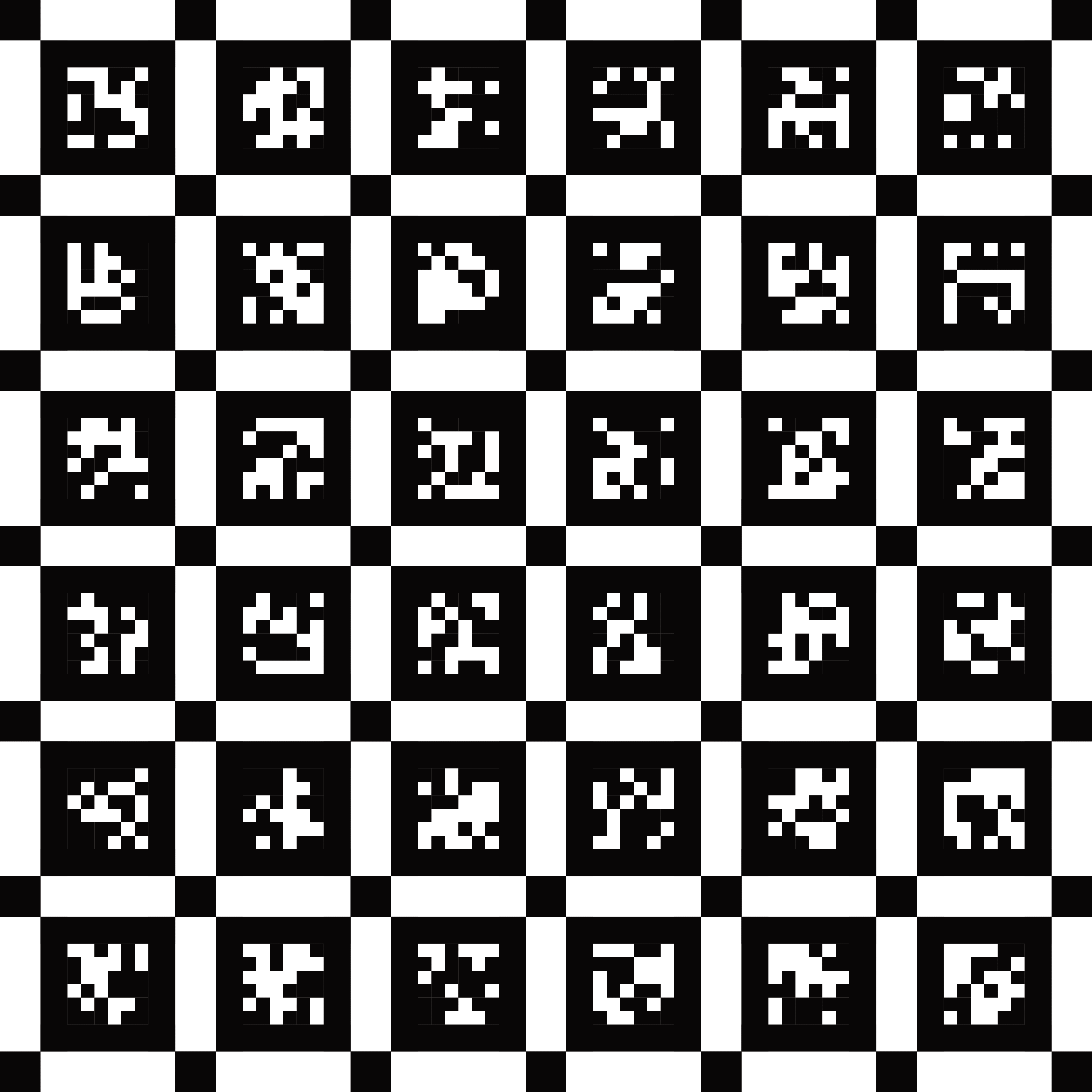Yet Another Calibrator (YAC) is a calibration tool for calibrating RGB cameras. Specifically:
- Calibrate monocular camera intrinsics
- Calibrate stereo camera intrinsics and extrinsics
- Calibrate mocap marker to camera extrinsics
cd <your catkin workspace>
git clone https://github.com/chutsu/yac
catkin build -DCMAKE_BUILD_TYPE=Release yac yac_ros
# Note: If you don't build in release mode the optimization will be very very very slow.
yac uses a grid of AprilTags, a.k.a an AprilGrid, as a calibration target.
Click here to download and print the AprilGrid. During calibration make sure the calibration target is as flat as possible.
First inorder to calibrate a monocular camera we need to create the calibration
configuration file. Example calib_intel_d435i.yaml configuration file:
ros:
bag: "/data/intel_d435i/imucam-1.bag"
cam0_topic: "/stereo/camera0/image"
calib_target:
target_type: 'aprilgrid' # Target type
tag_rows: 6 # Number of rows
tag_cols: 6 # Number of cols
tag_size: 0.088 # Size of apriltag, edge to edge [m]
tag_spacing: 0.3 # Ratio of space between tags to tagSize
# Example: tag_size=2m, spacing=0.5m
# --> tag_spacing=0.25[-]
cam0:
proj_model: "pinhole"
dist_model: "radtan4"
lens_hfov: 69.4
lens_vfov: 42.5
resolution: [640.0, 480.0]
rate: 30.0
The above tells yac where to find the rosbag containing the calibration data,
the calibration target and camera details. Now, we need to create a launch
file calib_mono.launch:
<launch>
<node pkg="yac_ros" type="calib_mono_node" name="calib_mono_node"
required="true" output="screen">
<param name="config_file"
value="$(find yac_ros)/config/calib_intel_d435i.yaml" />
</node>
</launch>
where we call the calib_mono_node and supply the calibration configuration
file calib_intel_d435i.yaml. To run the calibration issue the following
commands in the terminal:
source <your catkin workspace>/devel/setup.bash
roslaunch yac_ros calib_mono.launch
First inorder to calibrate a stereo camera we need to create the calibration
configuration file. Example calib_intel_d435i.yaml configuration file:
ros:
bag: "/data/intel_d435i/imucam-1.bag"
cam0_topic: "/stereo/camera0/image"
cam1_topic: "/stereo/camera1/image"
calib_target:
target_type: 'aprilgrid' # Target type
tag_rows: 6 # Number of rows
tag_cols: 6 # Number of cols
tag_size: 0.088 # Size of apriltag, edge to edge [m]
tag_spacing: 0.3 # Ratio of space between tags to tagSize
# Example: tag_size=2m, spacing=0.5m
# --> tag_spacing=0.25[-]
cam0:
proj_model: "pinhole"
dist_model: "radtan4"
lens_hfov: 69.4
lens_vfov: 42.5
resolution: [640.0, 480.0]
rate: 30.0
cam1:
proj_model: "pinhole"
dist_model: "radtan4"
lens_hfov: 69.4
lens_vfov: 42.5
resolution: [640.0, 480.0]
rate: 30.0
The above tells yac where to find the rosbag containing the calibration data,
the calibration target and camera details. Now, we need to create a launch
file calib_stereo.launch:
<launch>
<node pkg="yac_ros" type="calib_stereo_node" name="calib_stereo_node"
required="true" output="screen">
<param name="config_file"
value="$(find yac_ros)/config/calib_intel_d435i.yaml" />
</node>
</launch>
where we call the calib_stereo_node and supply the calibration configuration
file calib_intel_d435i.yaml. To run the calibration issue the following
commands in the terminal:
source <your catkin workspace>/devel/setup.bash
roslaunch yac_ros calib_stereo.launch
Example calib_mocap_camera.yaml configuration file:
ros:
train_bag: "/data/aabm/200115-vicon-train.bag"
test_bag: "/data/aabm/200115-vicon-test.bag"
cam0_topic: "/cam0/image"
body0_topic: "/body0/pose"
target0_topic: "/target0/pose"
calib_target:
target_type: 'aprilgrid' # Target type
tag_rows: 6 # Number of rows
tag_cols: 6 # Number of cols
tag_size: 0.088 # Size of apriltag, edge to edge [m]
tag_spacing: 0.3 # Ratio of space between tags to tagSize
# Example: tagSize=2m, spacing=0.5m --> tagSpacing=0.25[-]
cam0:
resolution: [640.0, 480.0]
proj_model: "pinhole"
dist_model: "radtan4"
lens_hfov: 69.4
lens_vfov: 42.5
rate: 30.0
MIT