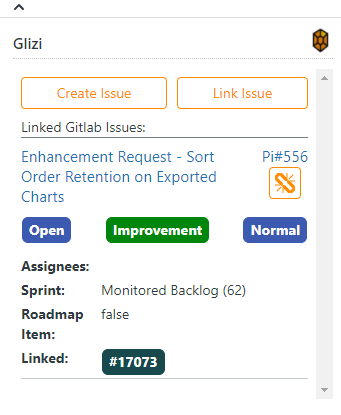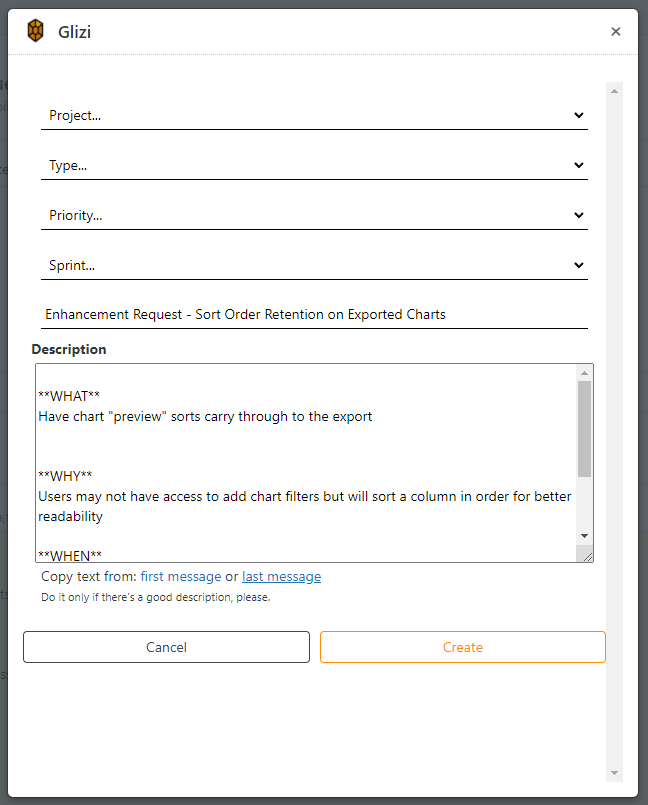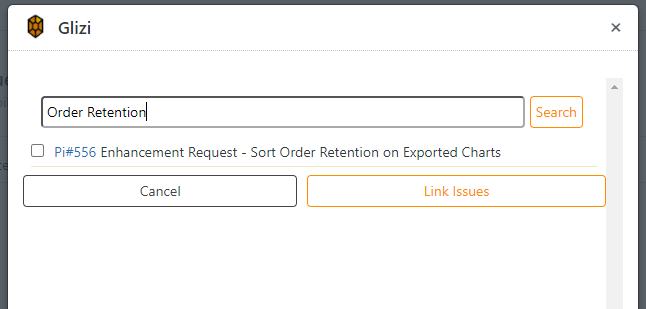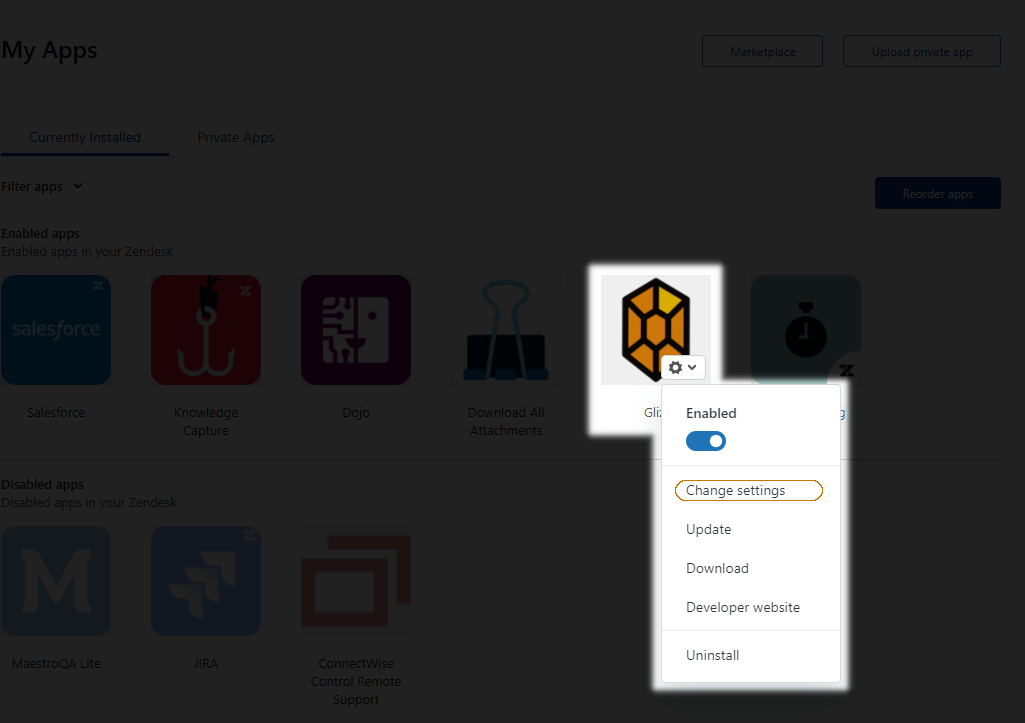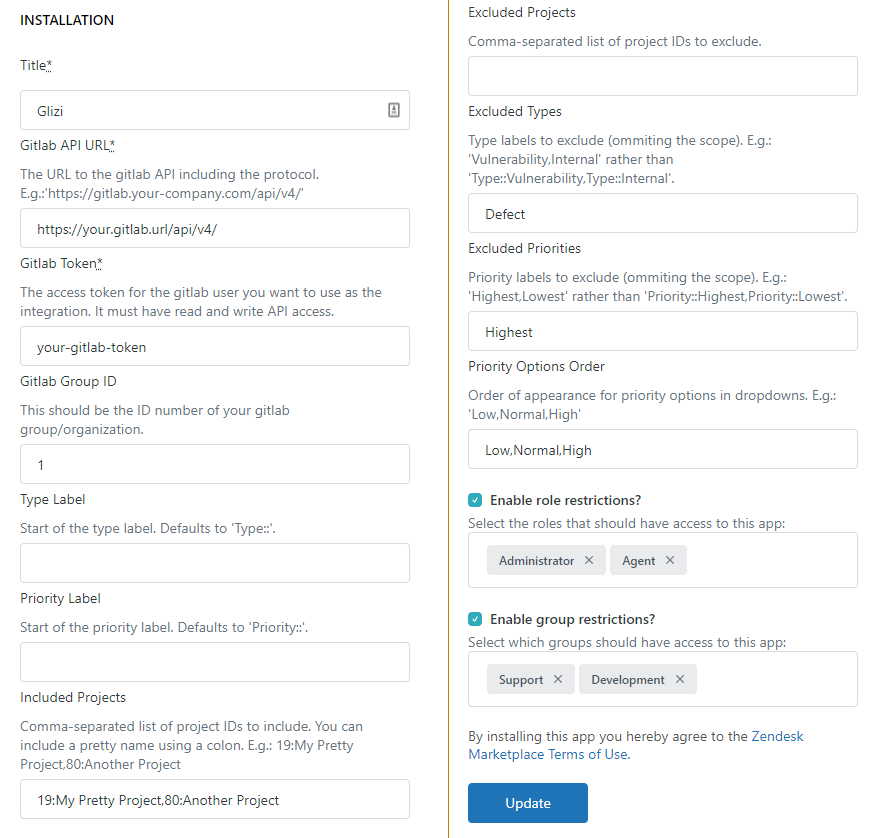Glizi
A Zendesk App to integrate your Zendesk Servicedesk with Gitlab Issues, especially a self-managed one.
Please submit bug reports to Issues.
If this is helpful for you, buy me a beer :)
How it Works
After configuring Glizi, it searches your Gitlab issues via the API for issues with a label that matches Zendesk:# where # is the number of the issue you're currently viewing.
Similarly, when creating or linking an issue, Glizi will create and apply a label following the same convention as well as links to the original Zendesk ticket at the bottom of the issue description.
Screenshots:
Configuration
Find your Apps in your zendesk admin centre
| Old Interface | New Interface |
|---|---|
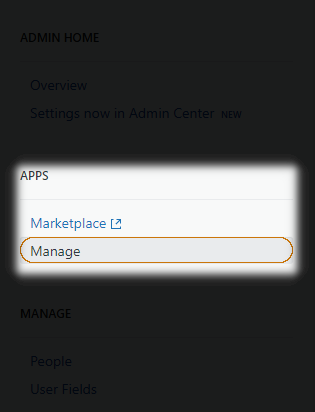 |
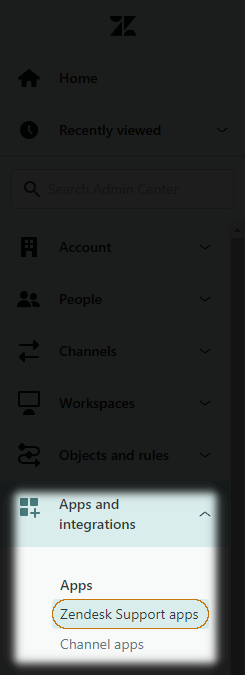 |
Find Glizi to change settings
Configure the required settings:
The only required settings are Gitlab API URL and Gitlab Token, everything else has defaults but you might want to change them in order to adapt to your particular Gitlab Issues set up.
Configuring Extra Labels
You can flag additional labels by filling in the Extra Labels option, this would make some extra options you can tick that get translated into additional labels on gitlab.
Fill them in with a comma-separated string (e.g. Label 1, Label 2, Label 3) or add some auto-ticking logic with the format Field to use{String to find}:Label 1
Field to usesupportsTitleandOrganisation(orOrganization);String to findcan be prefixed~(contains),!~(not contains),=(equals) and!=(not equals). If not prefixed, it defaults to~;Label 1is the name of the label that will be shown as an option and automatically ticket in case the condition is successful.
For example:
Title{~}