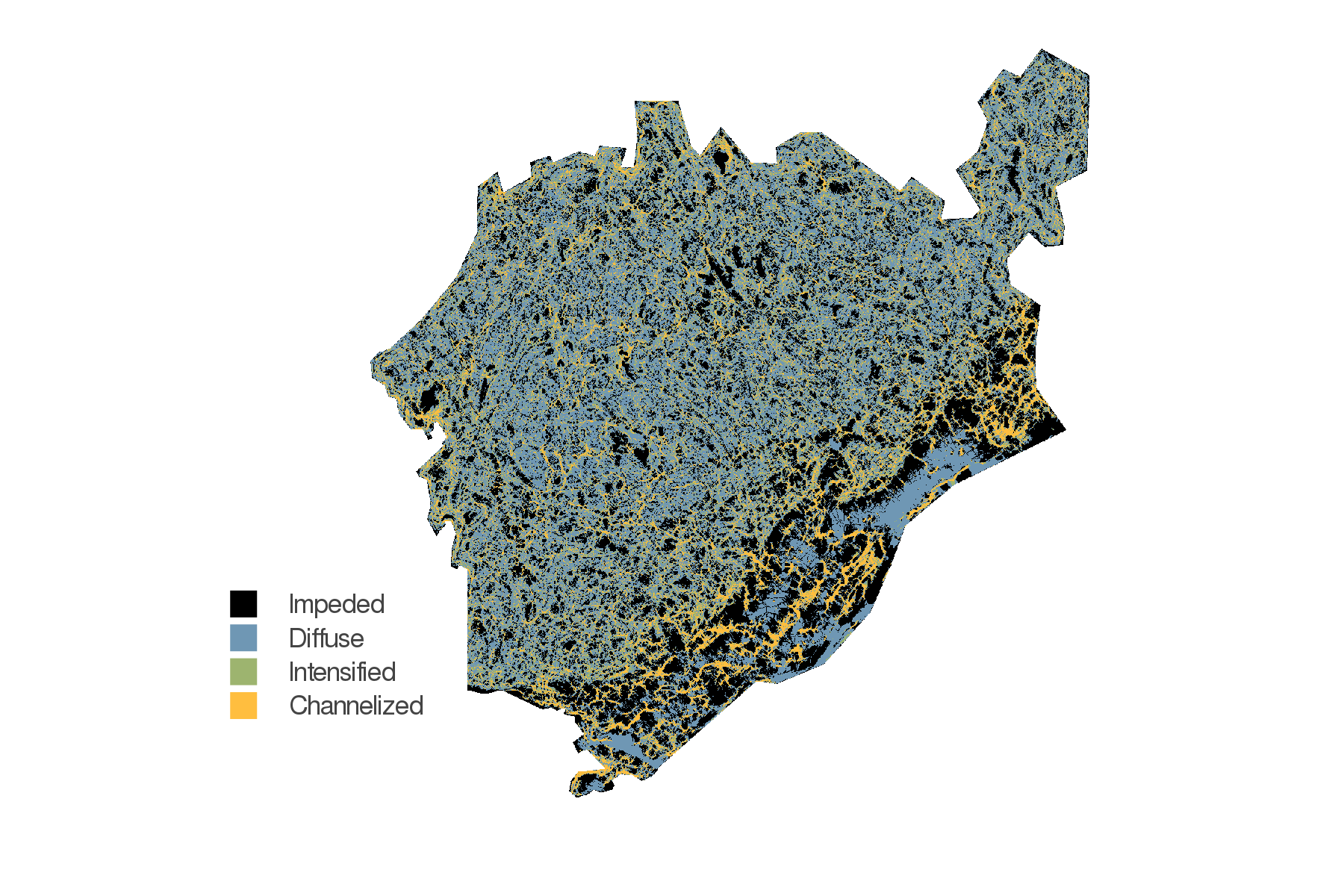This template uses pandoc (and a few additional python glue scripts) to
facilitate the production of scientific articles using a standard markdown file.
The objective is to ensure that standard markdown (with the important exception
of the pandoc-crossref citation markup) will be rendered into an interactive
website (which allows collaborative annotations with the hypothes.is
platform), a "draft" style PDF (double-spaced, numbered lines, figures at the
end), and a "preprint" style PDF (with slightly more reader-friendly
pagination).
The core bit of configuration is the metadata.json file, which handles
information about authorship, affiliations, the abstract, keywords, etc. All
documents will be deployed to gh-pages only on push events from the main
branch. All of the artifacts will be built when doing pull requests, so you can
check that merging a branch is not going to cause the compilation of the
documents to fail; indeed, you can download the artifacts produced during the
run, to check the PDF and html files. The website is only updated from the
main branch.
The workflow is very GitHub based, and so the manuscript file is the
README.md - this is not going to be a huge issue as 90% of the markdown is
standard, with the exception of the citations and mathematics, so this will
render (mostly) like a normal README file.
The process of deploying this template has been greatly streamlined from previous versions:
- Click on the "Use this template" button
- Edit
README.mdwith your own text, commit, and push - This push will trigger the first build - the builds are only active on the
mainbranch (notmaster!), and on pull requests - Go to
http://you.github.io/repo-name/to view the html version, and get access to the PDFs - Add your references to the
references.bibfile - Edit the
metadata.jsonfile to add the title, abstract, authors
In particular, note that you do not need to create a personnal access token to
deploy to gh-pages (from where the website is served).
The title is a field in the metadata.json:
{
"title": "Preprint template"
}Authors are listed as objects in the authors block. Each author is specified
as follows:
{
"familyname": "Bob",
"givennames": "Alice",
"email": "alice.bob@u.edu",
"orcid": "0000-0000-0000-0001",
"affiliations": [
"Affiliation 1",
"Affiliation 2"
],
"status": ["corresponding", "equal"]
}The email field is recommended for all authors. The status field is only
useful for the corresponding author, and to denote equal contributions. These
informations are rendered on the initial page. If an orcid is given, it will
be linked on the HTML and PDF versions.
Note that there is no need to number the affiliations - a small python script will take care of this automatically.
This template supports three types of abstracts, indicated in the metadata file
as abstract:
A regular abstract is defined as
"abstract": "A very long string"An itemized abstract is an array of strings, each representing a bullet point:
"abstract": [
"Point 1",
"Point 2"
]A structured abstract is an object with key-value pairs :
"abstract": {
"Location": "Worldwide",
"Organisms": "Mammals"
}The citationstyle key corresponds to the name, with .csl ommited, of a CSL
stylesheet stored in the citation style language repository. Note that
there is no difference between main and dependent styles, the build engine will
take the correct steps to get the correct style. The default is
"citationstyle": "ecology-letters". There is a longer section about references
management later on.
The references are managed by pandoc. Note that we do not use
pandoc-citeproc, which was an external module for older pandoc versions.
References must be stored in a references.bib file, and that it would make
sense to order it alphabetically by key.
We use Zotero for references management, and for the lab's manuscripts, we work from folders in a shared library (with a folder for every manuscript).
It is recommedned to use the Better
BibTeX plugin for citation key
generations, and auto-export of the shared library to the references.bib file.
We use a citation key format meant to convey information on the author (first
author full name), date (complet year), and title (first three letters of the
first two non-stop words). It must be set in the Better BibTeX preferences as
(you might need to remove the line changes):
[auth:fold]
[year]
[title:fold:nopunctordash:skipwords:lower:select=1,1:substring=1,3:capitalize]
[title:fold:nopunctordash:skipwords:lower:select=2,2:substring=1,3:capitalize]
It is a good idea to configure Better BibTeX to auto-export on change, and to remove a lot of fields that are not strictly speaking required for references. The list of fields we usually ignore is:
abstract,copyright,annotation,file,pmid,month,shorttitle,keywords
The citations are done using the normal markdown syntax, where
@Elton1927AniEco produces @Elton1927AniEco, and [@Camerano1880EquViv]
produces [@Camerano1880EquViv].
Note that you can wrap the text of legends for both figures and tables. This avoids the issue of having very long lines.
The following equation
is produced using
$$J'(p) = \frac{1}{\text{log}(S)}\times ... $$ {#eq:eq1}and can be referenced using @eq:eq1, which will result in @eq:eq1. Note that
because we use pandoc-crossref, the label "eq." will be generated
automatically.
Table legends go on the line after the table itself. To generate a reference to
the table, use {#tbl:id} -- then, in the text, you can use {@tbl:id} to
refer to the table. For example, the table below is @tbl:id. You can remove the
table in front by using !@tbl:id, or force it to be capitalized with
\*tbl:id.
| Sepal.Length | Sepal.Width | Petal.Length | Petal.Width | Species |
|---|---|---|---|---|
| 5.1 | 3.5 | 1.4 | 0.2 | setosa |
| 5.0 | 3.6 | 1.4 | 0.2 | setosa |
| 5.4 | 3.9 | 1.7 | 0.4 | setosa |
Table: This is a table, and its identifier is id -- we can refer to it using
{@tbl:id}. Note that even if the table legend is written below the table
itself, it will appear on top in the PDF document. {#tbl:id}
Figures can have a legend -- all figures must be in the figures/ folder of
the project, as it is also used for the website. We recommend to use good
resolution images, rather than PDFs, or at least to have multiple versions
available.
{#fig:figure}
We can now use @fig:figure to refer to @fig:figure.
Connectance, defined as the ratio of realized interactions on the total number
of potential interactions, is one of the most common descriptor of network
structure. In a bipartite network with
This takes values between 0 (the network has the minimal number of interactions) and 1 (all species are connected), but is robust to variations in species richness.
This takes values between 0 (the network has the minimal number of interactions) and 1 (all species are connected), but is robust to variations in species richness.
The phylogenetic reconstruction of
Specifically, we have adopted the following approach. For every entry in
Because the intervals around some trait values can be broad [in fact, probably
broader than what they would actually be, see e.g. @Garland1999IntPhy], we
repeat the above process