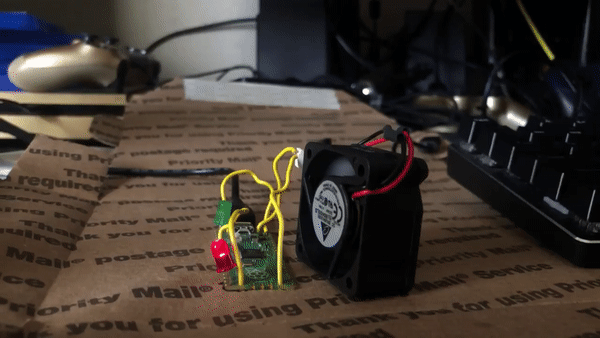Green LED -> GPIO Pin 0 (Physical 1)
Red LED -> GPIO Pin 15 (Physical 20)
DC Buzzer -> GPIO Pin 13 (Physical 17)
All the negative leads of the above components will go to ground (GND).
There is a specific configuration for the fan to allow more output current via a relay:
Fan Relay 'In' -> GPIO Pin 3 (Physical 5)
Fan Relay DC '+' -> 5 V_Out (Physical 40)
Fan Relay DC '-' -> GND
Fan Relay 'NC' -> GND
Fan Relay 'NO' -> 5V V_bus (Physical 40)
Fan '+' -> Fan Relay 'COM'
Fan '-' -> GND
The Other Python Files are use to assist main.py & some debugging tests.
When the Green Led Turns On, that means the temperature is below the threshold temperature, Red Otherwise. The other components will activate when the temperature is above the threshold
- Design of the Chassis should be More Portable & Sustainable
- Thersehold should be adjusted manually by the user (e.g. adding a potentiometer)
- Temperature could be displayed to the user (requires external display)
This is A Good Starting Project for Learning the Raspberry Pi Pico!
Note: There is a Hard Coded Temperature Threshold of 80° F
A Fan was placed in the Schematic to Cool the CPU to produce the most accurate comparison with Ambient Air Temperature.