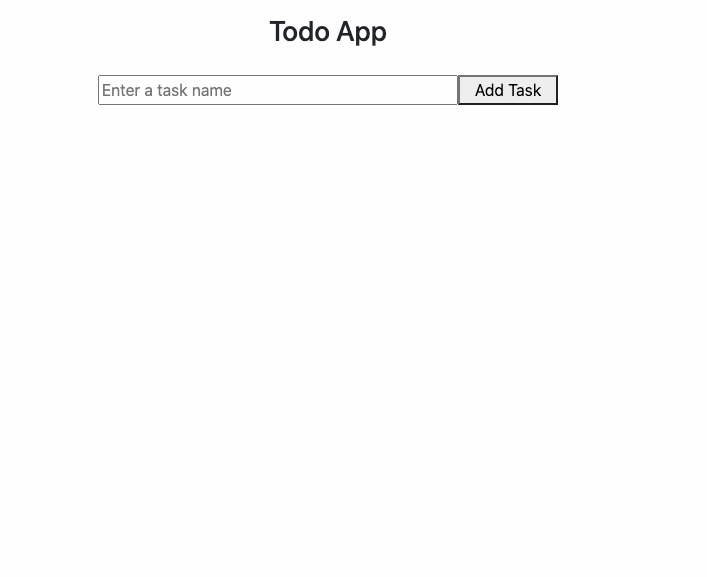-
Create a project with
# Create a react .net core boiler plate in current dir with namespace TodoApi dotnet new react -n TodoApp -
Add a .gitignore
.fake/ obj/ bin/ .idea/
-
open in rider
rider .- We have the react project in
ClientApp
- We have the react project in
-
Run project in watch mode :
dotnet watch run
- This should open url automatically : https://localhost:5001/
-
Create a controller for todo api
using System.Collections.Generic; using Microsoft.AspNetCore.Mvc; namespace TodoApp.Controllers { [ApiController] [Route("/api/[controller")] public class TodosController { [HttpGet] public IEnumerable<string> GetAll() { return new List<string>() {"task-one", "task-two"}; } } }
-
check the api : https://localhost:5001/api/todos
[ "task-one", "task-two" ]
-
-
Create a TODO Model
namespace TodoApp.Models{ public class TodoItem{ public string Id {get;set;} public string Description {get; set;} public bool IsComplete {get; set;} } }
-
Now use the model in controller
[HttpGet] - public IEnumerable<string> GetAll() + public IEnumerable<TodoItem> GetAll() { - return new List<string>() {"task-one", "task-two"}; + return new List<TodoItem>() + { + new TodoItem(){Id = "one", Description = "task one", IsCompleted = true}, + new TodoItem(){Id = "two", Description = "task two", IsCompleted = false}, + new TodoItem(){Id = "three", Description = "task three", IsCompleted = false} + }; }
-
now check the api again : https://localhost:5001/api/todos
# Field names are automaticaaly changed from Pascal case to camelCase in json [ { "description": "task one", "id": "one", "isCompleted": true }, { "description": "task two", "id": "two", "isCompleted": false }, { "description": "task three", "id": "three", "isCompleted": false } ]
-
-
Create a completely fake controller so that we can work on react side to create todo list
using System; using System.Collections.Generic; using System.Linq; using System.Threading.Tasks; using Microsoft.AspNetCore.Mvc; using TodoApp.Models; namespace TodoApp.Controllers { [ApiController] [Route("/api/[controller]")] public class TodosController : ControllerBase { private static IList<TodoItem> fakeItems = new List<TodoItem>() { new TodoItem(){Id = "one", Description = "task one", IsCompleted = true}, new TodoItem(){Id = "two", Description = "task two", IsCompleted = false}, new TodoItem(){Id = "three", Description = "task three", IsCompleted = false} }; [HttpGet] public IEnumerable<TodoItem> GetAll() { return fakeItems; } [HttpGet("{id}")] public TodoItem GetById(string id) { return fakeItems.First(item => item.Id == id); } [HttpPost] public ActionResult CreateItem(TodoItem data) { data.Id = $"task-{fakeItems.Count}"; fakeItems.Add(data); return CreatedAtAction("GetById", new {Id = data.Id}, data); } [HttpPut("{id}")] public ActionResult GetById(string id, TodoItem data) { if (id != data.Id) return BadRequest("Ids in path and data do not match"); var item = fakeItems.First(item => item.Id == id); if (item == null) return NotFound(); item.Description = data.Description; item.IsCompleted = data.IsCompleted; return Ok(); } } }
-
Create a react todo list:
// TodoApp/ClientApp/src/App.js import React, { Component } from 'react'; import TodoApp from './components/TodoApp'; import './custom.css' export default class App extends Component { static displayName = App.name; render () { return <TodoApp baseUrl={'/api'}/>; } }
import React from 'react'; import './todo-app.css'; const fetchItems = (baseUrl) => fetch(`${baseUrl}/todos`); const createTodoItem = (baseUrl, todo) => fetch(`${baseUrl}/todos`, { method: 'POST', headers: {'Content-Type': 'application/json'}, body: JSON.stringify(todo) }) const updateTodoItem = (baseUrl, todo) => fetch(`${baseUrl}/todos/${todo.id}`, { method: 'PUT', headers: {'Content-Type': 'application/json'}, body: JSON.stringify(todo) }); const deleteTodoItem = (baseUrl, id) => fetch(`${baseUrl}/todos/${id}`, { method: "DELETE" }) const TodoApp = ({baseUrl}) => { const [list, setList] = React.useState([]); const [isLoading, setLoading] = React.useState(true); const inputRef = React.useRef(null); const setupData = async () => { const response = await fetchItems(baseUrl); const data = await response.json(); setList(data); setLoading(false); }; React.useEffect(() => { setupData() return () => {} }, [isLoading]); const onCreateItem = async () => { const description = inputRef.current.value; setLoading(true); const result = await createTodoItem(baseUrl, {description}); setLoading(false); inputRef.current.value = ''; }; const setTaskStatus = async (item, isCompleted) => { setLoading(true); await updateTodoItem(baseUrl, {...item, isCompleted}); setLoading(false); }; const onRemoveItem = async (e, item) => { e.preventDefault(); setLoading(true); await deleteTodoItem(baseUrl, item.id); setLoading(false); } const content = <div className='todo-app-container'> <form> <input disabled={isLoading} placeholder="Enter a task name" ref={inputRef}/> <button disabled={isLoading} onClick={onCreateItem}>Add Task</button> </form> <ul className='todo-list'> {list.map(item => (<li className="todo-list-item" key={item.id}> <input type='checkbox' checked={item.isCompleted} onChange={(e) => setTaskStatus(item, e.target.checked)}/> <label>{item.description}</label> <a href="#" onClick={(e) => onRemoveItem(e, item)}>remove</a> </li>))} </ul> </div>; return ( <> <h3>Todo App</h3> {content} </> ); }; export default TodoApp;
-
Check app : https://localhost:5001/