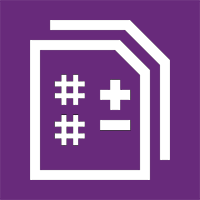Use the HashDiff tool when you need to compare the contents of two sets of checksum hashes.
Run it as a standalone executable. The tool supports three output formats: plain text, XML and HTML.
If you would like more information about checksum hashes, please see the Wikipedia article on md5sum.
- .NET 4.5 (Desktop / Server)
HashDiff is available on NuGet.
Install-Package HashDiff
For the underlying class library, use HashDiff.Core.
Install-Package HashDiff.Core
If you prefer, you can compile HashDiff yourself, you'll need:
- Visual Studio 2012 (or above)
To clone it locally click the "Clone in Windows" button above or run the following git commands.
git clone https://github.com/dotnet-zipdiff-utils/hashdiff.git hashdiff
cd hashdiff
.\build.cmd
hashdiff.exe --file1 foo.md5 bar.md5 [--options]
Valid options are:
--file1 <filename> first file to compare
--file2 <filename> second file to compare
--ignorecase Performs case-insensitive string comparison on the file name
--outputfile Name of the output file
--exitwitherrorondifference Use an error code other than 0, if differences have been detected
--verbose Print detail messages
When using the --outputfile option, the following formats are available:
- Plain-Text
- HTML
- XML
For example, to output an XML file:
hashdiff.exe --file1 foo.md5 --file2 bar.md5 --outputfile diffs.xml
If the output file extension can not be determined, then the format will default to a plain-text file.
To compare the differences between 2 sets of MD5 checksum hashes:
var calc = new HashDiff.Core.DifferenceCalculator("foo.md5", "bar.md5");
var diff = calc.GetDifferences();
if (diff.HasDifferences())
{
Console.WriteLine("Added: {0}", diff.Added.Count);
Console.WriteLine("Removed: {0}", diff.Removed.Count);
Console.WriteLine("Changed: {0}", diff.Changed.Count);
}
Have a question?
- Raise an issue on GitHub
Anyone and everyone is welcome to contribute. Please take a moment to review the guidelines for contributing.
Copyright © 2016 Lee Kelleher, Umbrella Inc Ltd
This project is licensed under Apache License, Version 2.0.
Please see LICENSE for further details.