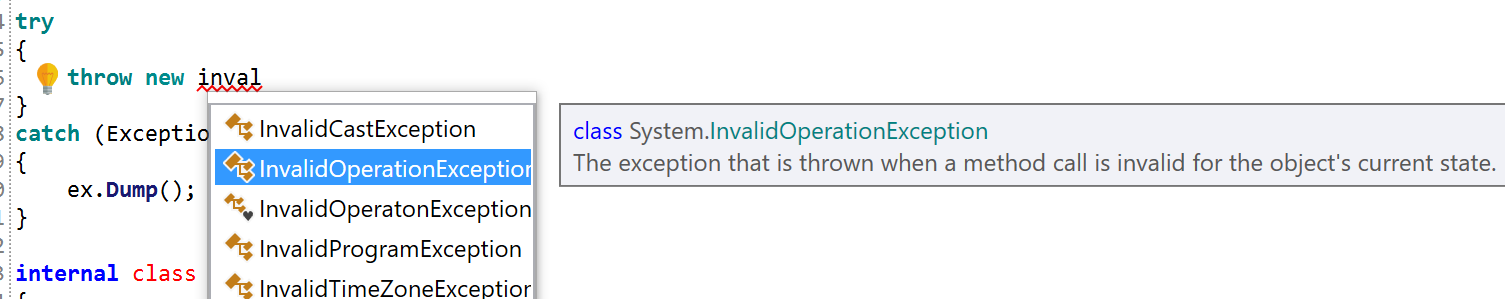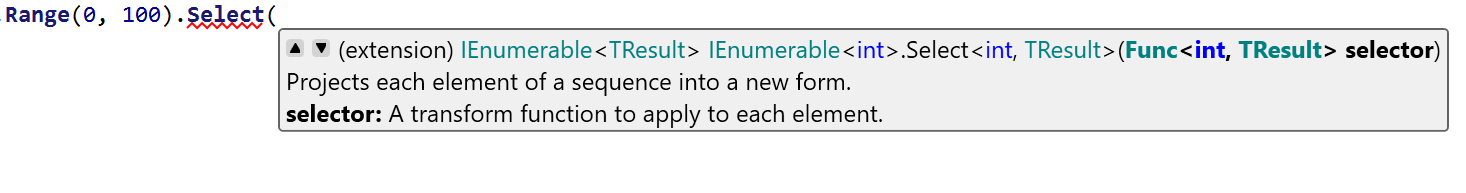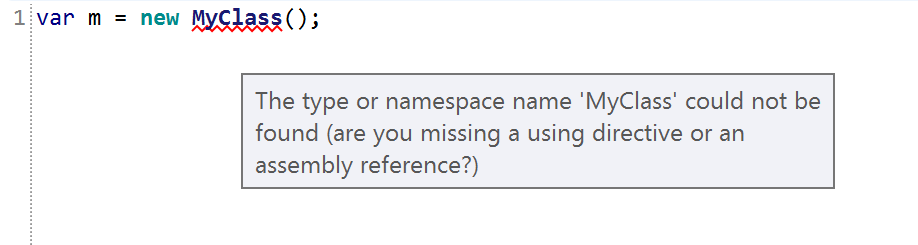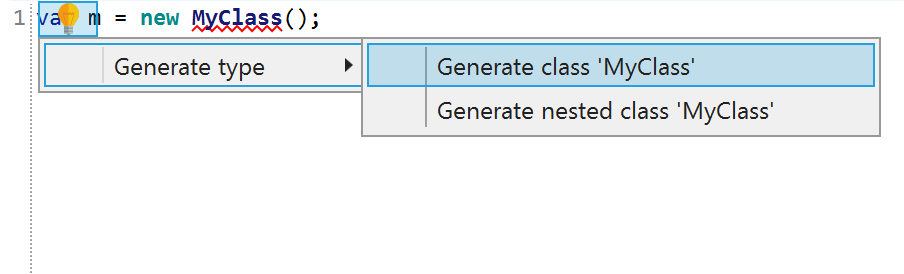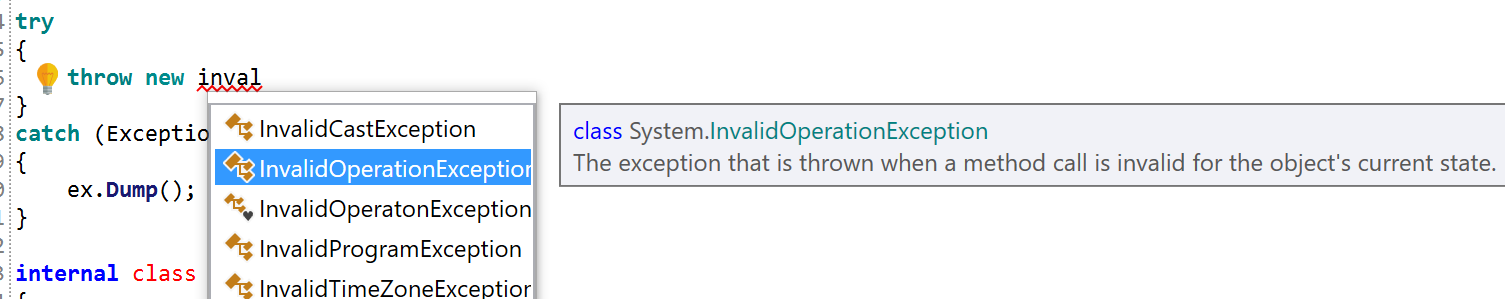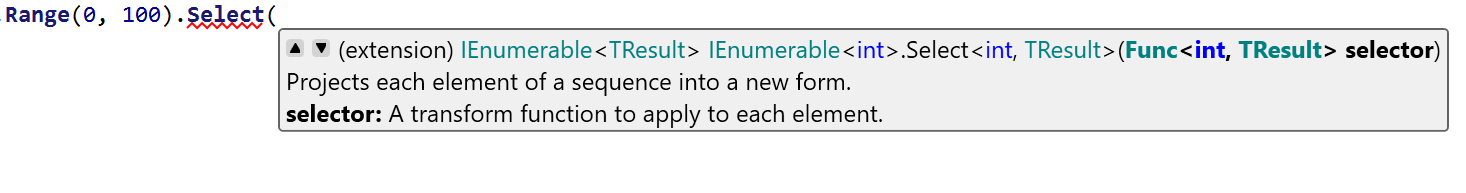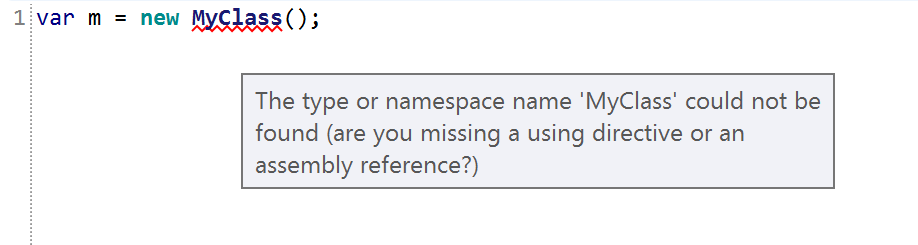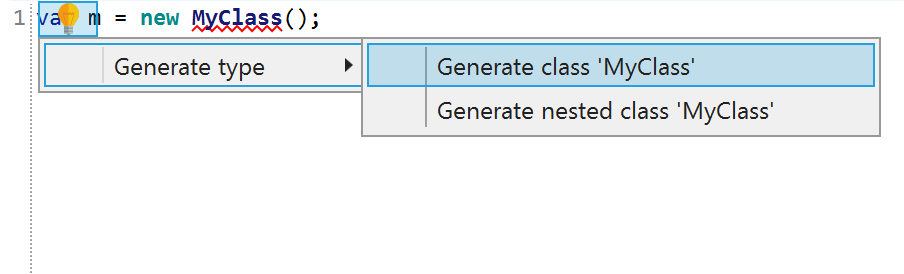A cross-platform C# editor based on Roslyn and AvalonEdit

Also available to download in the Microsoft Store:

RoslynPad is also available as NuGet packages which allow you to use Roslyn services and the editor in your own apps.
| Package Name |
Description |
 RoslynPad.Roslyn |
Exposes many Roslyn editor services that are currently internal |
 RoslynPad.Roslyn.Windows |
Provides platform-specific (WPF) implementations for UI elements required by the RoslynPad.Roslyn package |
 RoslynPad.Roslyn.Avalonia |
Provides platform-specific (Avalonia) implementations for UI elements required by the RoslynPad.Roslyn package |
 RoslynPad.Editor.Windows |
Provides a Roslyn-based code editor using AvaloniaEdit (WPF platform) with completion, diagnostics, and quick actions |
 RoslynPad.Editor.Avalonia |
Provides a Roslyn-based code editor using AvalonEdit (Avalonia platform) with completion, diagnostics, and quick actions |
RoslynPad.Roslyn* package versions must correspond to Roslyn's.
Code samples
Open src\RoslynPad.sln in Visual Studio 2019.
Running the cross-platform .NET Core Avalonia version (on Mac or Linux)
- Install .NET Core SDK 6.0
- Download and unzip
RoslynPadNetCore.zip.
- Run
dotnet RoslynPad.dll