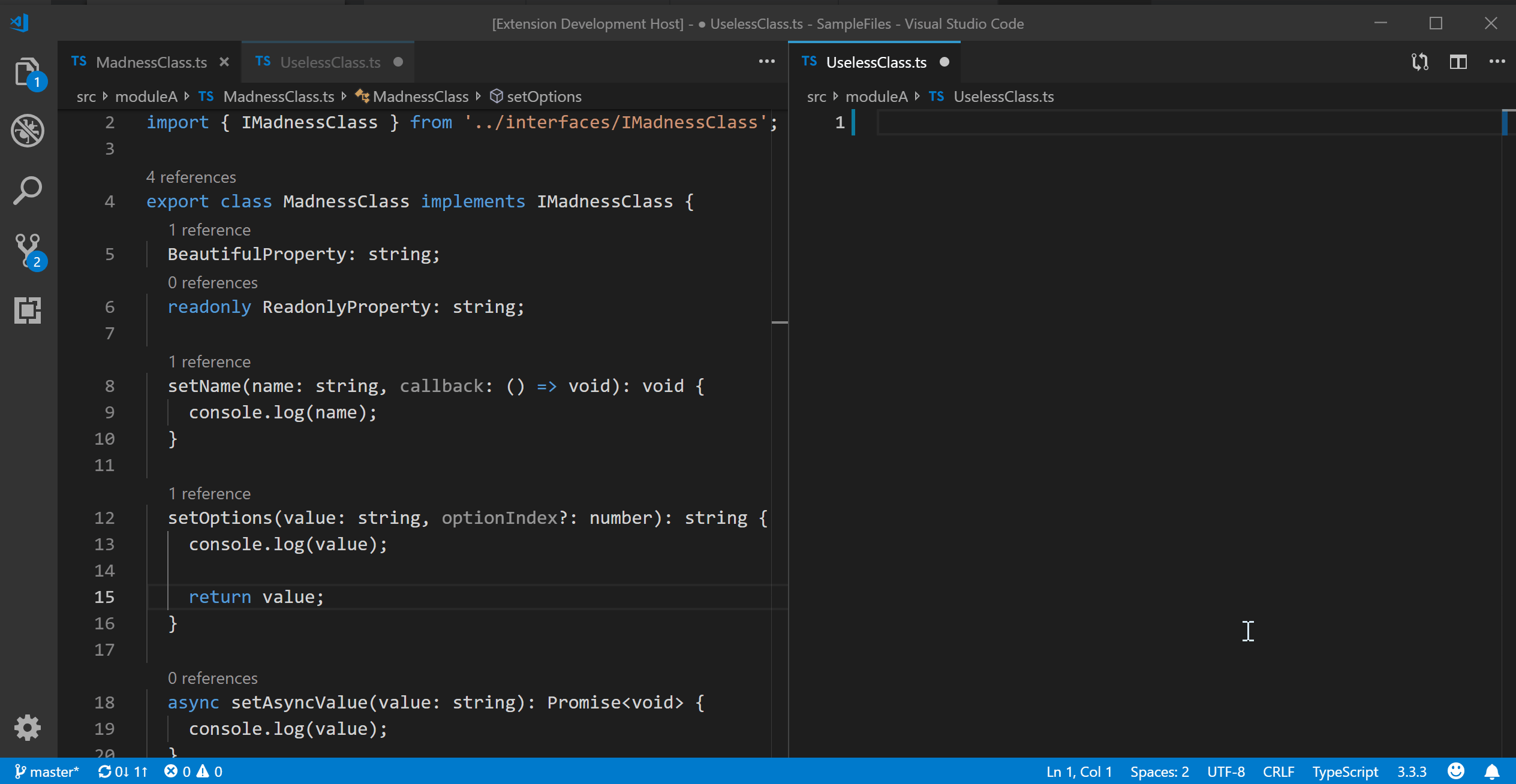Quickly override methods of the class to extend. For own class declaratoins and .d.ts files
You can browse and install extensions from within VS Code. Press Ctrl+P and narrow down the list commands by typing ext install dotup-vscode-override-typescript.
Or download from Visual Studio Marketplace
Open a typescript file which extends another class. Put your cursor within the class declaration and start typing override and hit .. You will see a list of methods to override. Select one and hit Enter. That's it.
- Support for type definition files (.d.ts)
- Support for typescript libraries
- Activation events changed from typescript to *
- Missing dependencies
First release.
Please give feedback!