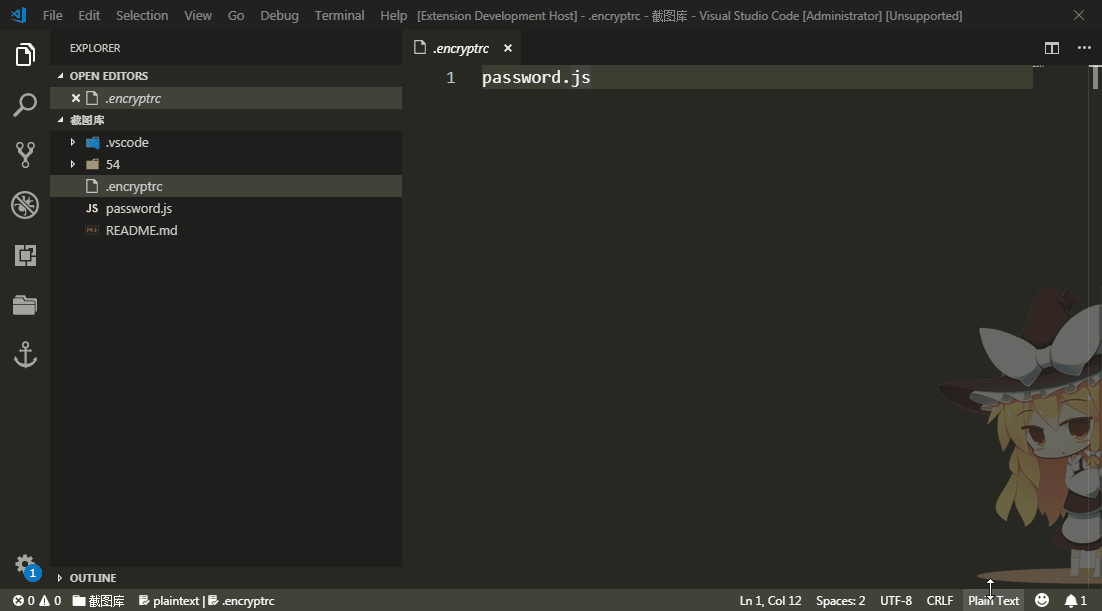auto encrypt secret files to encrypted files. you can push encrypted files to github.
update auto-encrypt@0.0.2
- extension can not run in mac os system #1
- downgrade
event-stream@3.3.4to remove packageflatmap-stream
There are some auth settings in my server, I need to set auth files into .gitignore file and copy these file to other computer through safe ways. It is very troublesome to copy files especially when these secret files updated. Just want to publish encrypt files to github and decrypt them when I want to use.
- auto encrypt when a secret file save
- auto decrypt when a secret file open
- read your encrypt password in user settings
- setting your secret files in
.encryptrc(only one file in v0.0.1)
user settings:
auto-encrypt.password: auto-encrypt password.
example: settings.json file in vscode extension user settings
{
...,
"auto-encrypt.password": "123456",
}
file settings
.encryptrc: set a file to a secret file that considered as target file by auto-encrypt extension
example: .encryptrc file in workspace root folder
password.js
Enjoy!