Note: This extension has been deprecated in favor of the vscode-objectscript.
Initial Cache ObjectScript ( COS ) language support for Visual Studio Code
- Initial InterSystems ObjectScript code highlighting support.
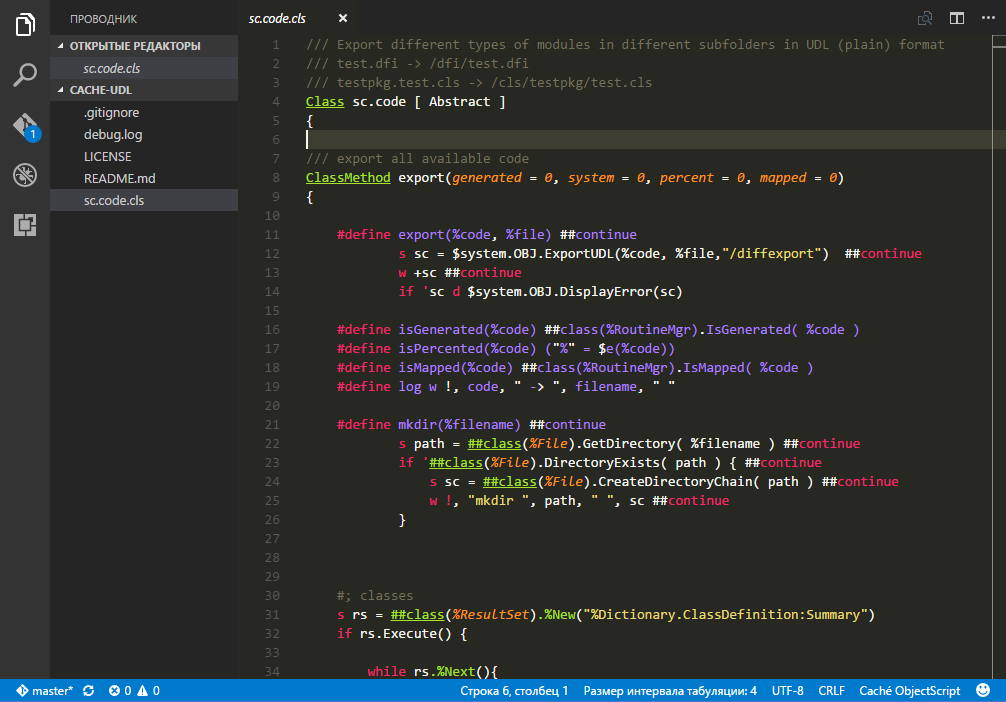
- Export existing sources to the working directory: press Ctrl+Shift+P, type 'COS', press Enter.
- Save and compile a class: press Ctrl+F7 or select "COS: Save and compile" from Ctrl+Shift+P menu.
Install Visual Studio Code first. Open VSCode. Go to extensions and search for "ObjectScript" like it is shown on the attached screenshot and install it. Or install from ObjectScript extension page on Visual Studio Marketplace
To be able to use many plugin features, you need to configure the connection to Caché server first.
- Find a 'cos.conn' section in workspace settings (File - Preferences - Settings)
- Change settings according to your Caché instance and reload VSCode ( as temporary solution )
- You will see Caché-related output in "Output" while switched to "cos" channel (right drop-down menu on top of the output window)
For Caché instance with maximum security level, add '%Development' role for '/api/atelier/' web-application ( More )
Language support based on https://github.com/RustamIbragimov/atom-language-cos
