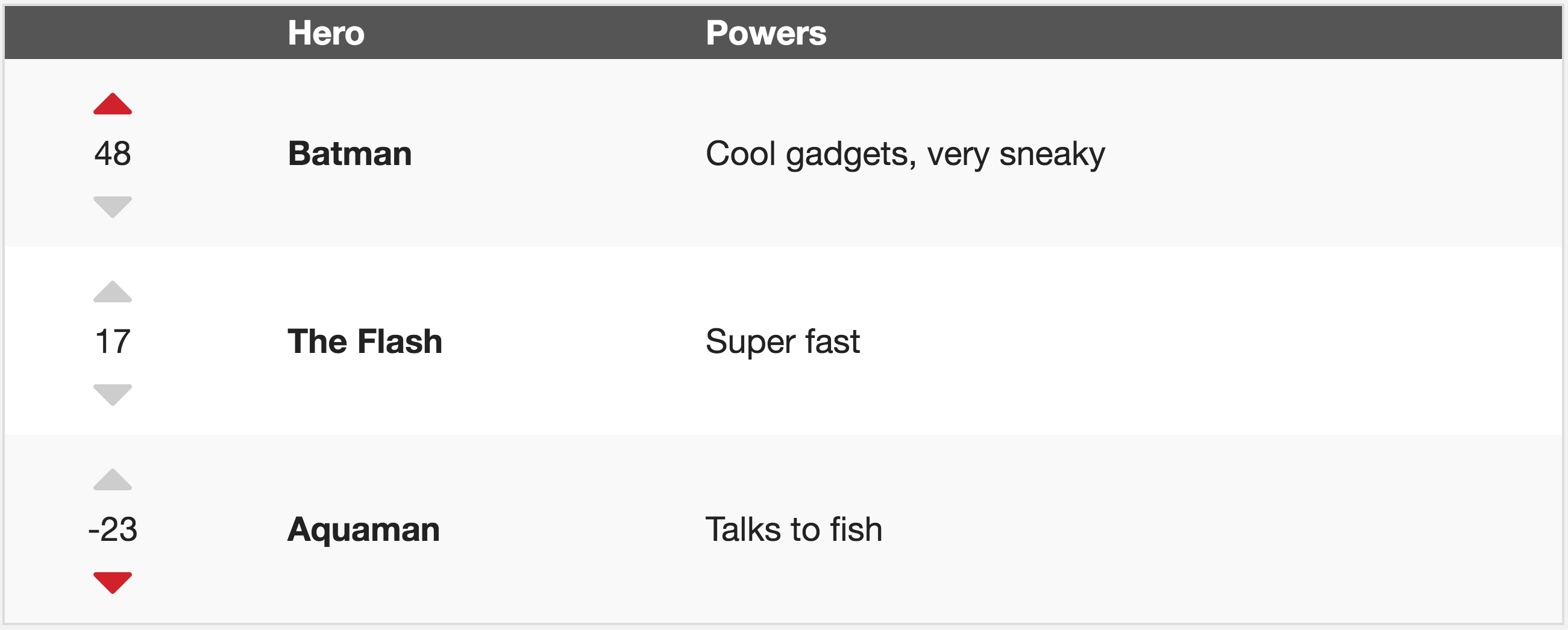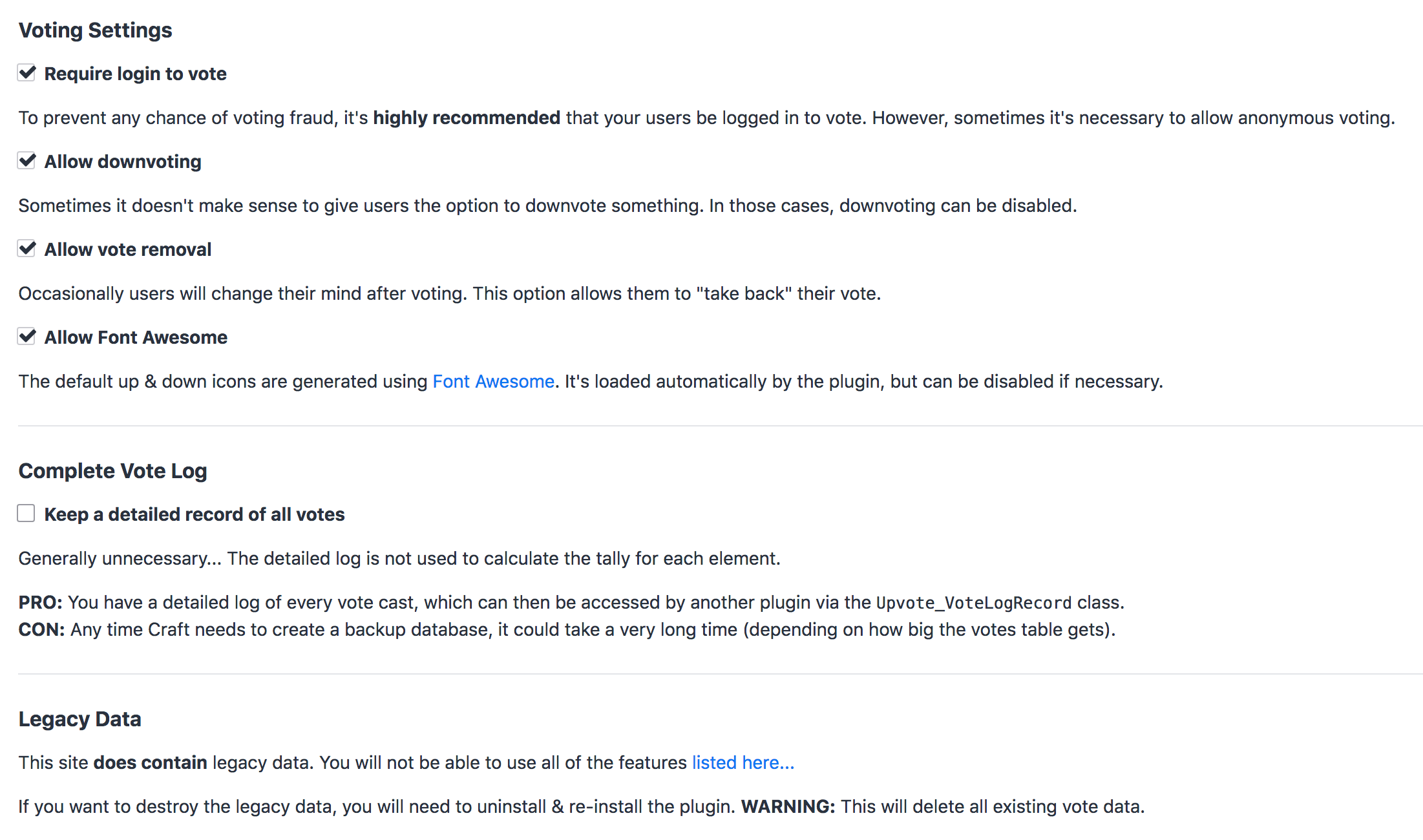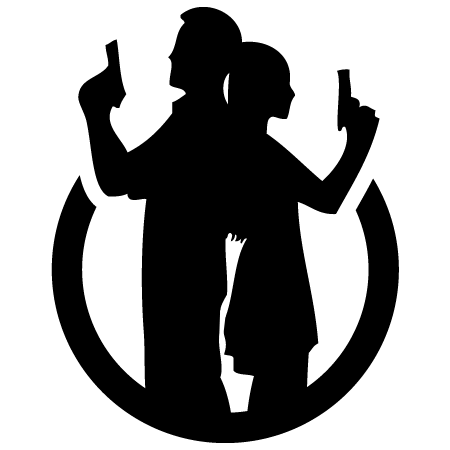Lets your users upvote/downvote, "like", or favorite any type of element.
Just specify the element ID of the item you want users to vote on. Any element type (Entry, Asset, User, etc) will work!
<table>
{% for entry in craft.entries.section('superHeroes') %}
<tr>
<td>
<div>{{ craft.upvote.upvote(entry.id) }}</div>
<div>{{ craft.upvote.tally(entry.id) }}</div>
<div>{{ craft.upvote.downvote(entry.id) }}</div>
</td>
<td>{{ entry.title }}</td>
</tr>
{% endfor %}
</table>Very similar to the configuration described above, except with:
- Downvoting disabled
- Customized "up" icon
You can easily see what votes have been cast by a particular user...
craft.upvote.userHistory()Read more about using the user voting history.
It's easy to customize your icons. You can either adjust the CSS, or replace the icons entirely.
{% do craft.upvote.setIcons({
up : '<i class="fa fa-thumbs-up"></i>',
down : '<i class="fa fa-thumbs-down"></i>',
}) %}By default, Upvote uses the Font Awesome library. Which means you can easily swap to a different icon from the Font Awesome collection. And if you'd rather not use Font Awesome, you can disable the library from being included at all.
Once your users have cast votes, you'll want to know which items are the most popular...
{% set heroes = craft.entries.section('superHeroes') %}
{% do craft.upvote.sort(heroes) %}This will grab the list of elements normally, then sort them by highest voted.
Here's a screenshot of the plugin's settings page...
To see some other ways that Upvote is flexible, check out the full documentation...
If you haven't already, flip through the complete plugin documentation.
And if you have any remaining questions, feel free to reach out to us (via Discord is preferred).
On behalf of Double Secret Agency, thanks for checking out our plugin! 🍺