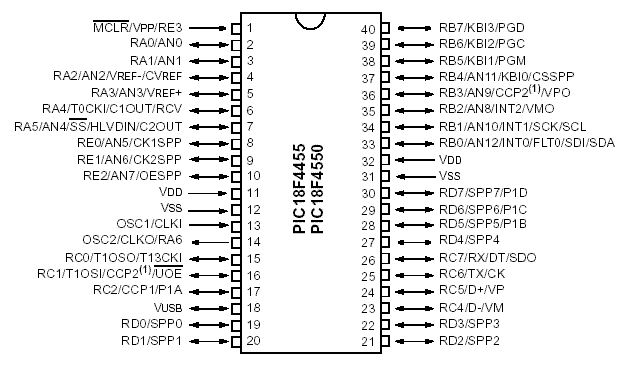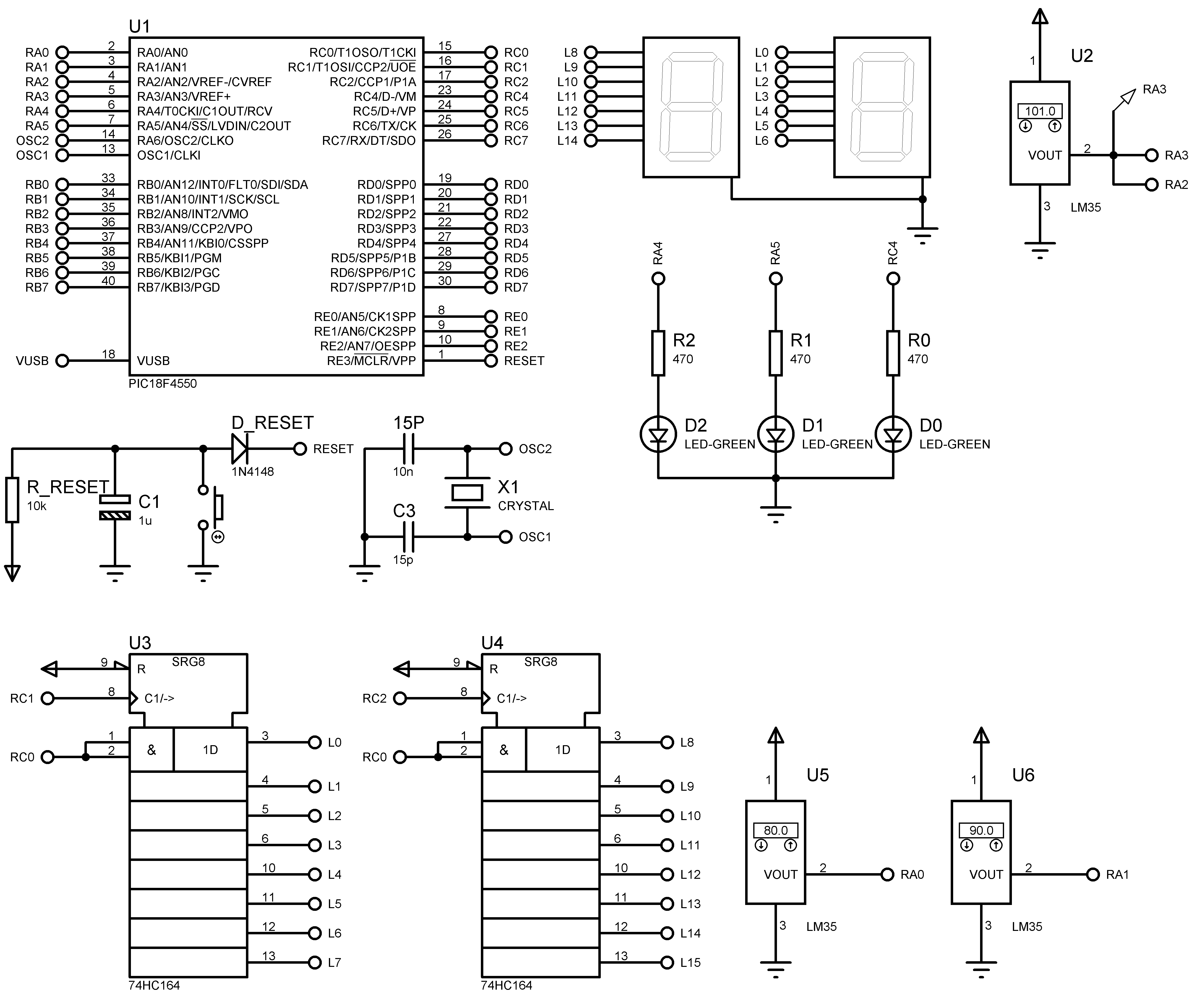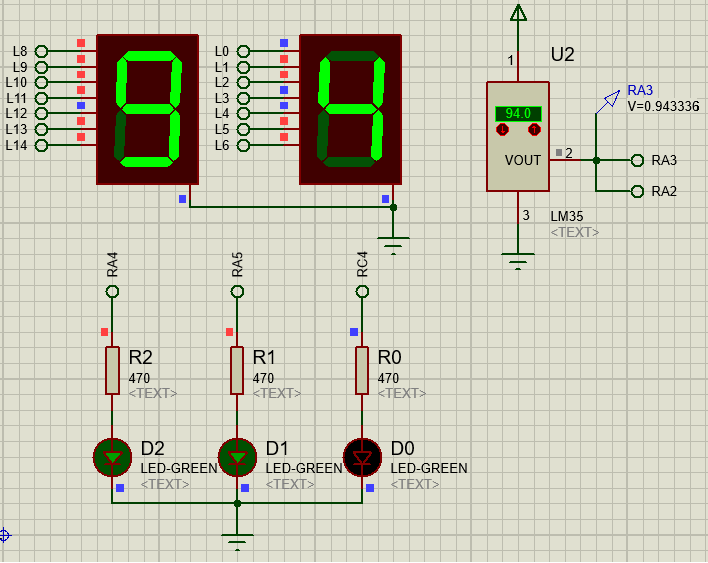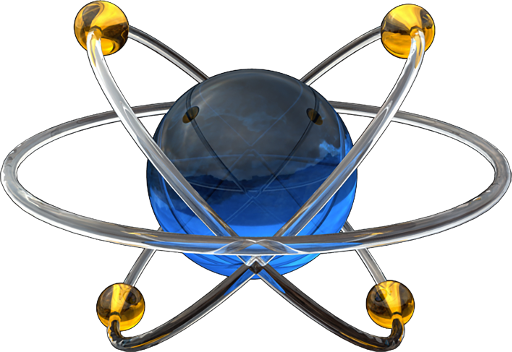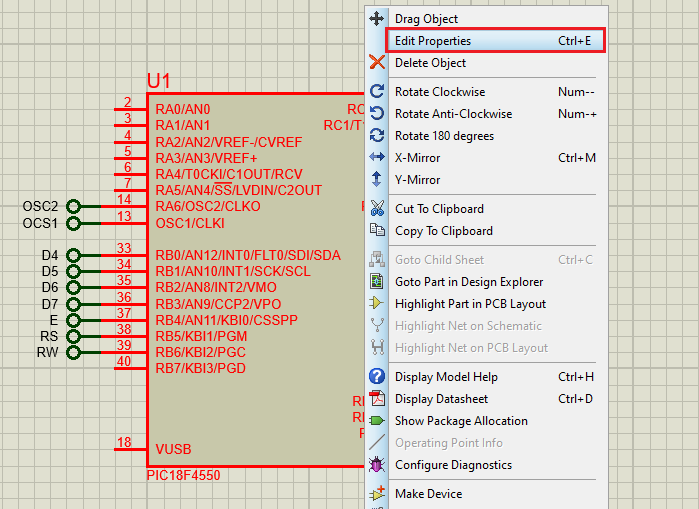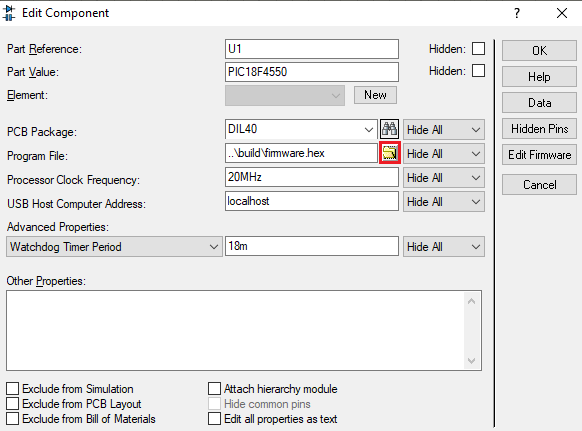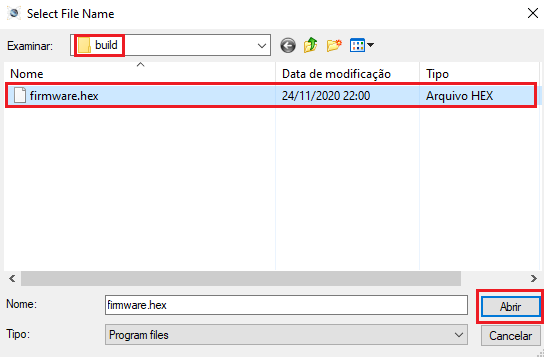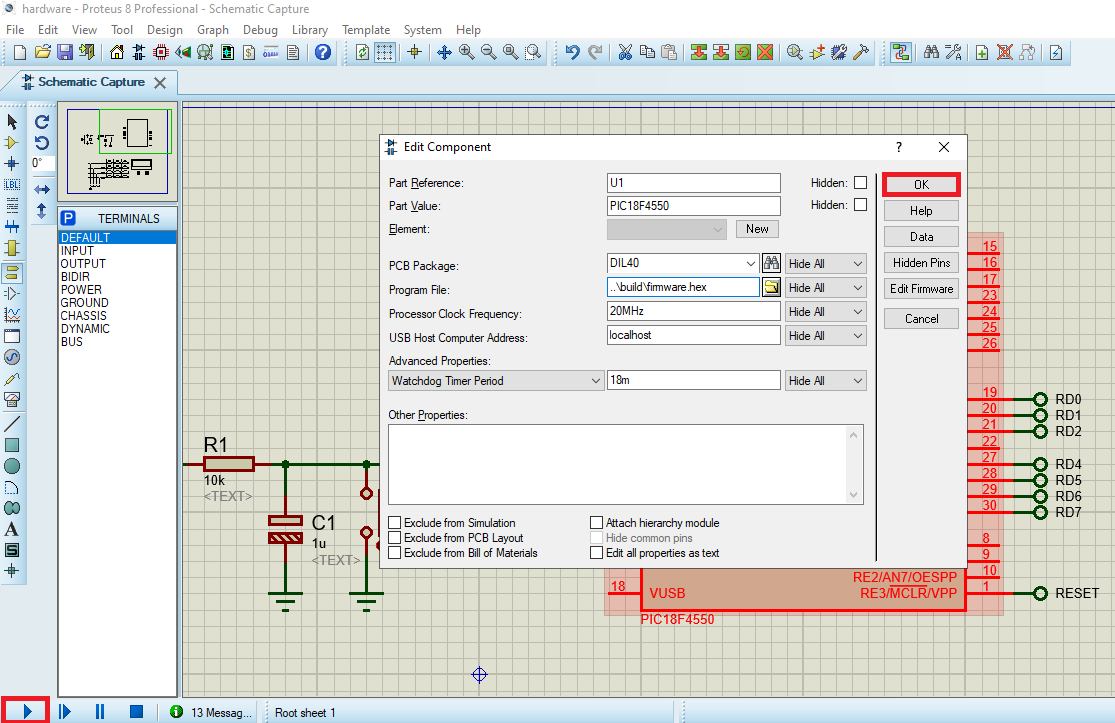Firmware that simulates a temperatura gauge with the sensor LM35 using analog comparators and ADC
- A temperature value is provided by the LM35, and using the PIC's ADC, the value read is shown on the 2 displays of 7 segments of the project (ten and unit)
- Values above 99 ° C cannot be represented
- The system has 3 warning LEDs, which act as described:
- Alert_1: activated when the temperature exceeds 80 ° C, activation is automatic, without explicit temperature reading
- Alert_2: same molds as the previous one, but for a temperature above 90 ° C
- Alert_3: should be flashing when the temperature is greater than or equal to 100 ° C.
Before you compile the code you have to install the XC8 Compiler, then just copy and paste one by one the commands bellow:
git clone https://github.com/douglasJovenil/temperature-gauge
cd temperature-gauge/src
xc8 -I../include -I../lib/ADC -I../lib/74HC164 ../lib/ADC/ADC_config.c ../lib/74HC164/74HC164.c main.c -Ofirmware --chip=18f4550 --outdir=../build
On software Proteus, open the simulation file, right click on PICF18F4550 and click on edit properties
Click on folder icon
Navigate to the build folder and select the hex
Click on OK and then click on play to start the simulation