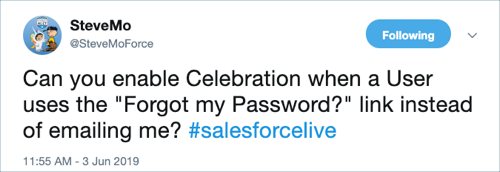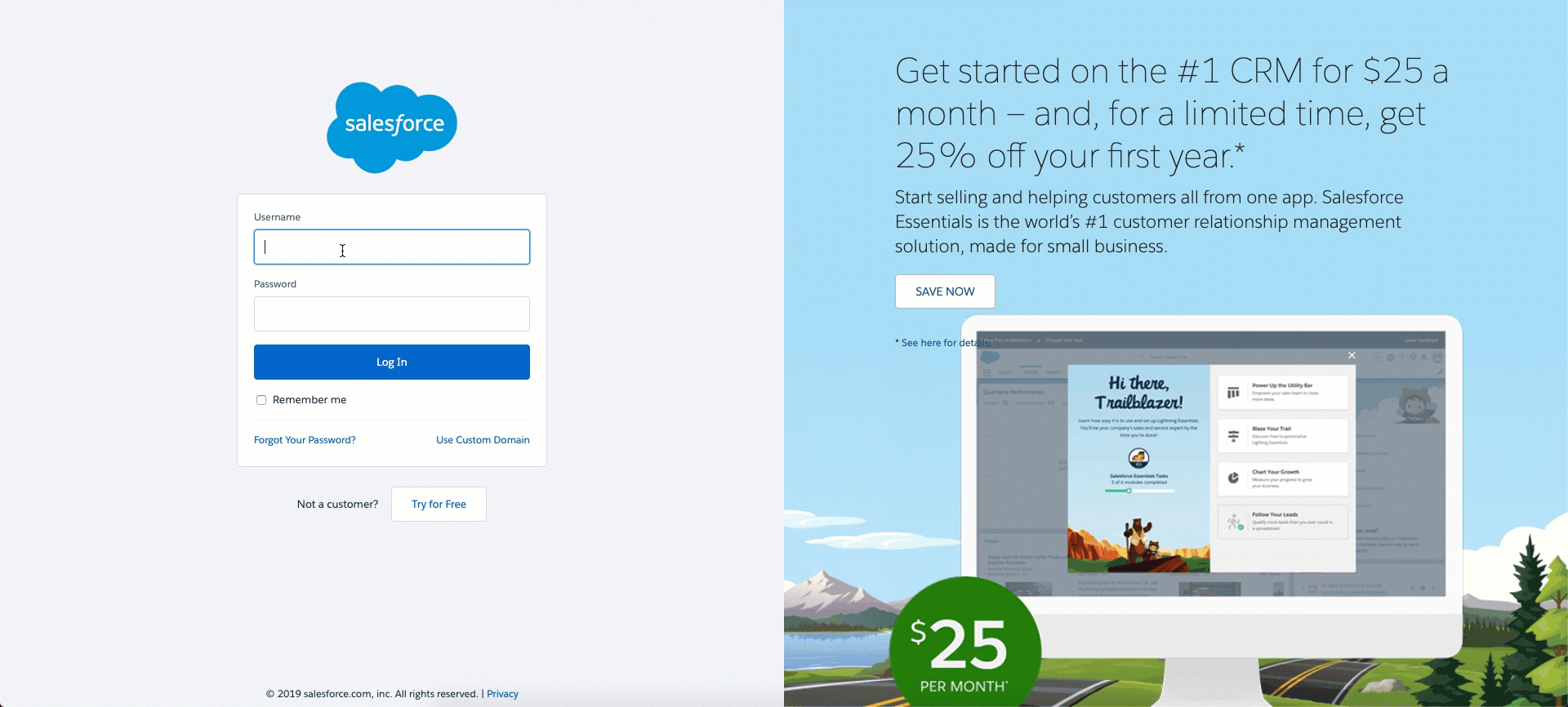Humorously inspired by SteveMo, I developed a Login Flow that determines if the user's most recent password reset was done by themselves and not issued by the System Administrator.
If yes, then the user is greeted with confetti. 🎉
If no, then the user is logged in like normal.
-
Open a command line terminal on your machine.
- On Windows, click Start, type
PowerShell, and then click Windows PowerShell. - On macOS, press
CMD+SPACEBARto open Spotlight Search, typeterminal, and then click Terminal.app.
- On Windows, click Start, type
-
Clone or download this repository to your machine by running the following commands from your terminal.
git clone https://github.com/douglascayers/sfdx-login-flow-confetti.git
cd sfdx-login-flow-confetti
-
Authorize the CLI with your org (e.g. Trailhead Playground or free Developer Edition org) by running the following commands from your terminal.
sfdx force:auth:web:login -s -a confetti
- Deploy this project to your Salesforce org by running the following commands from your terminal.
No test coverage is provided, please don't use this in production environments.
sfdx force:source:deploy -p force-app -w 10
- From Setup, assign the Login Flow Confetti permission set (or grant access to the
LoginFlowConfettiPagevisualforce page to profiles) to users who will interact with this login flow.
-
From Setup, enter
logininto the Quick Find box, then click Login Flows. -
Click New, then enter the details:
- Type: VisualForce Page
- Name:
Login Flow Confetti - VisualForce Page:
LoginFlowConfettiPage - User License: choose a license
- Profile: choose a profile
-
Click Save.
-
Using a user with the selected profile assigned to your Login Flow you just created, self-request a password reset.
-
Click the link in your email to reset your password.
-
If upon logging in to Salesforce you don't see the Login Flow, try logging out and in again. If you still don't see it, ensure your user's profile is assigned the Login Flow.
Doug Ayers develops and maintains the project.
Steve Molis inspired this silly little endeavor.
This is a silly project with a silly purpose for use among friends. I do not endorse the use of this Login Flow in production environments or with users who have not consented to such tomfoolery.