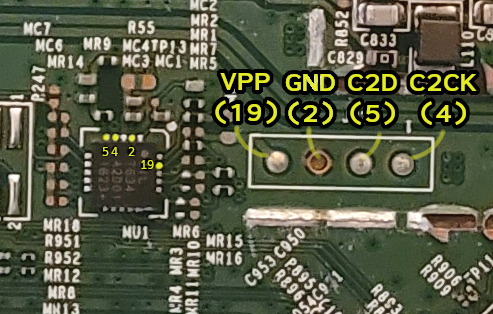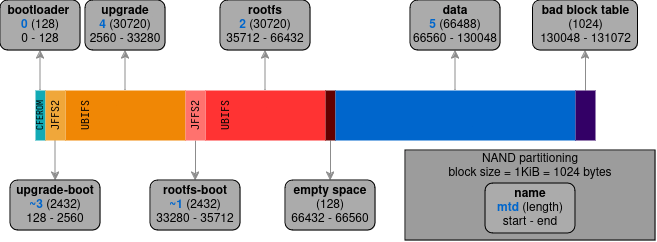| ⏳ IN STANDBY BUT.. |
|---|
| I am not actively working on that project at the moment, but it is not abandoned. I document here how to gain root access on a NB6VAC router (which is a novelty), among other things. Work is still needed to allow open firmwares flashing. It seems possible, but one will probably need to reprogram the MCU, a task I have started documenting here. Feel free to contact me by opening an issue if you feel like team working on this. |
The goal is to flash an open firmware or to gain root access on a NB6VAC router. Any help welcome!
| CURRENT STATE |
|---|
| ✅ root access done! |
| ⏲ bypass secure bootloader (need reprogramming the MCU) |
| Router | Value |
|---|---|
| Model | NB6VAC-FXC-r1 |
| Firmware | NB6VAC-MAIN-R4.0.45d |
| Emergency firmware | NB6VAC-MAIN-R4.0.44k |
 |
 |
|---|---|
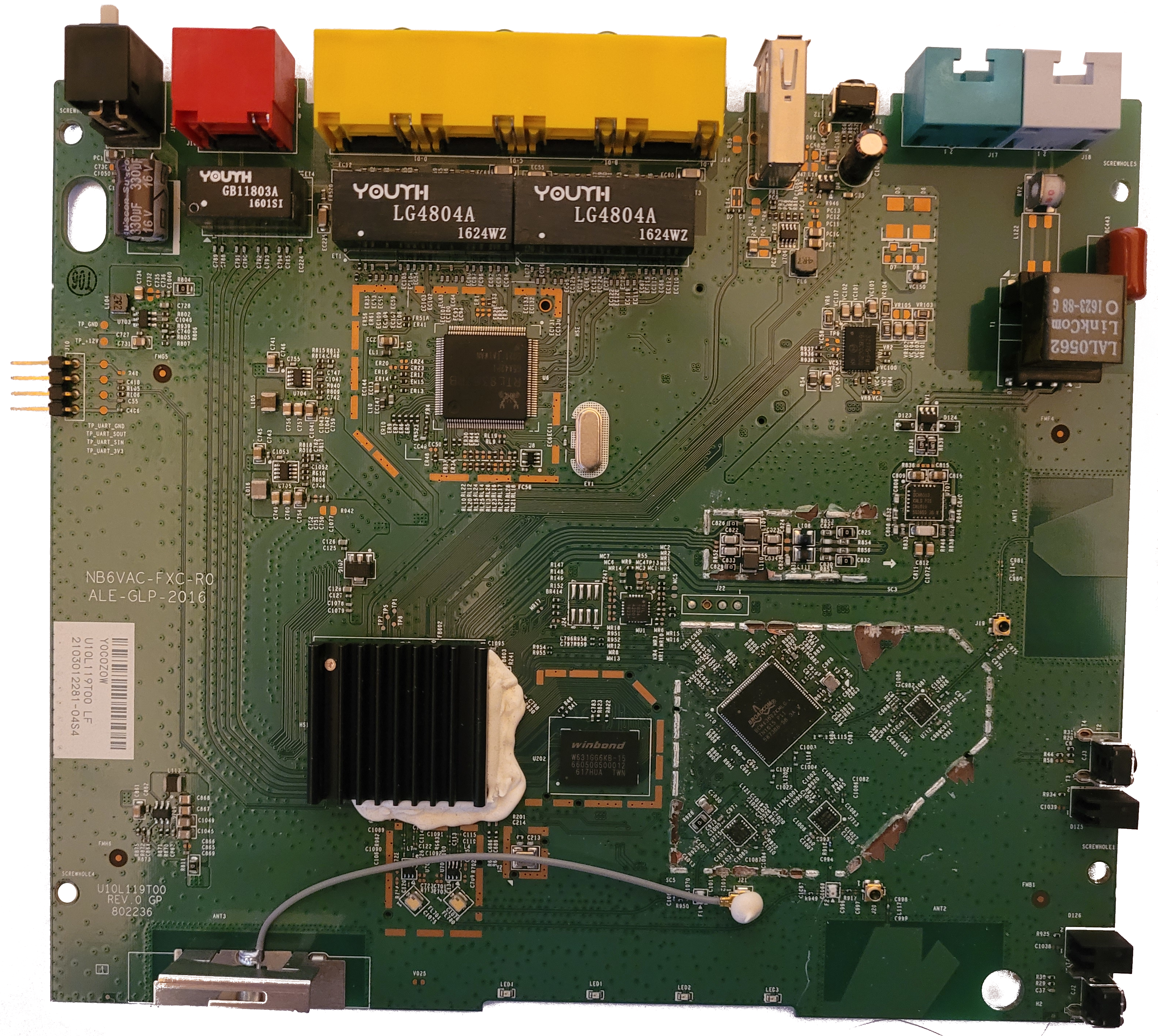 |
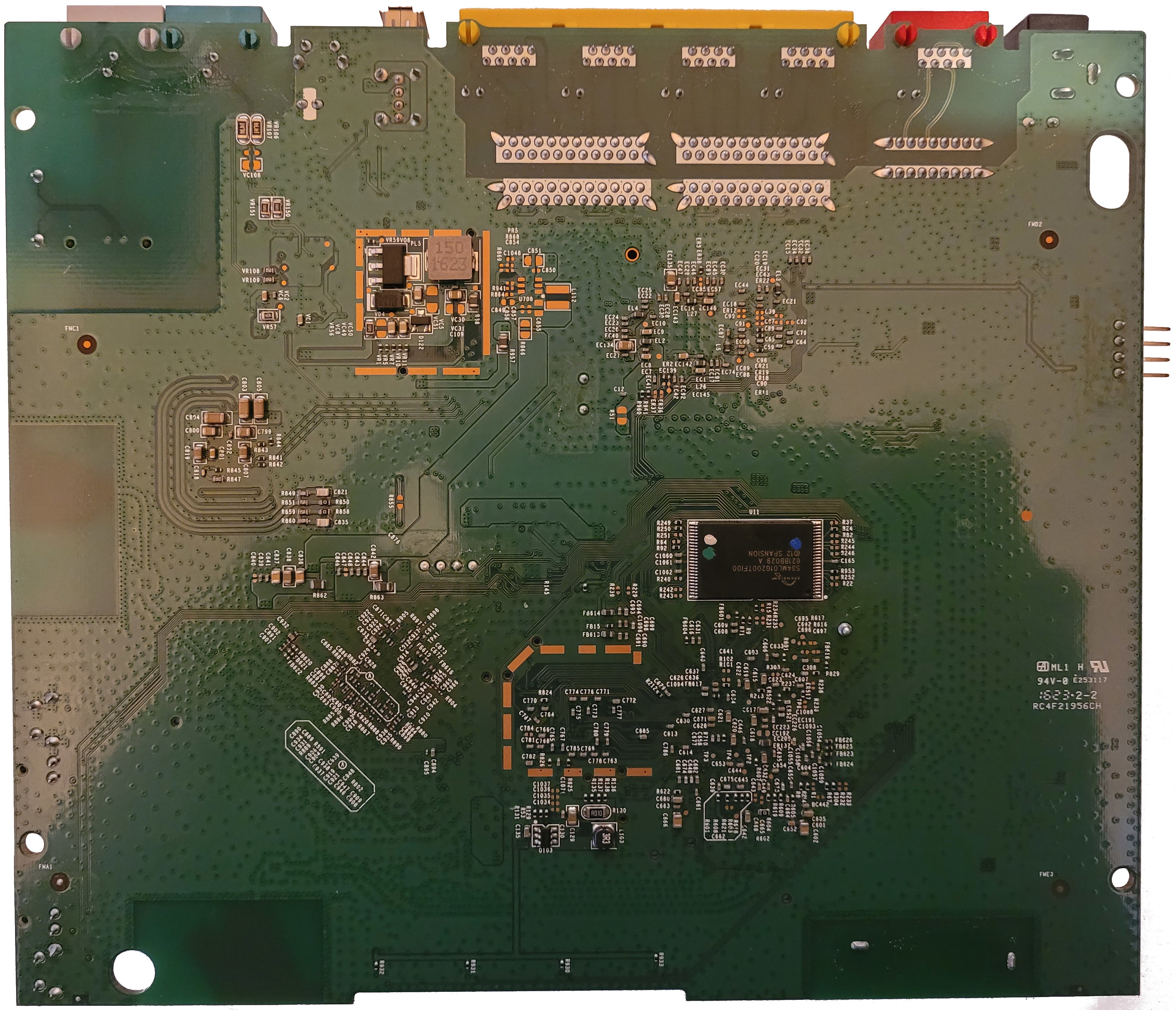 |
| NOTE |
|---|
| This is a work in progress. Verbosity is intended. Trying to follow along an expert's method on a similar project. |
Unscrewing the base uncovers four UART connectors (and voids warranty).
Considering pin 1 to be the closest to the power supply cable, pins respectively correspond to:
-
GND (TP_UART_GND)
-
TX (TP_UART_SOUT)
-
RX (TP_UART_SIN)
-
VCC 3V3 (TP_UART_3V3) <= do not connect this one
Plugging those pins to a computer (via a TTL-to-USB convertor), we can see what the serial console prints during boot:
$ minicom -D /dev/ttyUSB0 115200 -C nb6vac-fxc-r1-boot.logLet's turn the router on and look at it.
- The boot loader is CFE version 1.0.39
CFE version 1.0.39-116.174 for BCM963268 (32bit,SP,BE)- CFE offers an interactive menu when a key is pressed from the serial at startup. It has interesting functions. For example, you can dump memory content (see section NAND Dump), change boot parameters, try to run images from a TFTP server, etc. We could make further good use of this.
*** Press any key to stop auto run (1 seconds) ***
CFE> help
Available commands:
fe Erase a selected partition of the flash (use fi to display informations).
fi Display informations about the flash partitions.
fb Find NAND bad blocks
dn Dump NAND contents along with spare area
phy Set memory or registers.
sm Set memory or registers.
dm Dump memory or registers.
db Dump bytes.
dh Dump half-words.
dw Dump words.
ww Write the 2 partition, you must choose the 0 wfi tagged image.
w Write the whole image with wfi_tag on the previous partition if wfiFlags field in tag is set to default
e Erase NAND flash
ws Write whole image (priviously loaded by kermit) to flash .
r Run program from flash image or from host depend on [f/h] flag
p Print boot line and board parameter info
c Change booline parameters
i Erase persistent storage data
a Change board AFE ID
b Change board parameters
reset Reset the board
pmdio Pseudo MDIO access for external switches.
spi Legacy SPI access of external switch.
force override chipid check for images.
help Obtain help for CFE commands- The CPU is a BCM63168D0 (400MHz), MIPS architecture. The NAND flash chip is 128 mibibytes (128 MiB = 131072 KiB = 134217728 bytes). Here are some more parameters:
Boot Strap Register: 0x1ff97bf
Chip ID: BCM63168D0, MIPS: 400MHz, DDR: 400MHz, Bus: 200MHz
Main Thread: TP0
Memory Test Passed
Total Memory: 134217728 bytes (128MB)
Boot Address: 0xb8000000
NAND ECC BCH-4, page size 0x800 bytes, spare size used 64 bytes
NAND flash device: , id 0xeff1 block 128KB size 131072KB
...
Broadcom NAND controller (BrcmNand Controller)
mtd->oobsize=0, mtd->eccOobSize=0
NAND_CS_NAND_XOR=00000000
B4: NandSelect=40000001, nandConfig=15142200, chipSelect=0
brcmnand_read_id: CS0: dev_id=eff10095
After: NandSelect=40000001, nandConfig=15142200
DevId eff10095 may not be supported. Will use config info
Spare Area Size = 16B/512B
Block size=00020000, erase shift=17
NAND Config: Reg=15142200, chipSize=128 MB, blockSize=128K, erase_shift=11
busWidth=1, pageSize=2048B, page_shift=11, page_mask=000007ff
timing1 not adjusted: 6574845b
timing2 not adjusted: 00001e96
ECC level changed to 4
OOB size changed to 16
BrcmNAND mfg 0 0 UNSUPPORTED NAND CHIP 128MB on CS0
Found NAND on CS0: ACC=e3441010, cfg=15142200, flashId=eff10095, tim1=6574845b, tim2=00001e96
BrcmNAND version = 0x0400 128MB @00000000
brcmnand_scan: B4 nand_select = 40000001
brcmnand_scan: After nand_select = 40000001
handle_acc_control: default CORR ERR threshold 1 bits
ACC: 16 OOB bytes per 512B ECC step; from ID probe: 16
page_shift=11, bbt_erase_shift=17, chip_shift=27, phys_erase_shift=17
Brcm NAND controller version = 4.0 NAND flash size 128MB @18000000
ECC layout=brcmnand_oob_bch4_2k
brcmnand_scan: mtd->oobsize=64
brcmnand_scan: oobavail=35, eccsize=512, writesize=2048
brcmnand_scan, eccsize=512, writesize=2048, eccsteps=4, ecclevel=4, eccbytes=7
-->brcmnand_default_bbt
brcmnand_default_bbt: bbt_td = bbt_slc_bch4_main_descr
Bad block table Bbt0 found at page 0000ffc0, version 0x01 for chip on CS0
Bad block table 1tbB found at page 0000ff80, version 0x01 for chip on CS0
brcmnand_reset_corr_threshold: default CORR ERR threshold 1 bits for CS0
brcmnand_reset_corr_threshold: CORR ERR threshold changed to 3 bits for CS0
brcmnandCET: Status -> Deferred- The OTP EPROM-based MCU (microcontroller unit) is a C8051T634. OTP stands for "One Time Programmable". It could store factory settings such as keys (see section About Secure Boot).
[ 0.611000] sb1_mcu: [MCUProtocolInitialize] OTP MCU (C8051T634) detected.- The kernel is probably lzma compressed (infered from
binwalkand that source), and is authenticated before decompression. There are useful memory addresses at that stage. The latest boot image starts at0xba080000with a flash offset of0x02080000.
Boot Nand Image using OOB Tag
Booting from latest image (address 0xba080000, flash offset 0x02080000) ...
Authenticating vmlinux.lz ... pass
Decompression OK!
Entry at 0x80351e30
Starting program at 0x80351e30The flash offset 0x02080000 corresponds to the location of a JFFS2 filesystem (big endian) on the NAND (byte 34078720).
This is observed applying binwalk to the full dump (note that 0x02 == 0x2 in hexa):
$ binwalk MY-DUMP-FXC-r1-4.0.45d
DECIMAL HEXADECIMAL DESCRIPTION
...
34078720 0x2080000 JFFS2 filesystem, big endianThe starting program is the kernel. It is entered at address 0x80351e30.
- Kernel version is
3.4.11-rt19(rt means real-time) with command linero noinitrd console=ttyS0,115200 earlyprintk debug irqaffinity=0. Build number 2 (#2). It is built for multiprocessor computers (SMP; for Symmetric Multi-Processing). It is preemptible (PREEMPT), meaning it can be interrupted in the middle of executing code to handle other threads. The CPU instruction set isBroadcom BMIPS4350.
Starting program at 0x80351e30
[ 0.000000] Linux version 3.4.11-rt19 (crd@docker-fortycore2) (gcc version 4.7.0 (GCC) ) #2 SMP PREEMPT Sun Jan 23 21:26:31 UTC 2022
...
[ 0.000000] CPU revision is: 0002a080 (Broadcom BMIPS4350)
...
[ 0.019000] --Kernel Config--
[ 0.020000] SMP=1
[ 0.021000] PREEMPT=1
[ 0.022000] DEBUG_SPINLOCK=0
[ 0.023000] DEBUG_MUTEXES=0You can take a look at the extracted kernel configuration file here.
- The root filesystem is a
ubifs filesystem:
[ 1.957000] VFS: Mounted root (ubifs filesystem) readonly on device 0:11.- The 128MiB NAND device is partitioned as follow:
[ 0.894000] Creating 6 MTD partitions on "brcmnand.0":
[ 0.899000] 0x000000000000-0x000000020000 : "bootloader"
[ 0.907000] 0x000002080000-0x0000040e0000 : "rootfs-image"
[ 0.915000] 0x0000022e0000-0x0000040e0000 : "rootfs"
[ 0.923000] 0x000000020000-0x000002080000 : "upgrade-image"
[ 0.931000] 0x000000280000-0x000002080000 : "upgrade"
[ 0.938000] 0x000004100000-0x000007f00000 : "data"Here is a transposition of the above partition table in number of blocks of 1024 bytes (= 1KiB = 1 kibibyte):
P Device Start End Length Name
- ------ ------- -------- -------- ------------
1 mtd0 0 128 128 bootloader
2 mtd1 33,280 66,432 33,152 rootfs-image
3 mtd2 35,712 66,432 30,720 rootfs
4 mtd3 128 33,280 33,152 upgrade-image
5 mtd4 2,560 33,280 30,720 upgrade
6 mtd5 66,560 130,048 66,488 dataI know nothing about MTD or UBIFS, but we can see overlaps of 30720 blocks between *-images and their matching filesystems.
For example, rootfs-image and rootfs both ends at block 66432, but rootfs-image starts earlier, containing a portion of 2432 unshared blocks with rootfs (2490368 bytes).
The same goes for upgrade-image and upgrade.
Extracting those unshared portions from rootfs-image and upgrade-image with dd, we can see they perfectly match JFFS2 partitions contained in some official firmwares (cferam.000 + secram.000 + vmlinux.lz + vmlinux.sig).
Respectively, rootfs-image and upgrade-image match firmwares 4.0.45d and 4.0.44k.
Notice that 4.0.45d is the main firmware of this router, and 4.0.44k the emergency firmware.
$ dd if=MY_DUMP of=rootfs-image-jffs2 skip=128 count=2432 bs=1024
$ dd if=NB6VAC-MAIN-R4.0.45d of=firmware-4.04.45d-jffs2 count=2432 bs=1024
$ diff -s firmware-4.04.45d-jffs2 rootfs-image-jffs2
Files firmware-4.04.45d-jffs2 and rootfs-image-jffs2 are identical- NAND representation (not the partition table!)
Reordering the above table, considering images with only their unshared slices, and taking empty spaces into accounts gives us the new following table:
P Device Start End Length Name
-- ------ ------- -------- -------- ------------
1 mtd0 0 128 128 bootloader
2 ~mtd3 128 2,560 2,432 upgrade-image [part1]
3 mtd4 2,560 33,280 30,720 upgrade (and upgrade-image [part2])
4 ~mtd1 33,280 35,712 2,432 rootfs-image [part1]
5 mtd2 35,712 66,432 30,720 rootfs (and rootfs-image [part2])
6 - 66,432 66,560 128 empty space
7 mtd5 66,560 130,048 66,488 data
8 - 130,048 131,072 1,024 bbt (bad block table see CFE below)In this table and the diagram below, the tidle ~ before a mtd device indicates we have truncated its end block address (ignoring overlaping data with its filesystem).
Be cautious not to interpret this as the real partitioning table (see above).
The fi command in the CFE interactive menu also informs us about NAND partitions:
CFE> fi
0 : boot offset=0x00000000, size=131072 (128 ko), block=1
1 : rootfs1 offset=0x00020000, size=33947648 (32 Mo), blocks=259
2 : rootfs2 offset=0x02080000, size=33947648 (32 Mo), blocks=259
3 : data offset=0x04100000, size=65011712 (62 Mo), blocks=496
4 : bbt offset=0x07f00000, size=1048576 (1024 ko), blocks=8
flash_end offset=0x07f00400, blocks=1024- UBIFS Markers are announced
256bytes before therootfsandupgradestart.
[ 0.872000] ***** Found UBIFS Marker at 0x022dff00
[ 0.889000] ***** Found UBIFS Marker at 0x0027ff00UBIFS Marker looks like this:
00000000 42 63 6d 46 73 2d 75 62 69 66 73 00 42 63 6d 46 |BcmFs-ubifs.BcmF|
00000010 73 2d 75 62 69 66 73 00 42 63 6d 46 73 2d 75 62 |s-ubifs.BcmFs-ub|
00000020 69 66 73 00 42 63 6d 46 73 2d 75 62 69 66 73 00 |ifs.BcmFs-ubifs.|
00000030 ff ff ff ff ff ff ff ff ff ff ff ff ff ff ff ff |................|- Partition 3 (mtd2; rootfs) is a UBI file system using
zlibcompression attached toubi0(UBI device 0, volume 0, name = "rootfs_ubifs").
[ 0.947000] UBI: attaching mtd2 to ubi0
[ 0.950000] UBI: physical eraseblock size: 131072 bytes (128 KiB)
[ 0.957000] UBI: logical eraseblock size: 126976 bytes
[ 0.962000] UBI: smallest flash I/O unit: 2048
[ 0.967000] UBI: VID header offset: 2048 (aligned 2048)
[ 0.973000] UBI: data offset: 4096
[ 1.290000] UBI: max. sequence number: 2
[ 1.313000] UBI: attached mtd2 to ubi0
[ 1.316000] UBI: MTD device name: "rootfs"
[ 1.321000] UBI: MTD device size: 30 MiB
[ 1.326000] UBI: number of good PEBs: 240
[ 1.331000] UBI: number of bad PEBs: 0
[ 1.336000] UBI: number of corrupted PEBs: 0
[ 1.340000] UBI: max. allowed volumes: 128
[ 1.345000] UBI: wear-leveling threshold: 4096
[ 1.350000] UBI: number of internal volumes: 1
[ 1.355000] UBI: number of user volumes: 1
[ 1.359000] UBI: available PEBs: 0
[ 1.364000] UBI: total number of reserved PEBs: 240
[ 1.369000] UBI: number of PEBs reserved for bad PEB handling: 2
[ 1.375000] UBI: max/mean erase counter: 1/0
[ 1.379000] UBI: image sequence number: 1558008590
[ 1.384000] UBI: background thread "ubi_bgt0d" started, PID 235
...
[ 1.912000] UBIFS: mounted UBI device 0, volume 0, name "rootfs_ubifs"
[ 1.918000] UBIFS: mounted read-only
[ 1.921000] UBIFS: file system size: 28315648 bytes (27652 KiB, 27 MiB, 223 LEBs)
[ 1.929000] UBIFS: journal size: 9023488 bytes (8812 KiB, 8 MiB, 72 LEBs)
[ 1.937000] UBIFS: media format: w4/r0 (latest is w4/r0)
[ 1.943000] UBIFS: default compressor: zlib
[ 1.947000] UBIFS: reserved for root: 0 bytes (0 KiB)- Partition 6 (mtd5; data) is a UBI file system using
lzocompression attached toubi1(UBI device 1, volume 0, name = "data_ubifs").
[ 2.775000] UBI: attaching mtd5 to ubi1
[ 2.778000] UBI: physical eraseblock size: 131072 bytes (128 KiB)
[ 2.784000] UBI: logical eraseblock size: 126976 bytes
[ 2.790000] UBI: smallest flash I/O unit: 2048
[ 2.795000] UBI: VID header offset: 2048 (aligned 2048)
[ 2.801000] UBI: data offset: 4096
[ 3.449000] UBI: max. sequence number: 543
[ 3.473000] UBI: attached mtd5 to ubi1
[ 3.476000] UBI: MTD device name: "data"
[ 3.481000] UBI: MTD device size: 62 MiB
[ 3.486000] UBI: number of good PEBs: 496
[ 3.491000] UBI: number of bad PEBs: 0
[ 3.496000] UBI: number of corrupted PEBs: 0
[ 3.500000] UBI: max. allowed volumes: 128
[ 3.505000] UBI: wear-leveling threshold: 4096
[ 3.510000] UBI: number of internal volumes: 1
[ 3.514000] UBI: number of user volumes: 1
[ 3.519000] UBI: available PEBs: 0
[ 3.524000] UBI: total number of reserved PEBs: 496
[ 3.529000] UBI: number of PEBs reserved for bad PEB handling: 4
[ 3.535000] UBI: max/mean erase counter: 3/1
[ 3.539000] UBI: image sequence number: 1307933915
[ 3.544000] UBI: background thread "ubi_bgt1d" started, PID 325
[ 3.928000] UBIFS: recovery needed
[ 4.186000] UBIFS: recovery completed
[ 4.189000] UBIFS: mounted UBI device 1, volume 0, name "data_ubifs"
[ 4.196000] UBIFS: file system size: 60821504 bytes (59396 KiB, 58 MiB, 479 LEBs)
[ 4.204000] UBIFS: journal size: 3047424 bytes (2976 KiB, 2 MiB, 24 LEBs)
[ 4.211000] UBIFS: media format: w4/r0 (latest is w4/r0)
[ 4.217000] UBIFS: default compressor: lzo
[ 4.222000] UBIFS: reserved for root: 2872749 bytes (2805 KiB)- In between mtd2 (ubi0) and mtd5 (ubi1) mounting, unused kernel memory is freed and "pre init" scripts are executed:
...
[ 1.957000] VFS: Mounted root (ubifs filesystem) readonly on device 0:11.
[ 1.967000] devtmpfs: mounted
[ 1.971000] Freeing unused kernel memory: 204k freed
[ 2.340000] [INFO] # - pre init -
[ 2.719000] [_OK_] # /etc/init.d/early-devices boot
[ 2.753000] [INFO] - flash union...
[ 2.775000] UBI: attaching mtd5 to ubi1
...Let's quickly deviate from serial console to look at those "pre init" scripts.
The most interesting script is the first called: /etc/preinit. It sources a bunch of logging functions from /etc/functions then executes this:
mount proc /proc -t proc
mount sysfs /sys -t sysfs
hinfo "- pre init -"
/etc/init.d/early-devices boot/etc/init.d/early-devices boot calls /etc/rc.common, which in turns calls back /etc/init.d/early-devices start.
Here is a transformed but relevant portion of code detailing its actions:
# /etc/init.d/early-devices start
# Make devices nodes:
mknod /dev/gmac c 249 0
mknod -m 640 /dev/bpm c 244 0
mknod -m 666 /dev/bcmendpoint0 c 209 0
mknod /dev/brcmboard c 206 0
# MTD symlinks
# create MTD link: bootloader
chmod a+w /dev/mtd0
chmod a+w /dev/mtdblock0
ln -sf /dev/mtd0 /dev/mtd-bootloader
ln -sf /dev/mtdblock0 /dev/mtdblock-bootloader
# create MTD link: rootfs
ln -sf /dev/mtd2 /dev/mtd-rootfs
ln -sf /dev/mtdblock2 /dev/mtdblock-rootfs
# create MTD link: rootfs-image
ln -sf /dev/mtd1 /dev/mtd-rootfs-image
ln -sf /dev/mtdblock1 /dev/mtdblock-rootfs-image
# create MTD link: upgrade
ln -sf /dev/mtd4 /dev/mtd-upgrade
ln -sf /dev/mtdblock4 /dev/mtdblock-upgrade
# create MTD link: upgrade-image
ln -sf /dev/mtd3 /dev/mtd-upgrade-image
ln -sf /dev/mtdblock3 /dev/mtdblock-upgrade-image
# create MTD link: data
chmod a+w /dev/mtd5
chmod a+w /dev/mtdblock5
ln -sf /dev/mtd5 /dev/mtd-data
ln -sf /dev/mtdblock5 /dev/mtdblock-dataNotice write permissions for all users (chmod a+w) are added to bootloader and data's respective devices (/dev/mtd{0,5} and /dev/mtdblock{0,5}).
NOTE: part numbers for /dev/mtdXXX are infered from our partition table, but might be different on the running router.
Here is the function used in the script to extract them:
part_number=$(grep "\"$2\"" /proc/mtd|sed 's/^mtd\(.*\):.*/\1/')
if [ -z "$part_number" ]
then
return
else
create MTD link ...
fi$2 being the partition name (bootloader, rootfs, rootfs-image, upgrade, upgrade-image, or data).
Also note that if there is no match for grep "$2" /proc/mtd the symbolic links are not created.
The main script /etc/preinit then looks for an executable that I could not find in any firmware or filesystem I have extracted (a lot): /usb/bin/usb-boot.
If it fails (and it will), it proceeds with the flash_union function that could be of interest later.
It's already hard to keep it short, but basically, it mounts data_ubifs to /overlay:
ubiattach /dev/ubi_ctrl -m 5 -d 1
mount -t ubifs -o noatime ubi1:data_ubifs /overlay/Continuing with /etc/preinit, there are switches between directories, and noticeably a pivot_root between /root and /rom:
mount -t overlayfs overlayfs -olowerdir=/,upperdir=/overlay /root
cd /root
pivot_root . rom
mount -o move /rom/dev /dev 2>&-
mount -o move /rom/proc /proc 2>&-
mount -o move /rom/sys /sys 2>&-
mount -o move /rom/overlay/ /overlay 2>&-Finally, /etc/preinit will fail to find another executable (/sbin/bootchartd) before starting /sbin/init which is, in fact, Busybox:
if [ -x /sbin/bootchartd ]; then
exec /usr/sbin/chroot . /sbin/bootchartd
else
exec /usr/sbin/chroot . /sbin/init
fiLet's go back to the serial console.
- Init program is
BusyBox 1.22.1
[ 4.347000] init started: BusyBox v1.22.1 (2022-01-23 21:14:10 UTC)It immediately proposes a console we can interact with (while the boot process continues):
Please press Enter to activate this console.
[NB6VAC-FXC-r1][NB6VAC-MAIN-R4.0.45d][NB6VAC-XDSL-A2pv6F039p]
nb6vac login: root
Password:
Login incorrect
We will take a look later at how to circumvent it by flashing a crafted firmware containing our own root hashed password in /etc/shadow.
- After Busybox, scripts continue to be called in that order (leaving it here just in case):
[ 10.107000] [_OK_] # /etc/rc.d/S10boot boot
[ 10.160000] [_OK_] # /etc/rc.d/S11watchdog boot
[ 10.212000] [_OK_] # /etc/rc.d/S12usb boot
[ 10.288000] [_OK_] # /etc/rc.d/S20cron boot
[ 10.336000] [_OK_] # /etc/rc.d/S21dropbear boot
[ 10.413000] [_OK_] # /etc/rc.d/S21plc-detect boot
[ 10.470000] [_OK_] # /etc/rc.d/S22inetd boot
[ 10.616000] [_OK_] # /etc/rc.d/S23syslog-ng boot
[ 10.693000] kernel.hotplug = /sbin/hotplug-call
[ 10.956000] [_OK_] # /etc/rc.d/S24hotplug boot
[ 11.768000] input: uinput-neufbox as /devices/virtual/input/input1
[ 12.350000] [_OK_] # /etc/rc.d/S25nbd boot
[ 12.485000] net.nf_conntrack_max = 16384
[ 12.491000] [_OK_] # /etc/rc.d/S26sysctl boot
[ 12.870000] [_OK_] # /etc/rc.d/S30eco boot
[ 13.324000] [_OK_] # /etc/init.d/dnsmasq reload
[ 13.359000] [_OK_] # /etc/rc.d/S31hosts boot
[ 18.174000] [_OK_] # /etc/rc.d/S32firewall boot
[ 19.619000] [INFO] # boot phy
...
[ 31.113000] [_OK_] # /etc/rc.d/S34phy boot
[ 31.226000] bcmxtmcfg: bcmxtmcfg_init entry
[ 31.257000] [_OK_] # /etc/rc.d/S35xtm boot
[ 31.982000] NB6VAC-XDSL-A2pv6F039p [fw - size:983k cc:367b34d8h]
...
[ 32.843000] [_OK_] # /etc/init.d/xtm start
[ 32.865000] [_OK_] # /etc/rc.d/S36adsl boot
...
[ 48.792000] [_OK_] # /etc/rc.d/S37topology boot
[ 51.037000] [_OK_] # /etc/rc.d/S38qos boot
...
[ 51.290000] [_OK_] # /etc/rc.d/S39data boot
[ 51.390000] [_OK_] # /etc/rc.d/S40ppp-xdsl boot
[ 51.852000] [_OK_] # /etc/rc.d/S41dhcpc boot
[ 51.989000] [_OK_] # /etc/rc.d/S42ipv6 boot
[ 53.177000] [_OK_] # /etc/rc.d/S43lan boot
[ 53.312000] [_OK_] # /etc/rc.d/S44route boot
[ 53.459000] [_OK_] # /etc/rc.d/S49wol boot
[ 53.800000] [_OK_] # /etc/rc.d/S50miniupnpd boot
[ 53.948000] [_OK_] # /etc/rc.d/S51lan-topology boot
[ 54.045000] iptables: Bad rule (does a matching rule exist in that chain?).
[ 54.484000] [_OK_] # /etc/rc.d/S52dnsmasq boot
[ 54.593000] sh: 44k: bad number
...
[ 67.749000] [_OK_] # /etc/rc.d/S53wlan boot
[ 67.904000] [_OK_] # /etc/rc.d/S54wifisched boot
[ 68.590000] RTNETLINK answers: File exists
[ 68.612000] [_OK_] # /etc/rc.d/S55hotspot boot
[ 68.751000] 1970-01-01 00:01:08: (network.c.252) warning: please use server.use-ipv6 only for hostnames, not without server.bind / empty address; your config will break if the kernel default for IPV6_V6ONLY changes
[ 68.778000] [_OK_] # /etc/rc.d/S55lighttpd boot
[ 69.145000] RTNETLINK answers: File exists
[ 69.367000] [_OK_] # /etc/rc.d/S56guest boot
[ 69.634000] [_OK_] # /etc/rc.d/S57iptv boot
[ 69.709000] [_OK_] # /etc/rc.d/S58voip boot
[ 75.102000] [_OK_] # /etc/rc.d/S59ont boot
[ 75.207000] [_OK_] # /etc/rc.d/S99boot-terminated bootAnd the boot process is over.
Further exploration when the router is up and running.
| Protocol | Port |
|---|---|
| http | 80 |
| telnet | 1287 |
| ssh | 1288 |
| upnp | 49152 |
See nmap.log for full log.
$ nmap -p0- -Pn -v -A -T4 192.168.1.1
Scanning 192.168.1.1 [1 port]
sendto in send_ip_packet_sd: sendto(6, packet, 44, 0, 192.168.1.1, 16) => Operation not permitted
Offending packet: TCP localhost:42087 > 192.168.1.1:53 S ttl=57 id=39784 iplen=44 seq=2250069918 win=1024 <mss 1460>
sendto in send_ip_packet_sd: sendto(6, packet, 44, 0, 192.168.1.1, 16) => Operation not permitted
Offending packet: TCP localhost:42089 > 192.168.1.1:53 S ttl=41 id=16251 iplen=44 seq=2250200988 win=1024 <mss 1460>
Discovered open port 80/tcp on 192.168.1.1
Discovered open port 1288/tcp on 192.168.1.1
Discovered open port 49152/tcp on 192.168.1.1
Discovered open port 1287/tcp on 192.168.1.1
WARNING: Service 192.168.1.1:49152 had already soft-matched upnp, but now soft-matched rtsp; ignoring second value
WARNING: Service 192.168.1.1:49152 had already soft-matched upnp, but now soft-matched sip; ignoring second value
Initiating OS detection (try #1) against 192.168.1.1
PORT STATE SERVICE VERSION
80/tcp open http lighttpd
|_http-server-header: Server
|_http-title: Box - Accueil
|_http-favicon: Unknown favicon MD5: 94D3927A1DC46C1DAF81F8A48D49BC43
| http-methods:
| Supported Methods: GET POST PUT DELETE OPTIONS HEAD
|_ Potentially risky methods: PUT DELETE
1287/tcp open routematch?
| fingerprint-strings:
| NULL:
|_ diaglog[4093] [push/] aborted: no default route defined
1288/tcp open ssh Dropbear sshd 2014.65 (protocol 2.0)
49152/tcp open upnp MiniUPnP 1.9 (UPnP 1.1)
| fingerprint-strings:
...
2 services unrecognized despite returning data. If you know the service/version, please submit the following fingerprints at https://nmap.org/cgi-bin/submit.cgi?new-service :
... check full log for more ...If you try to connect with ssh you'll get that error:
$ ssh 192.168.1.1 -p 1288
Unable to negotiate with 192.168.1.1 port 1288: no matching host key type found. Their offer: ssh-rsa,ssh-dssYou'll need root access and dbclient from an old version of dropbear (v2014.65) to connect with this method.
$ wget https://src.fedoraproject.org/repo/pkgs/dropbear/dropbear-2014.65.tar.bz2/1918604238817385a156840fa2c39490/dropbear-2014.65.tar.bz2
$ tar xvjf ./dropbear-2014.65.tar.bz2
$ cd ./dropbear-2014.65
$ ./configure && make
$ ./dbclient 192.168.1.1 -p 1288Getting root access requires to build a custom flashable firmware. Here I describe how to proceed to build your own (I can share you mine if you ask).
-
Identify the current firmware version installed on your router, and download it. I'll proceed with
NB6VAC-MAIN-R4.0.45d. -
Remove WFI tags from the firmware file:
$ FIRMWARE_SIZE=$(du -b NB6VAC-MAIN-R4.0.45d | awk '{print $1}')
$ dd if=NB6VAC-MAIN-R4.0.45d of=custom-firmware.bin count=$(( FIRMWARE_SIZE - 20 )) bs=1- At the moment, we are forced to keep the original JFFS2 partition (containing bootloader and authenticated kernel). It is located before the first UBI partition. Let's separate the JFFS2 and UBI partition:
$ CUT_SECTION=$(binwalk custom-firmware.bin 2>/dev/null | grep UBI | awk '{print $1}')
$ dd if=custom-firmware.bin of=jffs2-custom.bin count=${CUT_SECTION} bs=1
$ dd if=custom-firmware.bin of=ubi-custom.ubi skip=${CUT_SECTION} bs=1- Mount the UBI image on your host (some actions below are superfluous but harmless, we will trim them later):
$ modprobe nandsim first_id_byte=0xef \
second_id_byte=0xf1 \
third_id_byte=0x00 \
fourth_id_byte=0x95 \
parts=1,259,259,496,8
$ cat /proc/mtd | grep -i "NAND Simulator"
...
mtd3: 02060000 00020000 "NAND simulator partition 2" # rootfs2
...
$ modprobe ubi
$ flash_erase /dev/mtd3 0 259
$ nandwrite /dev/mtd3 ubi-custom.ubi
$ ubiattach -O 2048 -m 3 -d 3
$ mkdir /mnt/ubifs
$ mount -tubifs /dev/ubi3_0 /mnt/ubifs
$ cd /mnt/ubifs- Set your own
rootpassword
To gain root access we have to change this file in the UBI filesystem: ./etc/shadow.
It contains the root password hash.
We will generate our own hash and replace it.
$ YOUR_HASH=$(openssl passwd -6 -salt YOUR_SALT YOUR_PASSWORD)
$ sed -i "s#^root:.*#root:${YOUR_HASH}#" ./etc/shadow- Build back a UBI image from the filesystem:
$ cd -
$ mkfs.ubifs -m 2048 -e 126976 -c 131072 -v -r /mnt/ubifs -o new-ubi.img --compr="zlib"
$ cat > ubinize.cfg << EOF
[ubifs]
mode=ubi
image=new-ubi.img
vol_id=0
vol_type=dynamic
vol_name="rootfs_ubifs"
vol_flags=autoresize
EOF
$ IMG_SEQ=$(ubireader_display_info NB6VAC-MAIN-R4.0.45d| grep -Eo "Sequence Num: .*" | sed "s/Sequence Num: //")
$ ubinize -O 2048 -p 128KiB -m 2048 -s 2048 -o new-ubi-custom.ubi -v ubinize.cfg --image-seq=${IMG_SEQ}- Merge the JFFS2 with the new UBI image:
$ dd if=jffs2-custom.bin of=custom-firmware.bin bs=1 status=progress
$ dd if=new-ubi-custom.ubi of=custom-firmware.bin bs=1 seek=$(du -b jffs2-custom.bin | awk '{print $1}') status=progress- Append new correct WFI tags (use
mk-wfiavailable from this repo):
$ ./mk-wfi -i custom-firmware.bin -o your-firmware.binAfter flashing, you can root access your router via UART (or SSH with dropbear, see above).
To automate this whole process you can use this script.
Simply feed it with an authentic firmware, an output filename and the password you want (optional; by default password=root):
$ ./root-firmware-NB6VAC <firmware> [output_filename] [your_password]| GOOD BUT... |
|---|
| Being root is not enough if we want more control like installing another kernel, changing the bootloader, etc. The problem is secure boot. |
⚠ If you are interested in reversing the MCU, I will publish some discoveries here. Feel free to help!
As of today, I am not sure how secure boot works hardware-speaking, but we can read about a common implementation on Silicon Lab's website:
A common implementation of Secure Boot consists of storing the public key used for code authentication into one-time programmable memory. As the public key becomes irreversible, only code signed with the corresponding private key can be authenticated and executed. Silicon Labs enhanced Secure Boot implementation is called Secure Boot with Root of Trust and Secure Loader (RTSL). Secure Boot with RTSL takes additional steps by following a full chain of trust process. With a dual core architecture, the process starts at the secure element. The code starts from secure immutable ROM and confirms authenticity of the first stage bootloader. It is also checks for updates via a secure loader. Once the secure element is fully verified and available, the second core initiates the second stage authentication and updates are applied, if required. In the final stage, the second stage bootloader checks, updates (if applicable) and authenticates the application code.
I am not sure this is the way our device is conceived, but I have high priors about that hypothesis. Interestingly, Silicon Labs is the manufacturer of our OTP MCU C8051T634 (datasheet).
Here are additionnal notes about CFE Secure Boot from OpenWrt:
- The SoC has as factory settings, most probably in the OTP fuses, the private key unique per each model and also 2 keys AES CBC (ek & iv). This is the Root of Trust which is known by OEM.
- During boot, the PBL (Primary Boot Loader coded in the SoC) will search for storage peripherals e.g. NAND or NOR SPI. If found then loads a small portion from start of storage into memory. Exact amount may depend on model and storage but most typically 64kb. In the sources this chunk is called CFEROM.
- Once loaded the CFEROM, the PBL will analyse the structure, which is a compound of different chunks: valid header, magic numbers, signed credentials, CRC32, actual compiled code, etc. In the end, the PBL will decide if CFEROM meets the structure required and it is properly signed. If this is so, then the PBL will execute the compiled code encapsulated. Note that this code is usually not encrypted and therefore can be detected with naked eyes.
- Typically, CFEROM will start PLL's and full memory span. Most probably doesn't need to run a storage driver since it is already working. Then it will jump to CFERAM location as coded
- CFERAM binary is encoded in JFFS2 filesystem. It must meet a certain structure as CFEROM. The compiled code is usually LZMA compressed and AES CBC encrypted, rendering the resulting binary absolutely meaningless.
So, our problem with secure boot is we cannot change the first stage bootloader (contained in cferam.000) because it is authentified by the ROM.
Completely bypassing the authentication seems the more obvious road to take, but I have found no evidence it is easily feasible (someone did it on a ESP32 MCU). Resetting/modifying the OTP appears to be necessary. If we could place our own public key in the OTP, then we could sign our own bootloader with our matching private key. That is an interesting track to follow.
It appears reading the content of OTP is possible with some tricks:
QUESTION (truncated): [I could] Generate keys and stored them in the flash memory in programming MCU. MCU flash memory's support CRP (code read protection) which prevent from code mining and with assist of its internal AES engine and RNG (random number generation) engine we can make a random key and encrypt flash memory and stored that random key in the OTP (one time programmable memory -a 128 bit encrypted memory), then in code execution we decode flash memory with RNG key and access to initial key and codes. Disadvantage: Keys stored in a non volatile memory, tampers will be useless and attacker have a lot of time to mine keys.
ANSWER (truncated): Don't store keys in nonvolatile memory, you are correct on this. It doesn't matter if you protect the EEPROM or flash memory from being read. That code read protection fuse is easily reversed. An attacker need only decap (remove or chemically etch away the black epoxy packaging to expose the silicon die inside). At this point, they can cover up the part of the die that is non volatile memory cells (these sections are very regular and while individual memory cells are much to small to be seen, the larger structure can be) and a small piece of something opaque to UV is masked over that section. Then the attacker can just shine a UV light on the chip for 5-10 minutes, and reset all the fuses, including the CRP fuse. The OTP memory can now be read by any standard programmer.
As reading means getting access, I suppose writing would then be possible too. Further research is necessary.
As I'm doing this out of pure curiosity, I'd be happy receiving advices.
The C8051T634 is programmed with this development kit, but I am looking for free and open source solutions.
As of now, I have found those four aligned pins, soldered some wires, and connected them to an Arduino to communicate through the C2 interface with the MCU.
⚠ If you are interested in reversing the MCU, I will publish some discoveries here. Feel free to help!
Some references:
- https://electronics.stackexchange.com/questions/198274/storing-a-secure-key-in-an-embedded-devices-memory
- https://www.keil.com/dd/docs/datashts/silabs/c8051t63x.pdf
- https://reversepcb.com/what-is-one-time-programmable-memory/
- https://www.silabs.com/security/secure-boot
- https://www.infineon.com/dgdl/Infineon-AN214842_CYW4390X_OTP_Programming_and_Using_Secure_Boot_and_Secure_Flash-ApplicationNotes-v03_00-EN.pdf?fileId=8ac78c8c7cdc391c017d0d2825596315
- https://limitedresults.com/2019/11/pwn-the-esp32-forever-flash-encryption-and-sec-boot-keys-extraction/
- https://www.silabs.com/support/training/efr32-series-2-wireless-soc-security/secure-boot-with-rtsl
Secure boot with root of trust and secure loader from Silicon Labs is documented here but it is for Series 2 (?). I have also found this set of instructions on how to program a CYW4390X OTP. Even if it is different from our model, it should contain clues.
Sections here are not ordered and of various interest.
To make a full dump of your NAND:
git clone https://github.com/danitool/bootloader-dump-tools && cd ./bootloader-dump-tools- turn the router off and connect its serial to your machine
- launch
python3 -m cfenand -D /dev/ttyUSB0 -O nand.bin -t 0.05 nand - turn the router on
$ python3 -m cfenand -D /dev/ttyUSB0 -O nand.bin -t 0.05 nand
Waiting for a prompt...
⠟ [1506/65536 pages] [2.9MB/128.0MB] [1.1B/s] [ETA: 15h 32m 48s]Official firmwares come with a JFFS2 partition containing the CFE, secured since 4.0.35, and a signed kernel.
This partition is extractable with binwalk.
At the moment, I implore you not touching the cferam.000 file unless you know what you are doing.
And if you do, please contact me!
To repack the JFFS2 image from the filesystem:
$ ORIGINAL_JFFS2_SIZE=$(du -b 0.jffs) # usually 2490368
$ mkfs.jffs2 -b -r ./_jffs2-root.extracted -o repacked-no-ubifs-marker.jffs2 -e 128 -p -n -x zlib -x lzo -x rtime --pad=$(( ORIGINAL_JFFS2_SIZE - 256 ))
$ dd if=0.jffs of=ubifs-headers bs=1 skip=$(( ORIGINAL_JFFS2_SIZE - 256 ))
$ dd if=repacked-no-ubifs-marker.jffs2 of=repacked.jffs2 bs=1 status=progress
$ dd if=ubifs-headers of=repacked.jffs2 bs=1 seek=$(du -b repacked-no-ubifs-marker.jffs2 | awk '{print $1}') status=progressNotice we include UBIFS markers (announcing the UBIFS partition 256 bytes before it) at the end of the JFFS2 partition.
This crafted JFFS2 filesystem may differ from the original (diff 0.jffs2 repacked.jffs2) but it is working and bootable when merged back with a valid UBIFS.
Take your NAND dump and slice it according to the partition table of the CFE (boot,rootfs1,rootfs2,data,bbt).
- Simulate a NAND MT-device with
nandsim
$ modprobe nandsim first_id_byte=0xef \
second_id_byte=0xf1 \
third_id_byte=0x00 \
fourth_id_byte=0x95 \
parts=1,259,259,496,8We use the NAND id for the bytes values:
[ 0.672000] brcmnand_read_id: CS0: dev_id=eff10095- Find out MT-devices id, and identify the one you want to mount (in my case it is going to be
rootfs1for the emergency firmware filesystem for testing, somtd4):
$ cat /proc/mtd | grep -i "NAND Simulator"
mtd3: 00020000 00020000 "NAND simulator partition 0" # boot
mtd4: 02060000 00020000 "NAND simulator partition 1" # rootfs1
mtd5: 02060000 00020000 "NAND simulator partition 2" # rootfs2
mtd6: 03e00000 00020000 "NAND simulator partition 3" # data
mtd7: 00100000 00020000 "NAND simulator partition 4" # bbt
mtd8: 00020000 00020000 "NAND simulator partition 5" # flash_end (I guess?)- Load UBI kernel module
$ modprobe ubifs #?
$ modprobe ubi- Erase MT-device (you may skip this step)
$ flash_erase /dev/mtd3 0 1
$ flash_erase /dev/mtd4 0 259
$ flash_erase /dev/mtd5 0 259
$ flash_erase /dev/mtd6 0 496
$ flash_erase /dev/mtd7 0 8- Write the UBIFS image you want to modify in the MTD device:
$ ./cd <path_to_sliced_firmware>
$ nandwrite /dev/mtd4 rootfs1- Attach MT-device to UBI with
ubiattachand note the UBI device number
$ ubiattach -O 2048 -m 4 -d 4 # or # ubiattach -p /dev/mtd4
UBI device number 0, total 259 LEBs (32886784 bytes, 31.3 MiB), available 1 LEBs (126976 bytes, 124.0 KiB), LEB size 126976 bytes (124.0 KiB)- Mount it with
mount:
$ mkdir /mnt/ubifs
$ mount -tubifs /dev/ubi4_0 /mnt/ubifs-
Make the changes to the filesystem.
-
Create UBIFS with
mkfs.ubifs:
$ mkfs.ubifs -m 2048 -e 126976 -c 131072 -v -r /mnt/ubifs -o new-rootfs1.img --compr="zlib"- Create UBI image with
ubinize. First genereate a config file:
$ cat > ubinize.cfg << EOF
[ubifs]
mode=ubi
image=new-rootfs1.img
vol_id=0
vol_type=dynamic
vol_name="rootfs_ubifs"
vol_flags=autoresize
EOFThen run:
$ ubinize -O 2048 -p 128KiB -m 2048 -s 2048 -o final.ubi -v ubinize.cfg --image-seq=1558008590(the --image-seq is copied from the one in the official firmware; see ubireader_display_info NB6VAC-MAIN-R4.0.45d | grep Sequence)
The resulting final.ubi can then be merged with the jffs2 partition of a firmware (see my ./merge script) and need to be added TAGS before flashing.
If we were to specify a vol_size=30MiB in ubinize.cfg, we would have the following error (followed by a kernel panic):
[ 1.254000] UBI error: vtbl_check: volume table check failed: record 0, error 9
[ 1.262000] UBI error: ubi_init: cannot attach mtd2
...It would be due to a too big UBI image.
Removing vol_size is the key.
https://unix.stackexchange.com/questions/428238/how-can-i-change-a-single-file-from-an-ubi-image https://mytechrants.wordpress.com/2010/01/20/ubiubifs-on-nandsim/
The /usr/sbin/upgrade script seems to be called when an upgrade is available for the router (how is that checked?).
It takes two arguments :
$1:${PROTO}://${HOST}:${FILE}(e.g.tftp://192.168.1.100:firmware.bin)$2:${SHA256SUM}(e.g.sha256sum firmware.bin)
Interesting functions are : upgrade_bootloader, upgrade_main and potentially upgrade_mcu.
Steps for an upgrade are :
- verify CRC :
wfi-tag-verif- use
qemu-system-mips -L . usr/sbin/wfi-tag-verif <path-to-firmware>to extract infos- for
NB6VAC-MAIN-R4.0.45dit outputs:
CRC compare Success, truncate the wfi tag CRC=0x23fdfc84 BTRM=1 LENGTH=19660800
- for
- use
- erase flash :
flash_eraseall -j /dev/mtd-upgrade-image - nandwrite from second block :
tail $1 -c +131073 | nandwrite -m -s 131072 -q /dev/mtd-upgrade-image - write OOB (out of band) sequence prior writing first block :
nandseq -u /dev/mtd-upgrade-image /dev/mtd-rootfs-image -c 0 -l 0- NAND flash also may contain an 'out of band (OOB) area' which usually is a fraction of the block size. This is dedicated for meta information (like information about bad blocks, ECC data, erase counters, etc.) and not supposed to be used for your actual data payload. (source)
- write first block :
head $1 -c 131072 | nandwrite -m -q /dev/mtd-upgrade-image - compute sha256sum to check
local length=$(ls -l $1 |awk '{print $5}') local flash=$(nanddump --bb=skipbad -l ${length} /dev/mtd-upgrade-image|sha256sum|awk '{print $1}') local file=$(sha256sum $1|awk '{print $1}') if [ "${file}" != "${flash}" ]; then abort ........ fi
What is interesting is comparing the secure boot image checking from two distant versions.
For example version R4.0.45d and version R4.0.16 :
[...] version R4.0.45d
# NB6VAC Secure Boot image check
# Allowing upgrade only if OTP SECBOOT_ENABLE correspond to WFI_TAG BTRM flag
if [ -z "$BTRM" -o "$BTRM" != "$(status get version_secureboot)" ]; then
abort "wfi-tag doesn't match SecBoot OTP value" 6
fi[...] version R4.0.16
# NB6VAC Secure Boot image check
# Allowing upgrade only if OTP SECBOOT_ENABLE correspond to WFI_TAG BTRM flag
if [ -z "$BTRM" -o "$BTRM" != "$(($(iomem 0x10000480 4 |cut -d: -f2) >> 1))" ]; then
abort "wfi-tag doesn't match SecBoot OTP value" 6
fiWhat's the difference between status get version_secureboot and iomem 0x10000480 4 |cut -d: -f2) >> 1 ?
To be continued.
In the 4.0.45d firmware filesystem in /etc/shadow we find hashes:
$ cat ./etc/shadow
root:$6$4aPeJ3IPS5unYRi6$PRE.k.g30N8zSifGSD7351UFiThinMYqi8M6d79iOllC78q1LLCeppcXHF68dcV5sWFL4xXeBJPHsHrM1YUdl1:14550:0:99999:7:::
diag:$1$eJHnidSI$926kGYEiwQaUHKrLIdgRc/:13367:0:99999:7:::
fabprocess:$1$/Q5sKs4V$UdR/AJfdBKw7i4mlU.WgV1:13367:0:99999:7:::| Password value | Type |
|---|---|
$1 |
MD5 |
$6 |
SHA-512 |
Decomposing root password:
$6: SHA-512$4aPeJ3IPS5unYRi6$: the salt used to encrypt the password (chosen at random; 6 to 96 bits).PRE.k.g30N8zSifGSD7351UFiThinMYqi8M6d79iOllC78q1LLCeppcXHF68dcV5sWFL4xXeBJPHsHrM1YUdl1: encrypted hash of the unencrypted password and the salt (the salt avoids duplicate hash if users have same password).
Supposing a 6 characters password, hashcat would take 115 years on my machine to epxlore that surface.
hashcat -m 1800 '$6$4aPeJ3IPS5unYRi6$PRE.k.g30N8zSifGSD7351UFiThinMYqi8M6d79iOllC78q1LLCeppcXHF68dcV5sWFL4xXeBJPHsHrM1YUdl1' -a 3 "?a?a?a?a?a?a"This salt+SHA-512 hash was first introduced in firmware version R4.0.40.
Previous versions were shipping a salt+md5 hash (recognized as md5crypt by hashcat; 500 | MD5 (Unix), Cisco-IOS $1$ (MD5)).
Downgrading to version R4.0.39 if we could find this one would be worth it:
OLD_ROOT_HASH='$1$WYM.G17C$m59xNA2lvQ2b0seQUmfGA0'
hashcat -m 500 $OLD_ROOT_HASH ...As of today, I have tried every 4-char passwords (mask = ?a?a?a?a), and 5-char password matching that mask ?1?a?a?a?a (with ?1 = ?l?u?d).
That guy found two SHA256 hashes investigating a NAND dump (firmware NB6VAC-MAIN-R4.0.40):
ff85a28634619b414f1c6e8d14c4c545a822720884536a7032e57debfbebb904
5e884898da28047151d0e56f8dc6292773603d0d6aabbdd62a11ef721d1542d8
Here is how to find their input strings:
$ wget http://downloads.skullsecurity.org/passwords/rockyou.txt.bz2
$ bzip2 -d rockyou.txt.bz2
$ hashcat -m 1400 "5e884898da28047151d0e56f8dc6292773603d0d6aabbdd62a11ef721d1542d8" rockyou.txt
The password is: password
$ echo -n "password" | sha256sum
5e884898da28047151d0e56f8dc6292773603d0d6aabbdd62a11ef721d1542d8 -The first one is out of reach for my GPU hashing power, but the string it obfuscates is stored in clear at the beginning (line 6) of the NAND :^). It is the sha256sum of the WiFi WPA password. I've found it by dumping my own router NAND.
$ strings NB6VAC_DUMP.BIN | head -n6 | tail -n1
xdqf5wyg74puwj9rvt74
$ echo -n "xdqf5wyg74puwj9rvt74" | sha256sum
ff85a28634619b414f1c6e8d14c4c545a822720884536a7032e57debfbebb904 -The root filesystem contains this file: ./ubifs-root/802285087/rootfs_ubifs/etc/file_system_checksums.sha256.
This file contains sha256 sums of lots of files and directories of the filesystem.
I compared directories sha256 sum in specific directories with the ones stored in this files and they matched.
$ FILE="./ubifs-root/802285087/rootfs_ubifs/www/fcgiroot/apid"
$ find $FILE -type f -exec sha256sum {} \;I thought modifying some of those files would require to change sha256sums accordingly, but that does not seem the case.
Architecture is MIPS and we can use qemu to emulate it.
Here is an example with /bin/busybox cat (inside the directory rootfs_ubifs) :
$ qemu-mips -L . ./bin/busybox catNote that we need to link a library contained in the root directory of the UBIFS with -L ..
To check if /bin/busybox needs a specific library we can readelf -d ./bin/busybox | grep NEEDED.
A simple grep -rni vulnerab in the root filesystem brings this:
$ grep -rni vulnerab
etc/init.d/samba:13: # don't follow symlinks. !! fix vulnerability issue !!
etc/services:265:nessus 1241/tcp # Nessus vulnerabilityMight take a look inside those files.
On page http://192.168.1.1/maintenance/system, loading an excessively heavy file in "Importer mes paramètres/Import my parameters" provoke the following kernel panic (see kernel_panic.log).
And the router reboots.
Someone from OpenWrt told me official firmwares lack initramfs, and that initramfs is useful to try firmwares on-the-fly without flashing it.
The CFE offers a r command to run firmwares on RAM.
I have turned that in every way but always failed.
Someone?
Hidden interface pages
Just in case, as reported here the router's interface has some hidden but accessible pages:
- http://192.168.1.1/network/lan
- http://192.168.1.1/state/lan/extra
- http://192.168.1.1/rootfs
- http://192.168.1.1/state/device/plug
- http://192.168.1.1/maintenance/dsl/config
The first one can be useful to change router's IP.
Here are available firmwares for the NB6VAC (NB6VAC-MAIN-R4.x.xx).
Please note the announced bootloader is not necessarily installed along its the firmware it is attached to in this list.
On a rooted router, you can check your bootloader version with status get version_bootloader.
Also note that I had a bad experience with downgrading but haven't troubleshooted yet, so unless you know what you are doing, do not downgrade.
| Firmware | Bootloader |
|---|---|
| NB6VAC-MAIN-R4.0.16 | NB6VAC-BOOTLOADER-R4.0.6 |
| NB6VAC-MAIN-R4.0.17 | NB6VAC-BOOTLOADER-R4.0.6 |
| NB6VAC-MAIN-R4.0.18 | NB6VAC-BOOTLOADER-R4.0.8 |
| NB6VAC-MAIN-R4.0.19 | NB6VAC-BOOTLOADER-R4.0.8 |
| NB6VAC-MAIN-R4.0.20 | NB6VAC-BOOTLOADER-R4.0.8 |
| NB6VAC-MAIN-R4.0.21 | NB6VAC-BOOTLOADER-R4.0.8 |
| NB6VAC-MAIN-R4.0.35 | NB6VAC-BOOTLOADER-R4.1.0-PROD01 |
| NB6VAC-MAIN-R4.0.39 | NB6VAC-BOOTLOADER-R4.1.0-PROD01 |
| NB6VAC-MAIN-R4.0.40 | NB6VAC-BOOTLOADER-R4.1.0-PROD01 |
| NB6VAC-MAIN-R4.0.41 | NB6VAC-BOOTLOADER-R4.1.0-PROD01 |
| NB6VAC-MAIN-R4.0.42 | NB6VAC-BOOTLOADER-R4.1.0-PROD01 |
| NB6VAC-MAIN-R4.0.43 | NB6VAC-BOOTLOADER-R4.1.0-PROD01 |
| NB6VAC-MAIN-R4.0.44b | NB6VAC-BOOTLOADER-R4.1.0-PROD01 |
| NB6VAC-MAIN-R4.0.44c | NB6VAC-BOOTLOADER-R4.1.0-PROD01 |
| NB6VAC-MAIN-R4.0.44d | NB6VAC-BOOTLOADER-R4.1.0-PROD01 |
| NB6VAC-MAIN-R4.0.44e | NB6VAC-BOOTLOADER-R4.1.0-PROD01 |
| NB6VAC-MAIN-R4.0.44f | NB6VAC-BOOTLOADER-R4.1.0-PROD01 |
| NB6VAC-MAIN-R4.0.44i | NB6VAC-BOOTLOADER-R4.1.0-PROD01 |
| NB6VAC-MAIN-R4.0.44j | NB6VAC-BOOTLOADER-R4.1.0-PROD01 |
| NB6VAC-MAIN-R4.0.44k | NB6VAC-BOOTLOADER-R4.1.0-PROD01 |
| NB6VAC-MAIN-R4.0.45 | NB6VAC-BOOTLOADER-R4.1.0-PROD01 |
| NB6VAC-MAIN-R4.0.45c | NB6VAC-BOOTLOADER-R4.1.0-PROD01 |
| NB6VAC-MAIN-R4.0.45d | NB6VAC-BOOTLOADER-R4.1.0-PROD01 |
| NB6VAC-MAIN-R4.0.46 | NB6VAC-BOOTLOADER-R4.1.0-PROD01 |
To download one of them :
$ FIRMWARE_VERSION="4.0.19"
$ wget -O firmware "https://ncdn.nb4dsl.neufbox.neuf.fr/nb6vac_Version%20${FIRMWARE_VERSION}/NB6VAC-MAIN-R${FIRMWARE_VERSION}" --no-check-certificate
$ BOOTLOADER_VERSION="4.0.6"
$ wget -O bootloader "https://ncdn.nb4dsl.neufbox.neuf.fr/nb6vac_Version%20${FIRMWARE_VERSION}/NB6VAC-BOOTLOADER-R${BOOTLOADER_VERSION}" --no-check-certificate(TODO: release date + DSL firmware...)
Official firmwares come with WFI tags ("whole flash image" tags).
Those tags are used for the CRC32 check: if they don't match the content of the firmware, flash is aborted.
WFI tags are located at the end of the firmware file (last 20 bytes), and are read and extracted (i.e. removed) before flashing.
So, WFI tags serve to authentify a firmware image (either by the CFE bootloader, either by /usr/sbin/upgrade or /etc/init.d/firmware).
The CRC32 table is hardcoded in cferam.000 and is easily extractable with binwalk.
- https://github.com/digiampietro/hacking-gemtek
- https://openwrt.org/docs/techref/bootloader/cfe
- https://openwrt.org/docs/techref/hardware/soc/soc.broadcom.bcm63xx
- https://www.coresecurity.com/core-labs/articles/next-generation-ubi-and-ubifs
- https://piped.video/watch?v=Ai8J3FG8kys
- https://stackoverflow.com/questions/33853333/compiling-the-linux-kernel-for-mips
- https://github.com/danitool/bootloader-dump-tools
- https://jg.sn.sg/ontdump/
- https://github.com/Michaelangel007/crc32
- https://www.batronix.com/shop/electronic/eprom-programming.html
- https://jcjc-dev.com/2020/10/20/learning-to-decap-ics/